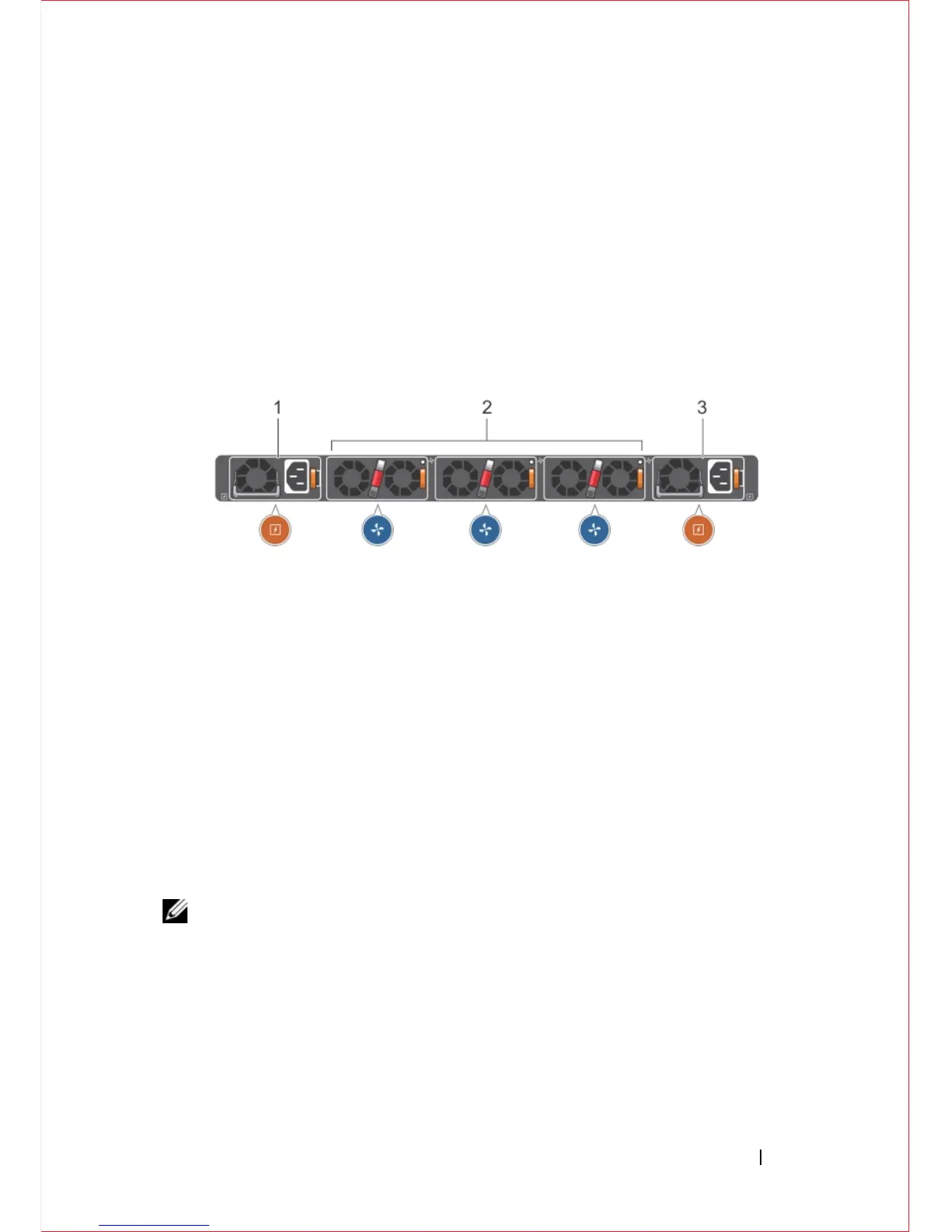Hardware Overview 7
Utility Panel
The Utility panel side contains the fan and power modules.
Figure 3-2
shows the
S6000 power supplies and fan modules.
Figure 3-2. S6000 Power Supplies and Fan Modules
1 - PSU 0
2 - Fan Modules 0-2
3 - PSU 1
Power Supplies
The S6000 supports two hot-swappable PSUs. The S6000 supports AC and DC
power supplies with two air-flow directions (I/O to PSU and PSU to I/O). Two
PSUs are required for full redundancy, but the system can operate with a single
PSU.
NOTE: If you use a single PSU, install a blank plate in the other PSU slot. Dell
Networking recommends using power supply 1 (PSU1) as the blank plate slot.
The PSUs are field replaceable. When running with full redundancy (two power
supplies installed and running), you can remove and replace one PSU while the
other PSU is running without disrupting traffic.
The S6000 does not support mixing PSU types. You cannot replace an AC PSU
with a DC PSU and you cannot replace an AC-R PSU with a DC-R PSU.