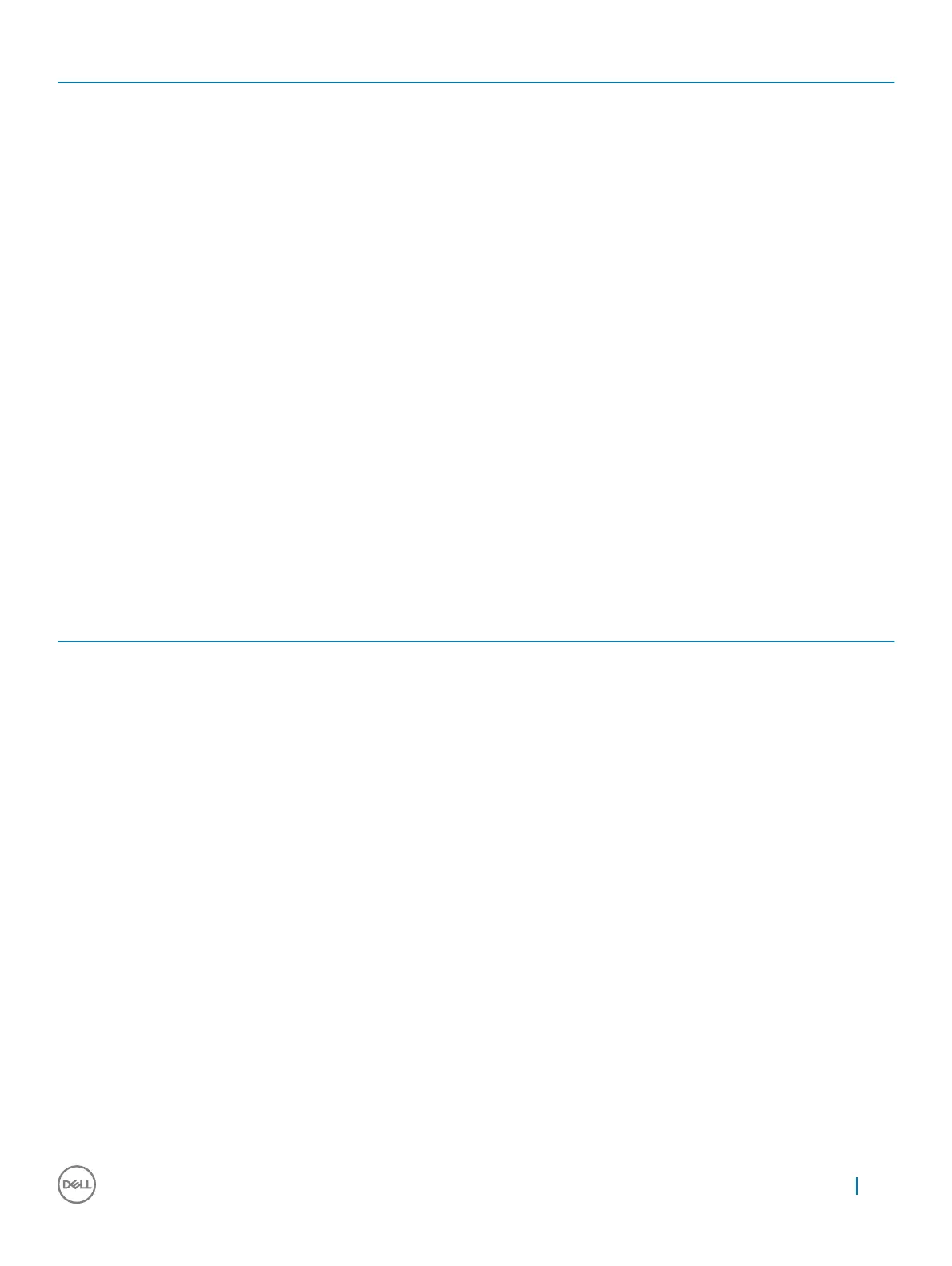Power LED light status Possible cause Troubleshooting steps
• If the display is connected
and turned on, listen for a
beep code.
Power LED issue
Power LED is not ashing amber on ChengMing 3977 and Optiplex D8 and OptiPlex D8 AIO platforms.
ChengMing 3977 and OptiPlex D8 and D8 AIO platforms without processor installed or when processor power cable is not connected; it
may not have the power LED ashing amber as the diagnostic indicator. The BIOS behavior specication denes that:
1 If no processor is installed in the system, the power LED should ash amber in pattern of 2-3
2 If no processor cable is connected in the system, the power LED should ash amber in pattern of 2-2
Do not replace any hardware, it works as per the design. With the Boot guard (BtG) feature of Intel ME11.6, when processor power or
processor is missing, then the system will shut down.
Aected Platforms:
• ChengMing 3977
• OptiPlex 3050/5050/7050
• OptiPlex 3050 AIO/5250 AIO/7450 AIO
Diagnostic error messages
Table 22. Diagnostic error messages
Error messages Description
AUXILIARY DEVICE FAILURE
The touchpad or external mouse may be faulty. For an external
mouse, check the cable connection. Enable the Pointing Device
option in the System Setup program.
BAD COMMAND OR FILE NAME
Ensure that you have spelled the command correctly, put spaces in
the proper place, and used the correct path name.
CACHE DISABLED DUE TO FAILURE
The primary cache internal to the microprocessor has failed.
Contact Dell
CD DRIVE CONTROLLER FAILURE
The optical drive does not respond to commands from the
computer.
DATA ERROR
The hard drive cannot read the data.
DECREASING AVAILABLE MEMORY
One or more memory modules may be faulty or improperly seated.
Reinstall the memory modules or, if necessary, replace them.
DISK C: FAILED INITIALIZATION
The hard drive failed initialization. Run the hard drive tests in Dell
Diagnostics.
DRIVE NOT READY
The operation requires a hard drive in the bay before it can
continue. Install a hard drive in the hard drive bay.
ERROR READING PCMCIA CARD
The computer cannot identify the ExpressCard. Reinsert the card
or try another card.
EXTENDED MEMORY SIZE HAS CHANGED
The amount of memory recorded in non-volatile memory (NVRAM)
does not match the memory module installed in the computer.
Restart the computer. If the error appears again, Contact Dell
Troubleshooting your computer 59
