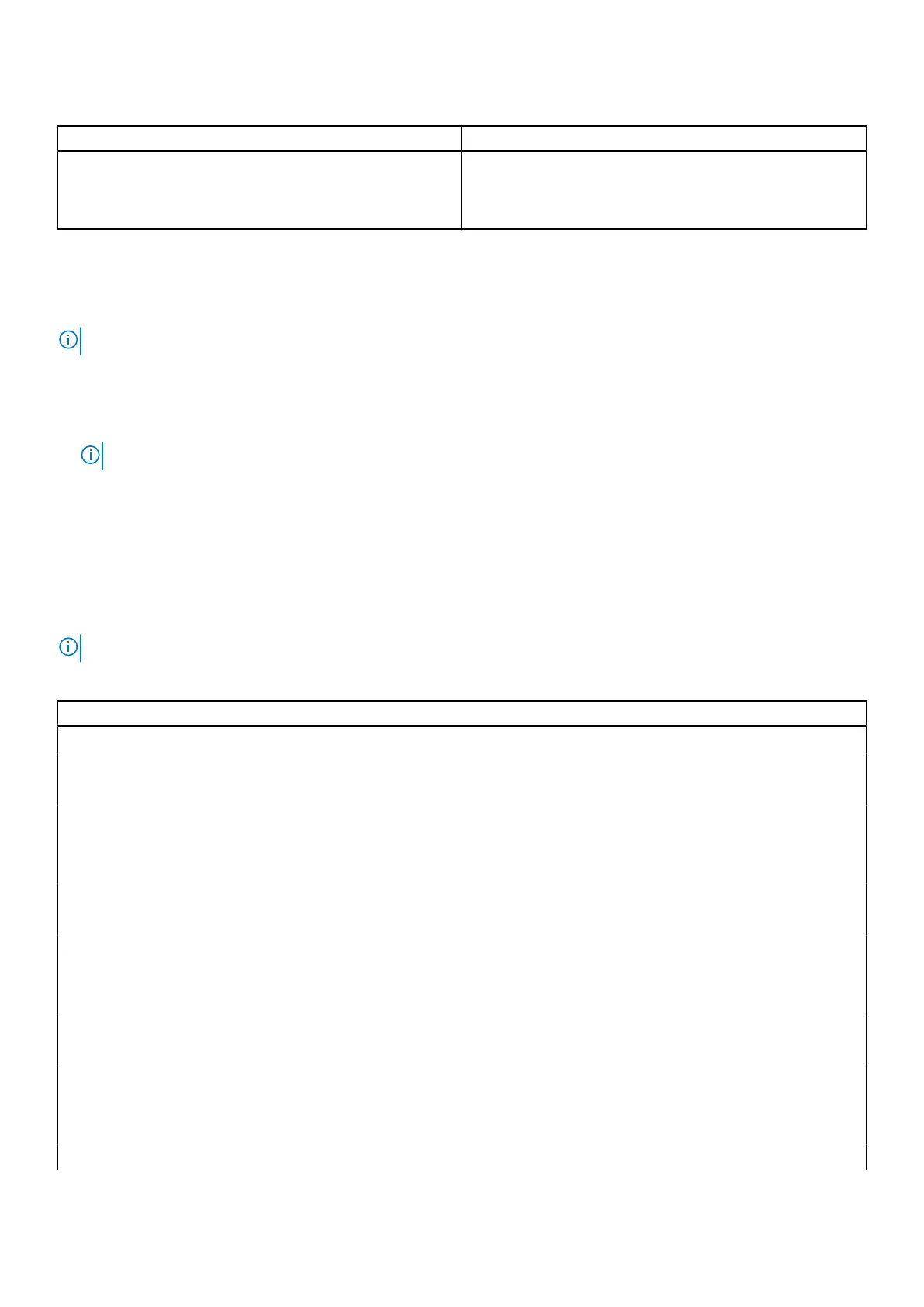Table 5. Navigation keys (continued)
Keys Navigation
Esc Moves to the previous page until you view the main screen.
Pressing Esc in the main screen displays a message that
prompts you to save any unsaved changes and restarts the
system.
One time boot menu
To enter one time boot menu, turn on your computer, and then press F12 immediately.
NOTE: It is recommended to shutdown the computer if it is on.
The one-time boot menu displays the devices that you can boot from including the diagnostic option. The boot menu options
are:
● Removable Drive (if available)
● STXXXX Drive (if available)
NOTE: XXX denotes the SATA drive number.
● Optical Drive (if available)
● SATA Hard Drive (if available)
● Diagnostics
The boot sequence screen also displays the option to access the System Setup screen.
System setup options
NOTE: Depending on your system and its installed devices, the items that are listed in this section may or may not appear.
Table 6. System setup options—System information menu
Overview
Latitude 7430
BIOS Version Displays the BIOS version number.
Service Tag Displays the Service Tag of the system.
Asset Tag Displays the Asset Tag of the system.
Manufacture Date Displays the manufacture date of the system.
Ownership Date Displays the ownership date of the system.
Express Service Code Displays the express service code of the system.
Ownership Tag Displays the Ownership Tag of the system.
Signed Firmware Update Displays whether the Signed Firmware Update is enabled on your system.
Battery Information
Primary Displays that battery is primary.
Battery Level Displays the battery level of the system.
Battery State Displays the battery state of the system.
Health Displays the battery health of the system.
AC Adapter Displays whether the AC adapter is connected or not.
Battery Type Displays the type of battery.
Processor Information
100 BIOS setup