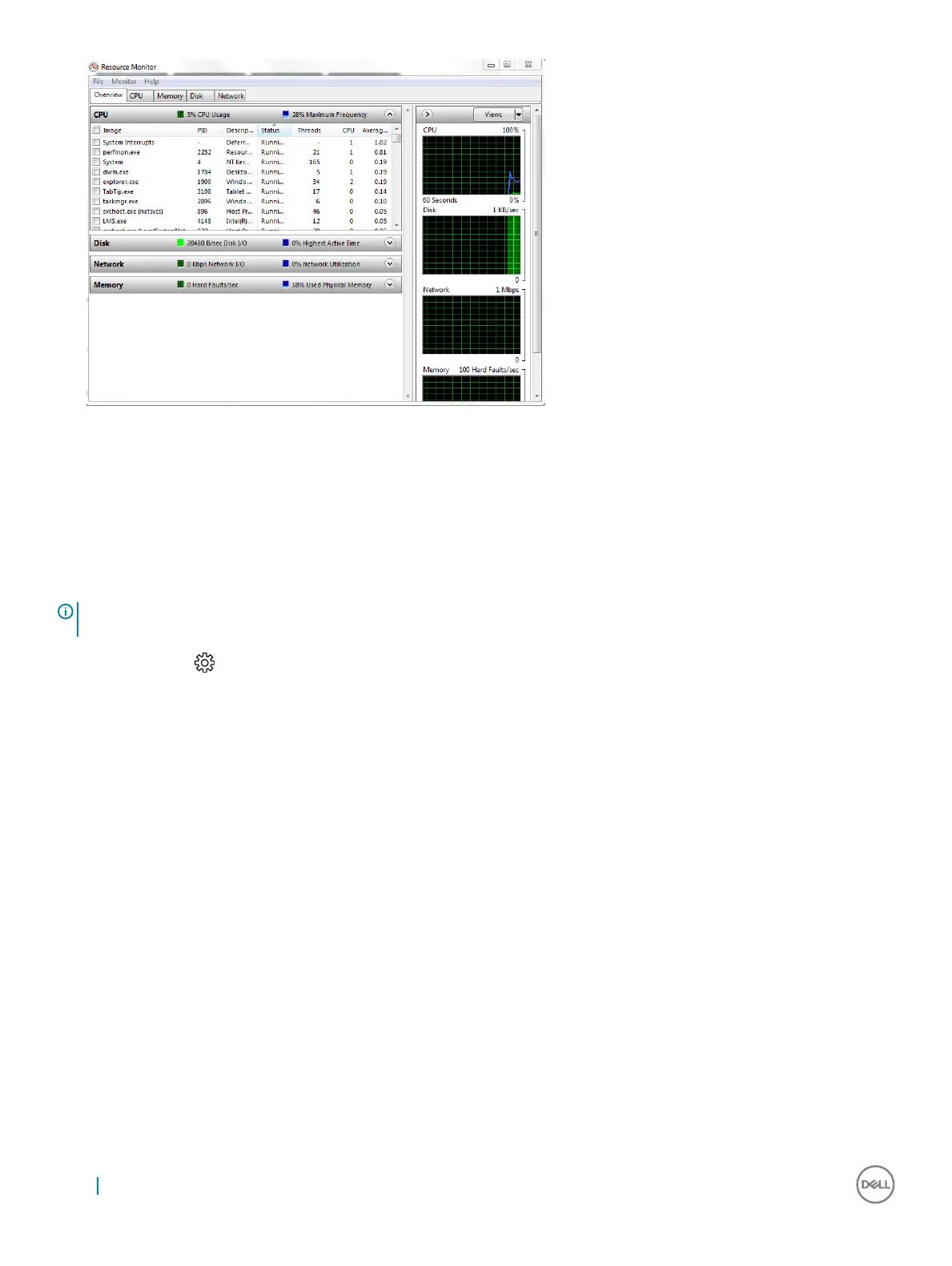Chipset
The chipset is integrated on the processor.
Identifying chipset in device manager on Windows 10
NOTE
: The Chipset information displayed is a generic image and may be dierent from what is
displayed.
1 Click All Settings on the Windows 10 Charms Bar.
2 From the Control Panel, select Device Manager.
3 Expand System Devices and search for the chipset.
22
Technology and components