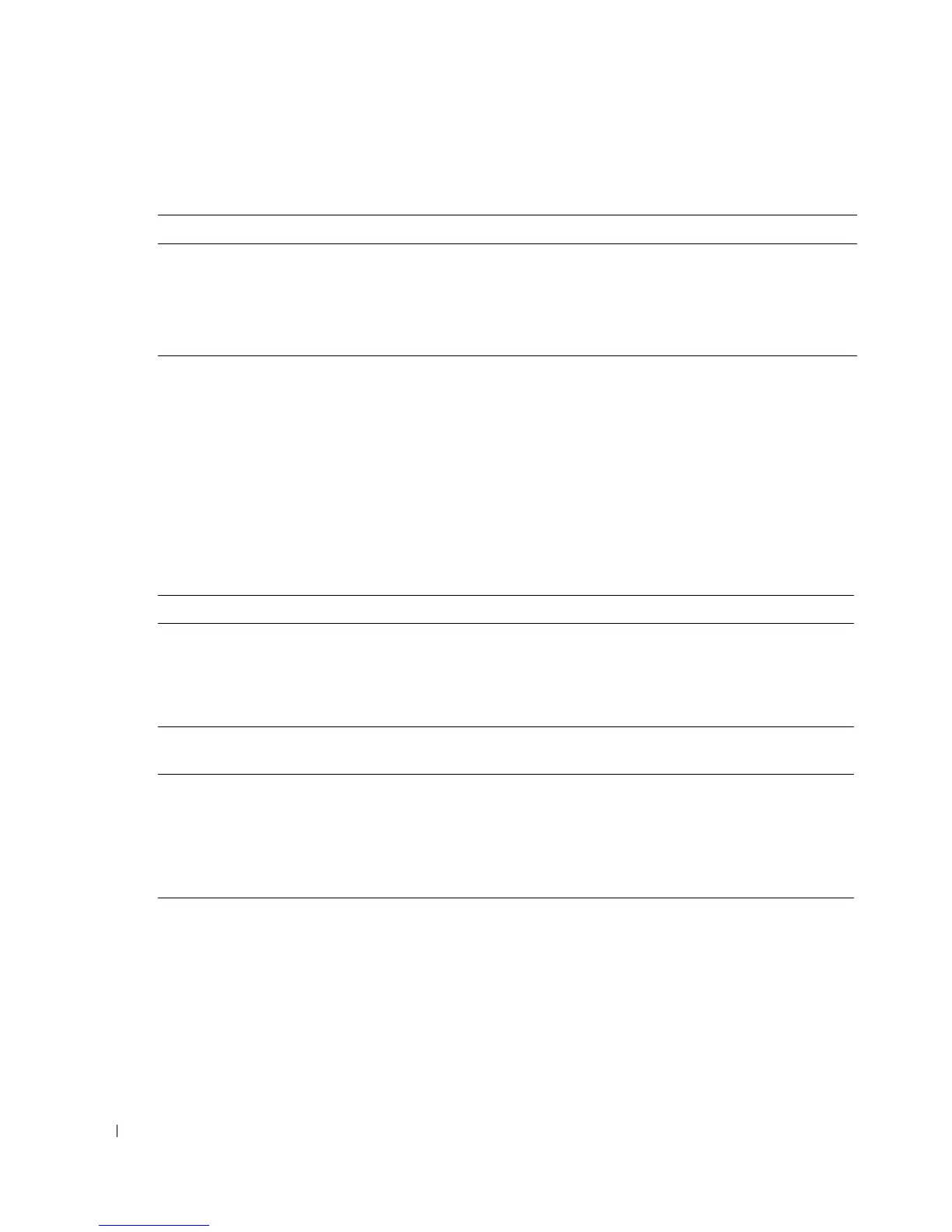8 Using the Baseboard Management Controller
www.dell.com | support.dell.com
Server Health
The
Server Health
menu selection allows you to:
• View system hardware information such as fan speed, internal temperature, and voltage
(
Sensor Readings
and
Sensor Readings with Thresholds
buttons).
• View system event information such as event ID, time stamp, sensor name, sensor type, and
description (
Event Log
button). This system event log is generated by the BMC or BIOS on
the managed system.
Configuration
The
Configuration
menu selection allows you to:
• Manage alert messages for platform events, such as environmental warnings or component
failures (
Alerts
button).
• Set the mouse mode for either a Windows or Linux OS (
Mouse Mode
button).
• View and modify network settings (
Network
button).
Table 1-2. List FRU Option
Chassis Information Board Information Product Information
Type Manufacturer Manufacturer Name Part Number
Part Number Product Name Product Name Asset Tag
Serial Number Serial Number Serial Number
Part Number Version
Table 1-3. Server Health Options
Button Options Description
Sensor Readings Select a sensor type category
(drop-down list)
Select all sensors, or select a category (temperature
sensors, voltage sensors, fan sensors, etc.).
Refresh (button) Reread the sensor state.
Show Thresholds (button) View the sensor readings with thresholds.
Sensor Readings
with Thresholds
View the sensor readings with thresholds.
Event Log Select an event log category
(drop-down list)
Select a category (BMC generated events, BIOS
generated events, etc.).
Time Zone (radio button) Select a time zone: local or Greenwich Mean Time
(GMT).
Clear Event Log (button) Clear the SEL.
