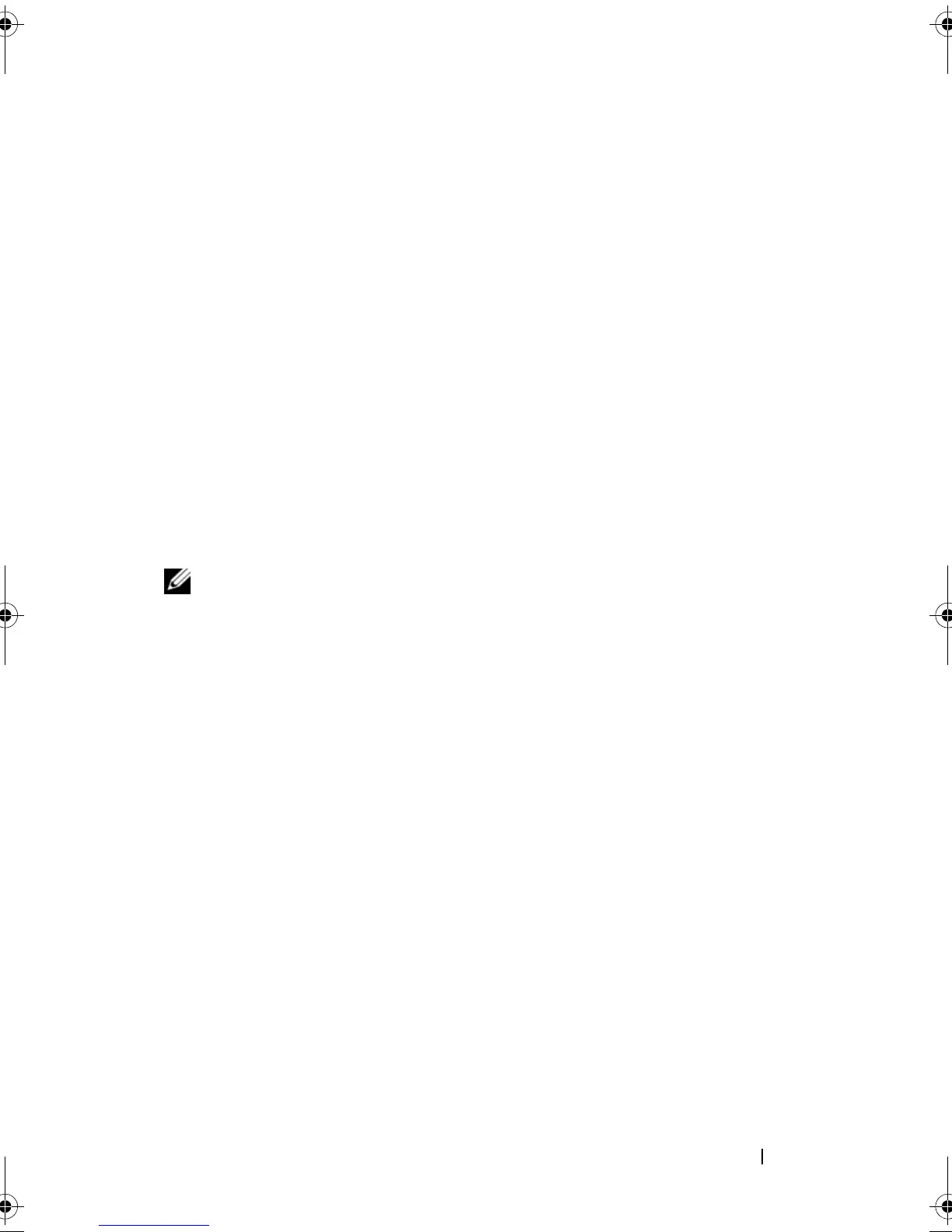Using the System Setup Program and UEFI Boot Manager 55
Deleting or Changing an Existing Setup Password
1
Enter the System Setup program and select the
System Security
.
2
Highlight
Setup Password
, press <Enter> to access the setup password
window. Press <Enter> twice to clear the existing setup password.
The setting changes to
Not Enabled
.
3
If you want to assign a new setup password, perform the steps in "Assigning
a Setup Password" on page 54.
Embedded System Management
The USC is an embedded utility that enables systems and storage
management tasks from an embedded environment throughout the server’s
lifecycle.
The USC can be started during the boot sequence and can function
independently of the operating system.
NOTE: Certain platform configurations may not support the full set of features
provided by USC.
The following features of USC are supported on systems with Baseboard
Management Controller (BMC):
• Installing an operating system
• Running diagnostics to validate the memory, I/O devices, processor,
physical disks, and other peripherals
When an optional iDRAC6 Express card is installed, USC provides the
following additional features:
• Downloading and applying firmware updates
• Configuring hardware and firmware
For more information about setting up USC, configuring hardware and
firmware, and deploying the operating system, see the Unified Server
Configurator documentation on the Dell Support website at
support.dell.com/manuals.
book.book Page 55 Wednesday, August 12, 2009 4:51 PM