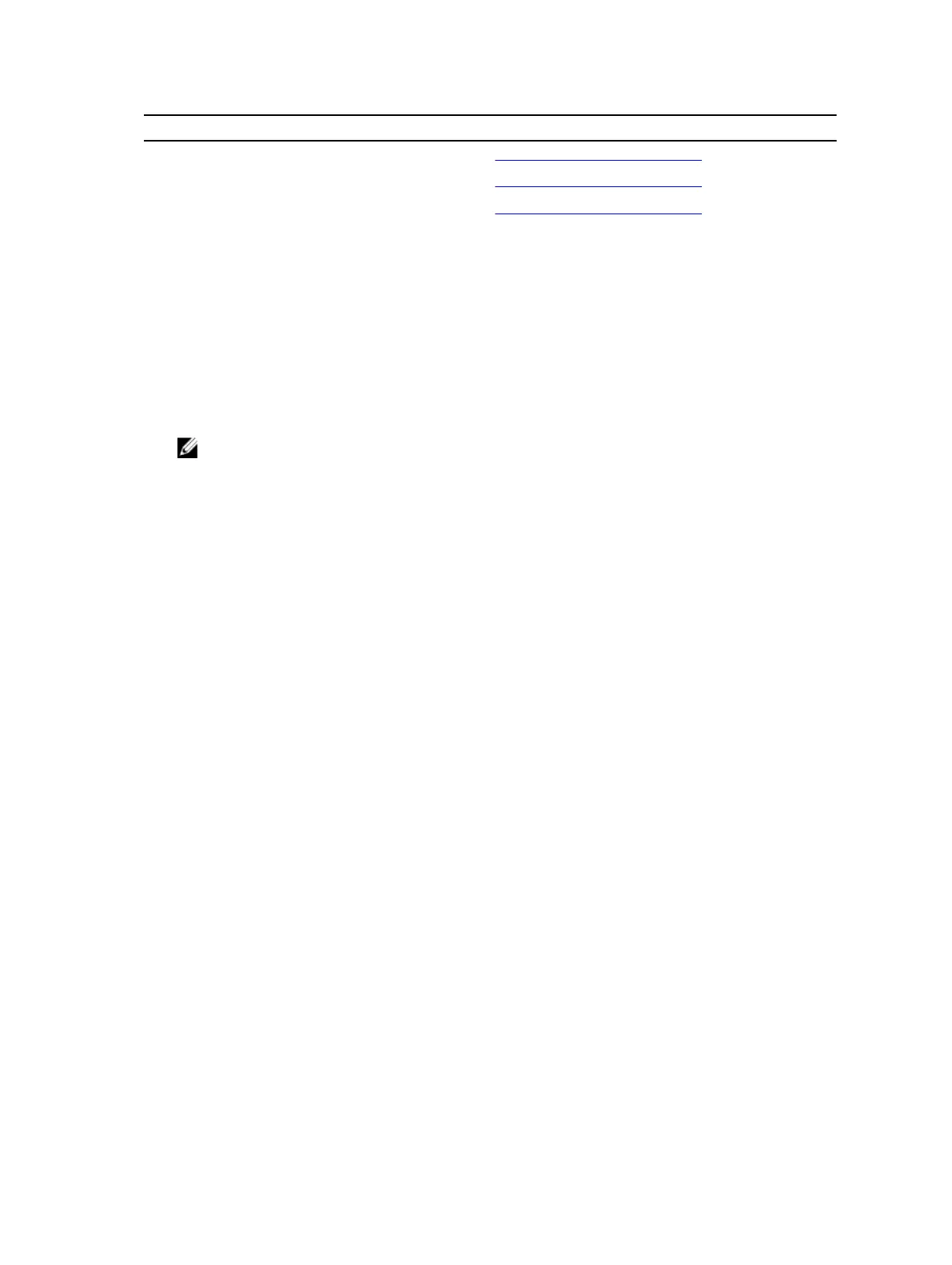Methods Location
Using Dell OpenManage Essentials (OME) Dell.com/openmanagemanuals
Using Dell Server Update Utility (SUU) Dell.com/openmanagemanuals
Using Dell OpenManage Deployment Toolkit (DTK) Dell.com/openmanagemanuals
Downloading the drivers and firmware
Dell recommends that you download and install the latest BIOS, drivers, and systems management
firmware on your system.
Prerequisites
Ensure that you clear the web browser cache before downloading the drivers and firmware.
Steps
1. Go to Dell.com/support/drivers.
2. Under the Drivers & Downloads section, type the Service Tag of your system in the Service Tag or
Express Service Code box.
NOTE: If you do not have the Service Tag, select Detect My Product to allow the system to
automatically detect your Service Tag, or under General support, navigate to your product.
3. Click Drivers & Downloads.
The drivers that are applicable to your selection are displayed.
4. Download the drivers you need to a USB drive, CD, or DVD.
Manage your system
This section provides the information about server management software.
Server
Management
Software
Description
OpenManage
The Dell OpenManage Server Administrator provides a comprehensive one-to-one
systems management solution for both local and remote servers and their storage
controllers and Direct Attached Storage (DAS).
For information about OpenManage documents, see Dell.com/
openmanagemanuals.
OpenManage
Essentials
Dell OpenManage Essentials is the newest one-to-many management console for
managing Dell PowerEdge servers and direct-attached storage as it provides a
simple and easy interface for system administrators to maximize the uptime and
health of Dell systems.
For information about OpenManage documents, see Dell.com/
openmanagemanuals.
Remote Access
Controller with
Dell Lifecycle
Controller (iDRAC
with LC)
iDRAC with Dell Lifecycle Controller allows administrators to deploy, update,
monitor, and manage Dell servers from any location without the use of agents in a
one-to-one or one-to-many method. This out-of-band management allows the
updates to be sent from Dell or appropriate third-party consoles directly to iDRAC
42