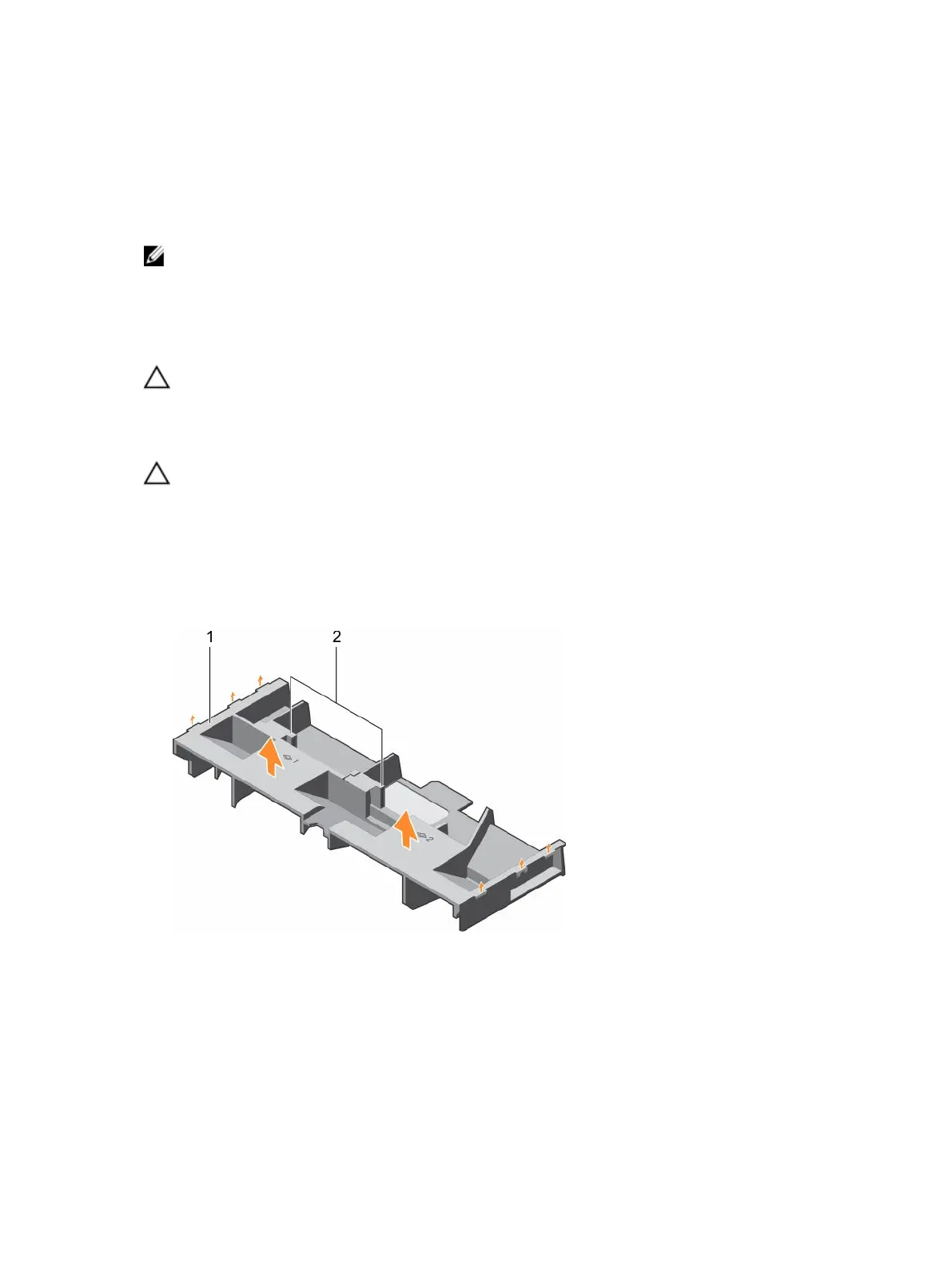Cooling shroud
The cooling shroud has aerodynamically placed openings that direct the airflow across the entire system.
The airflow passes through all the critical parts of the system, where the vacuum pulls air across the
entire surface area of the heat sink, thus allowing increased cooling.
NOTE: Systems that support the internal hard drive tray require low-profile heat sinks and do not
require or support a cooling shroud.
Removing the cooling shroud
Prerequisites
CAUTION: Many repairs may only be done by a certified service technician. You should only
perform troubleshooting and simple repairs as authorized in your product documentation, or as
directed by the online or telephone service and support team. Damage due to servicing that is
not authorized by Dell is not covered by your warranty. Read and follow the safety instructions
that are shipped with your product.
CAUTION: Never operate your system with the cooling shroud removed. The system may get
overheated quickly, resulting in shutdown of the system and loss of data.
1. Follow the safety guidelines listed in the Safety instructions section.
2. Follow the procedure listed in the Before working inside your system section.
3. If installed, remove the full-length PCIe card.
Steps
Holding the touch points, lift the cooling shroud away from the system.
Figure 21. Removing the cooling shroud
1. cooling shroud 2. touch point (2)
Next steps
1. Install the cooling shroud.
82