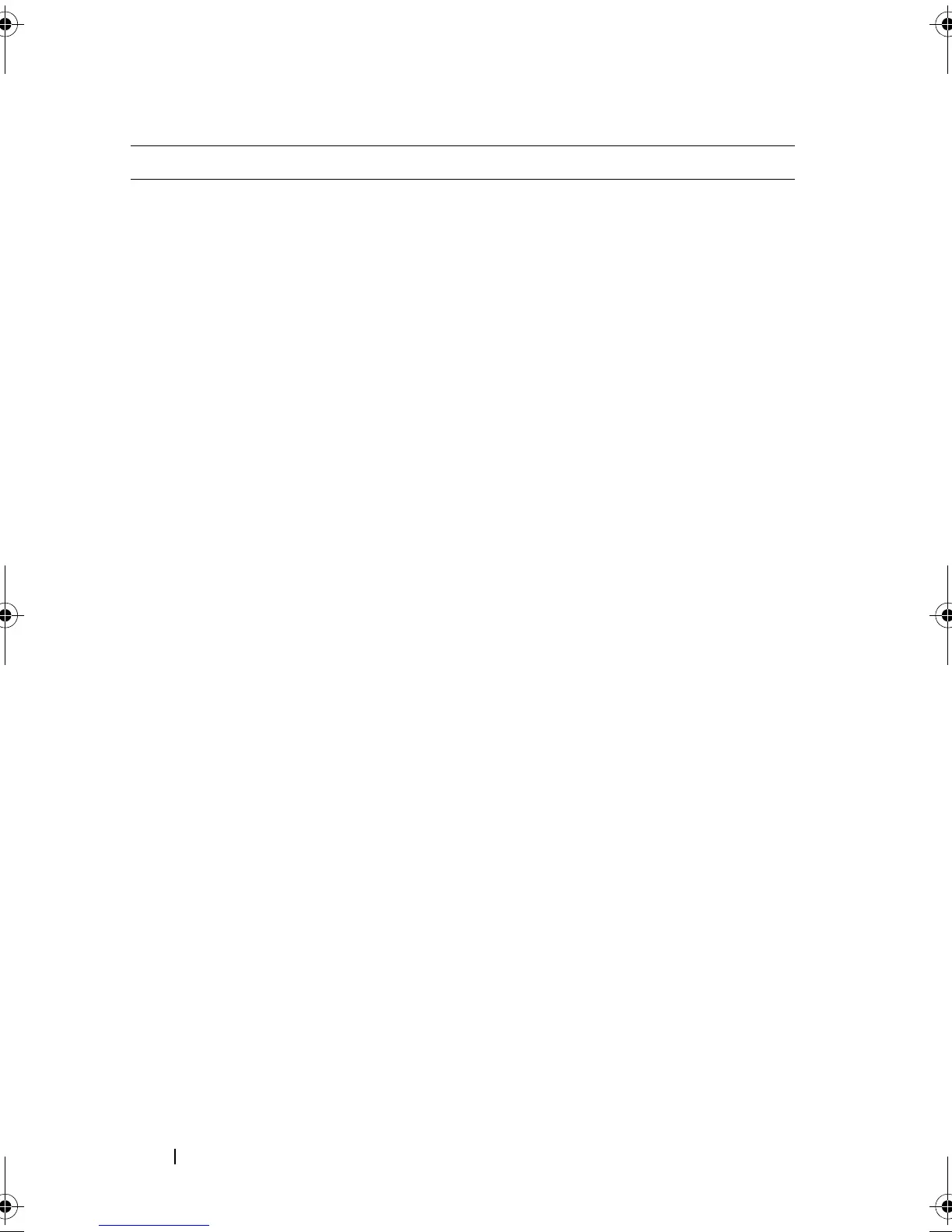60 Using the System Setup Program and UEFI Boot Manager
Boot Settings Displays a screen to specify the boot mode (BIOS or
UEFI). For BIOS boot mode, you can also specify the
boot devices. See "Boot Settings Screen" on page 63.
Integrated Devices Displays a screen to enable or disable integrated device
controllers and ports, and to specify related features and
options. See "Integrated Devices Screen" on page 64.
PCI IRQ Assignment Displays a screen to change the IRQ assigned to each of
the integrated devices on the PCI bus, and any installed
expansion card that requires an IRQ. See "PCI IRQ
Assignment Screen" on page 65.
Serial Communication Displays a screen to enable or disable the serial ports and
specify related features and options. See "Serial
Communication Screen" on page 65.
Embedded Server
Management
Displays a screen to configure the front-panel LCD
options and to set a user-defined LCD string. See
"Embedded Server Management Screen (Optional)" on
page 66.
Power Management Enables you to manage power usage of the processor(s),
fans, and memory modules with preconfigured or
customized settings. See "Power Management Screen"
on page 66.
System Security Displays a screen to configure the system password and
setup password features. See "System Security Screen"
on page 67.
Keyboard NumLock
(On default)
Determines whether your system starts up with the
NumLock mode activated on 101- or 102-key keyboards
(does not apply to 84-key keyboards).
Report Keyboard Errors
(Report default)
Enables or disables reporting of keyboard errors during
the POST. Select Report for host systems that have
keyboards attached. Select Do Not Report to suppress all
error messages relating to the keyboard or keyboard
controller during POST. This setting does not affect the
operation of the keyboard itself if a keyboard is attached
to the system.
Option Description
book.book Page 60 Monday, June 15, 2009 11:33 AM
