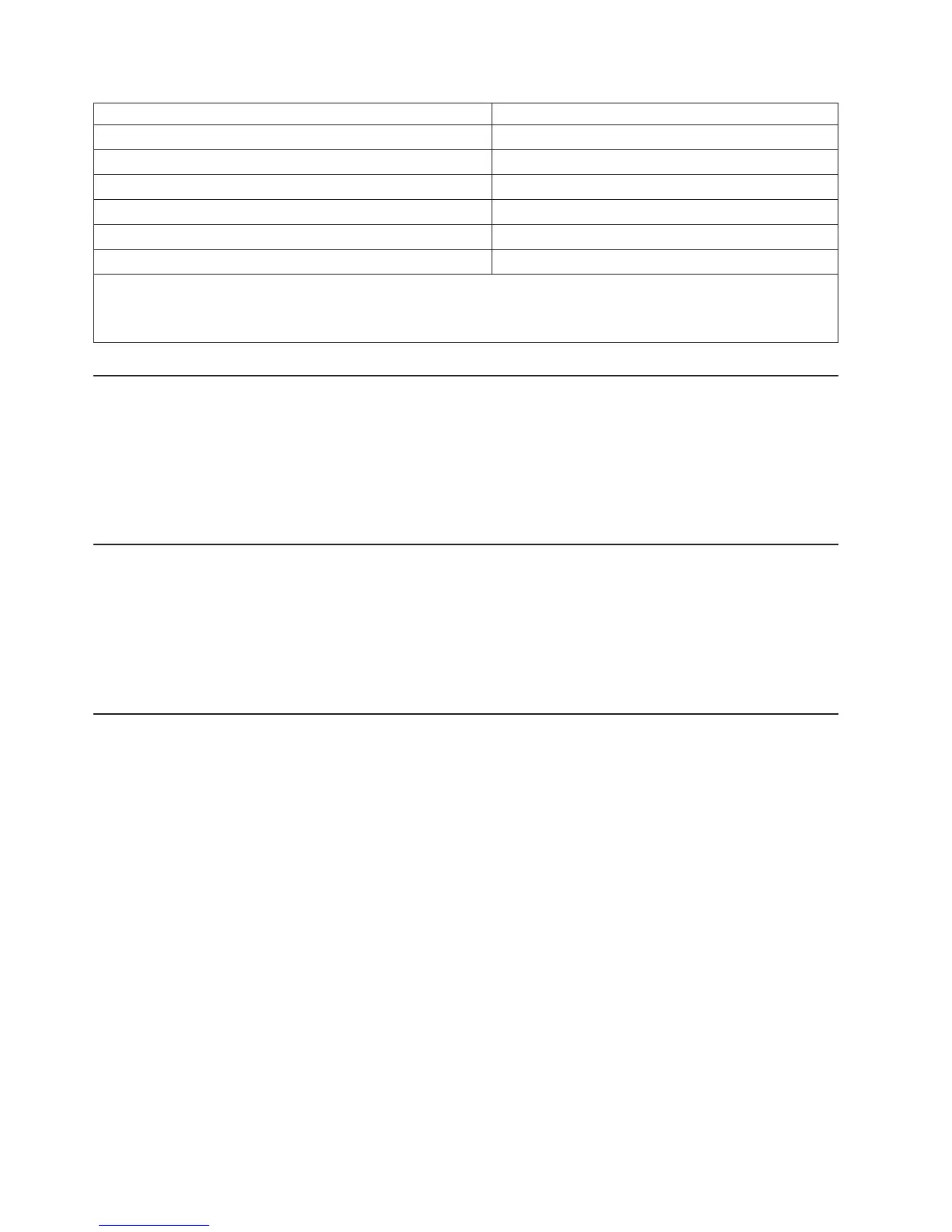RESERVE (6) conflict
RESERVE (10) conflict
SET TIMESTAMP conflict
SEND DIAGNOSTIC conflict
SEND VOLUME TAG conflict
TEST UNIT READY conflict
WRITE BUFFER conflict
v allowed : Command received from SCSI initiators not holding the reservation should complete normally.
v conflict : Commands received from SCSI initiators not holding the reservation shall terminate the command with a
RESERVATION CONFLICT status.
RMU Features
The library is equipped with a Remote Management Unit. By means of the RMU interface the media
changer can be operated from a web based browser. The RMU interface allows a user to monitor the
media changers operation, make configuration changes and perform media access commands. When a
user executes a medium access command through the RMU interface the media changer will enter the
off-line state. When the media changer is off-line the media changer will report Not Ready on the SCSI
bus. For an extensive description of the RMU functions please refer to the RMU specification.
Operator Control Panel Features
The library is equipped with an Operator Control Panel (OCP). By means of the OCP a user can perform
simple actions with the media changer. The OCP interface allows a user to monitor the media changer
operation, make configuration changes and perform media access commands. When a user executes a
medium access command through the OCP interface the media changer will enter the off-line state. When
the media changer is off-line the media changer will report Not Ready on the SCSI bus. For an extensive
description of the OCP functions please refer to the OCP specification.
Console Features
The library is equipped with a serial port which allows a console interface to control the media changer.
The console interface allows a user to monitor the media changer operation, make configuration changes
and perform media access commands. When a user executes a medium access command through the
console interface the media changer will enter the off-line state. When the media changer is off-line the
media changer will report Not Ready on the SCSI bus. For an extensive description of the console
functions please refer to the Console specification.
2-4 TL2000 and TL4000 SCSI Reference