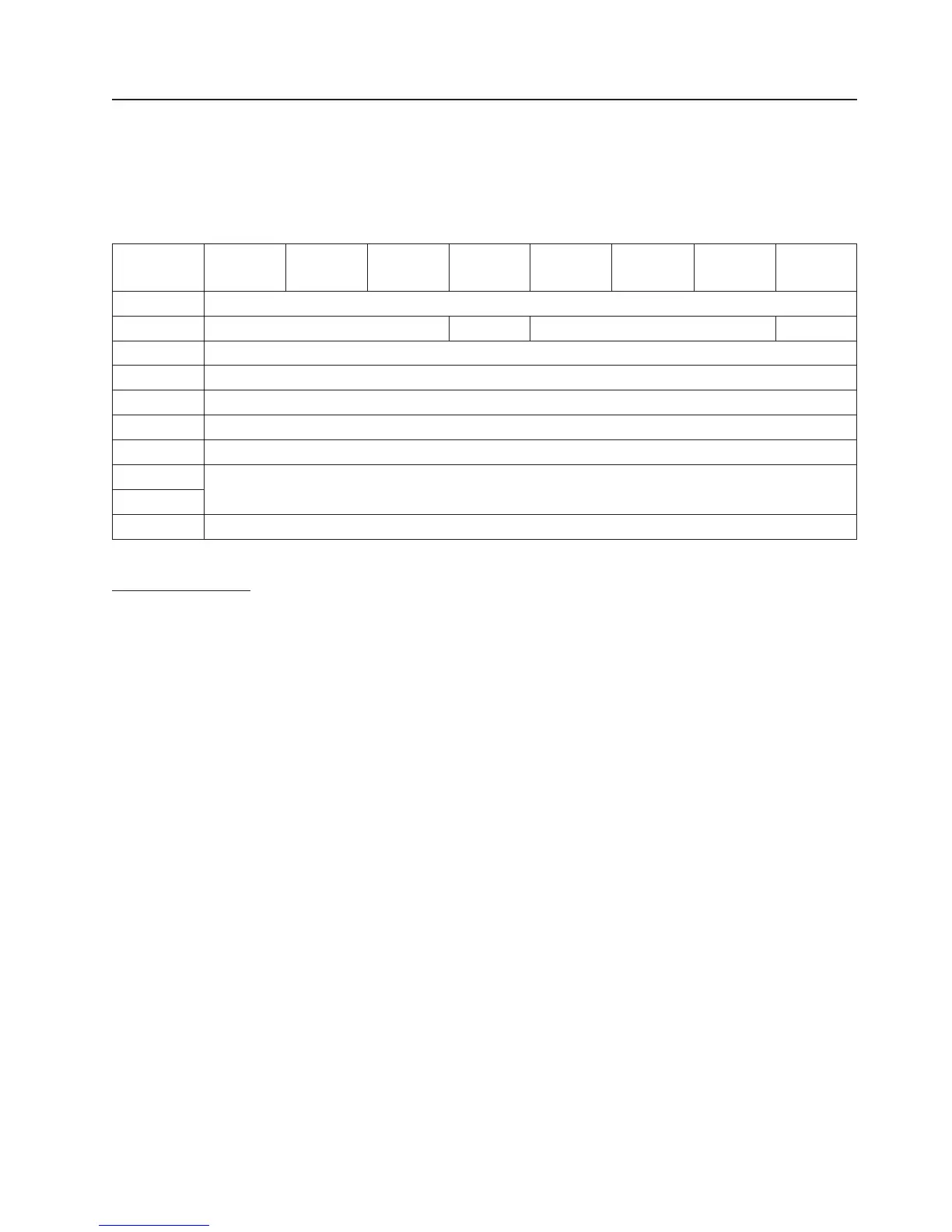MODE SELECT 10 (55h)
The MODE SELECT (10) command provides a means for the host to specify peripheral device parameters
to the media changer. Application clients should issue MODE SENSE prior to each MODE SELECT to
determine supported pages, page lengths, changeable variables and to determine is the page is savable
to NVRAM. For documentation on the supported Mode Select pages refer to the Mode Select (6)
description.
Bit 7 6 5 4 3 2 1 0
Byte
0 Operation Code (55h)
1 LUN PF (1) Reserved SP
2 Reserved
3 Reserved
4 Reserved
5 Reserved
6 Reserved
7 IMSB) Parameter list length
8 (LSB)
9 Control
Field descriptions:
PF: A PF bit of one indicates that the MODE SELECT parameters following the header and block
descriptor(s) complies with the SCSI-2 specification. The value must be set to 1.
SP: A Save Pages (SP) bit of zero indicates the media changer shall perform the specified MODE
SELECT operation, and shall not save any pages in non volatile ram. An SP bit of one indicates
that the media changer shall perform the specified MODE SELECT operation, and shall save the
current values to a non volatile RAM.
Chapter 3. Supported SCSI Commands 3-29