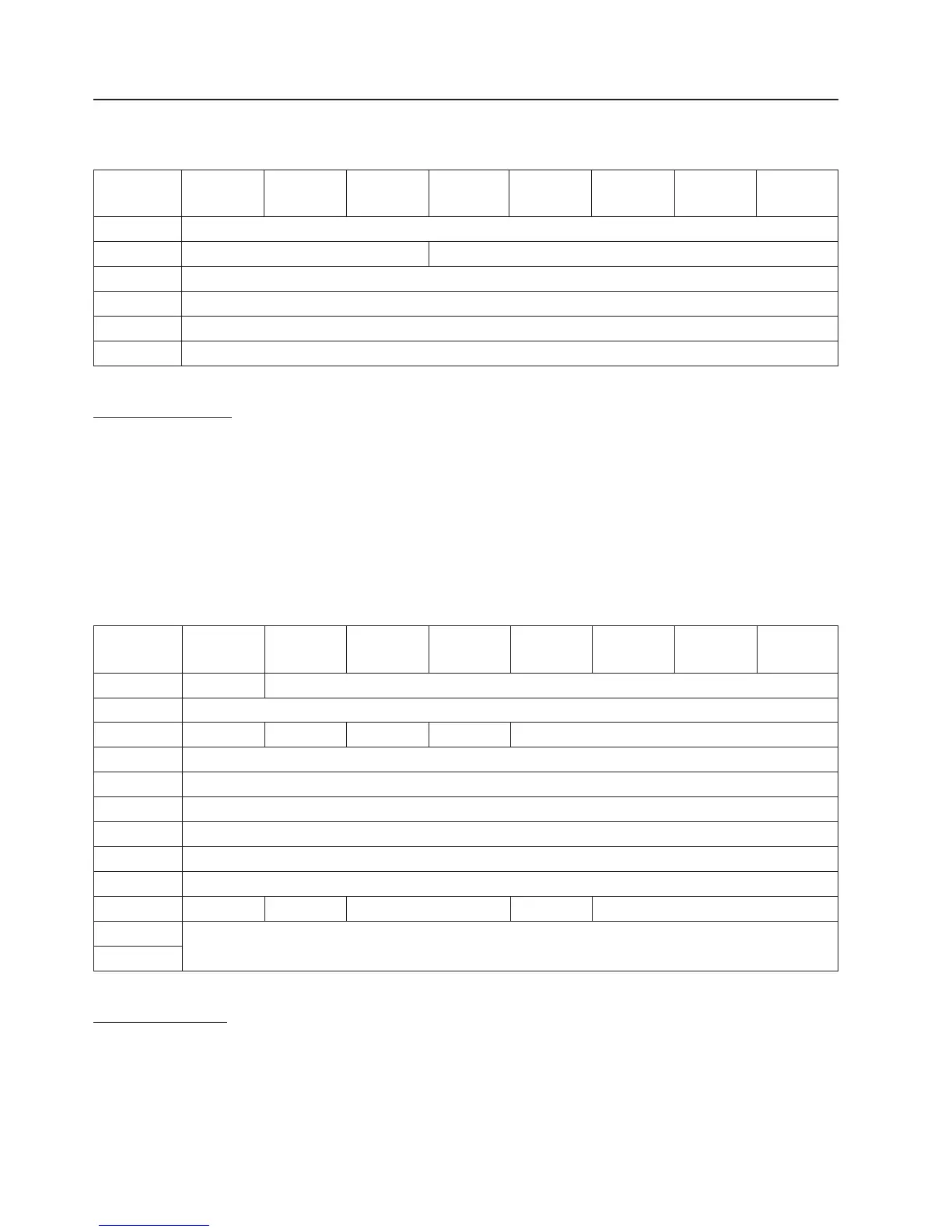REQUEST SENSE (03h)
The REQUEST SENSE command tells the library to transfer sense data to the initiator.
Bit 7 6 5 4 3 2 1 0
Byte
0 Operation Code (03h)
1 LUN Reserved
2 Reserved
3 Reserved
4 Allocation Length
5 Control
Field descriptions:
Allocation length:
This field specifies the maximum sense data length the hosts wants to receive.
The sense data is valid for a check condition status returned on the previous command. The sense data
bytes are preserved by the library until retrieved by the REQUEST SENSE command from the same
initiator.
If the media changer receives a REQUEST SENSE command, it returns up to 18 bytes of Sense Data
with the appropriate values in the Sense Key, Additional Sense Code, and Additional Sense Code
Qualifier.
Bit 7 6 5 4 3 2 1 0
Byte
0 Valid (0) Response code (70h)
1 Segment number
2 Filemark EOM ILI Reserved Sense Key
3 - 6 Information
7 Additional sense length (0Ah)
8 - 11 Reserved
12 Additional sense code
13 Additional sense code qualifier
14 Reserved
15 SKSV C/D Reserved BPV Bit Pointer
16 (MSB) Field Pointer
17 (LSB)
Field descriptions
Valid: A Valid bit of one indicates that the Information field contains valid information as defined in the
SCSI specification. This bit is set to 0.
3-76 TL2000 and TL4000 SCSI Reference