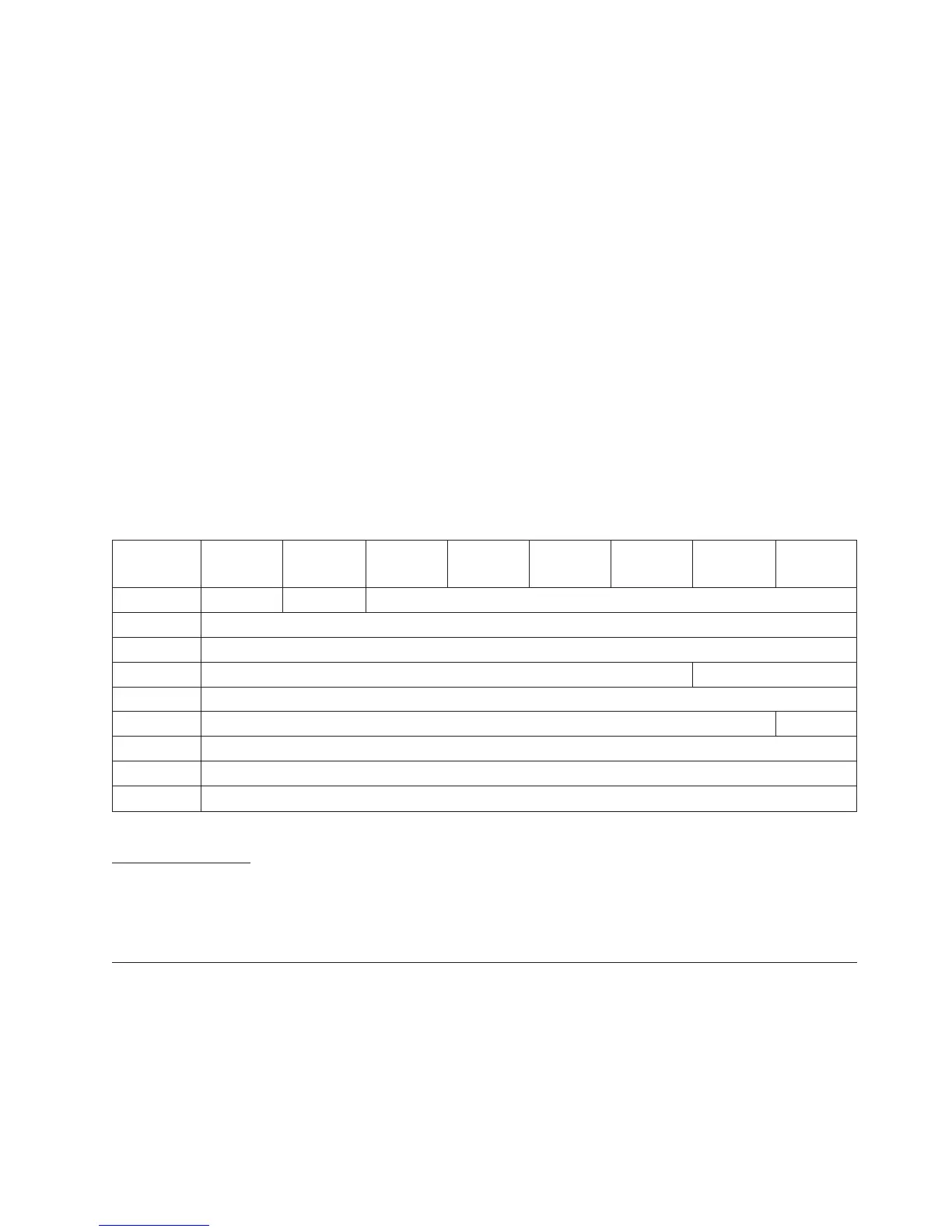XX→YY:
(Where XX is a valid source and YY is a valid destination address) If one of these bits is set to 1,
it indicates that the medium changer device supports all Move Medium commands for which the
source is element type XX and the destination is element type YY on the condition that the
element addresses are valid.
XX↔YY:
A one in these fields indicates that the medium can be exchanged by means of the Exchange
Media command between elements of types XX and YY on the condition that the element
addresses are valid.
XX→RA:
These fields indicate the resources required to support the READ ATTRIBUTE commands for each
element type XX. The media changer does not support the READ ATTRIBUTE command therefore
these fields are set to 0.
XX→WA:
These fields indicate the resources required to support the WRITE ATTRIBUTE commands for
each element type XX. The media changer does not support the WRITE ATTRIBUTE command
therefore these fields are set to 0.
Vendor Specific Event Filter page (20h)
By means of this page the host can configure the event logging mode and specify what event types will be
stored in the event log.
Bit 7 6 5 4 3 2 1 0
Byte
0 Reserved SPF (0) Page Code (20h)
1 Additional Page Length (08h)
2 Reserved
3 Reserved Log Mode
4 Reserved
5 Reserved Sez Mode
6 Reserved
7 Event Type Filter
8 - 9 Event Module Filter
Field descriptions:
Log Mode:
The Log Mode controls the behavior of the event log system. This mode can be set to the
following different modes:
Log Mode Description Mode
- Off Logging is disabled 00h
- Continuous Logging has no stop condition. Only n
events can be traced back. Older
events are lost.
01h
- Wait on first error The first occurred error will lead to a
temporary stop of the library.
02h
Seq Mode:
Sequential Mode, this bit indicates the operating Mode of the loader. This mode is either
Chapter 3. Supported SCSI Commands 3-27