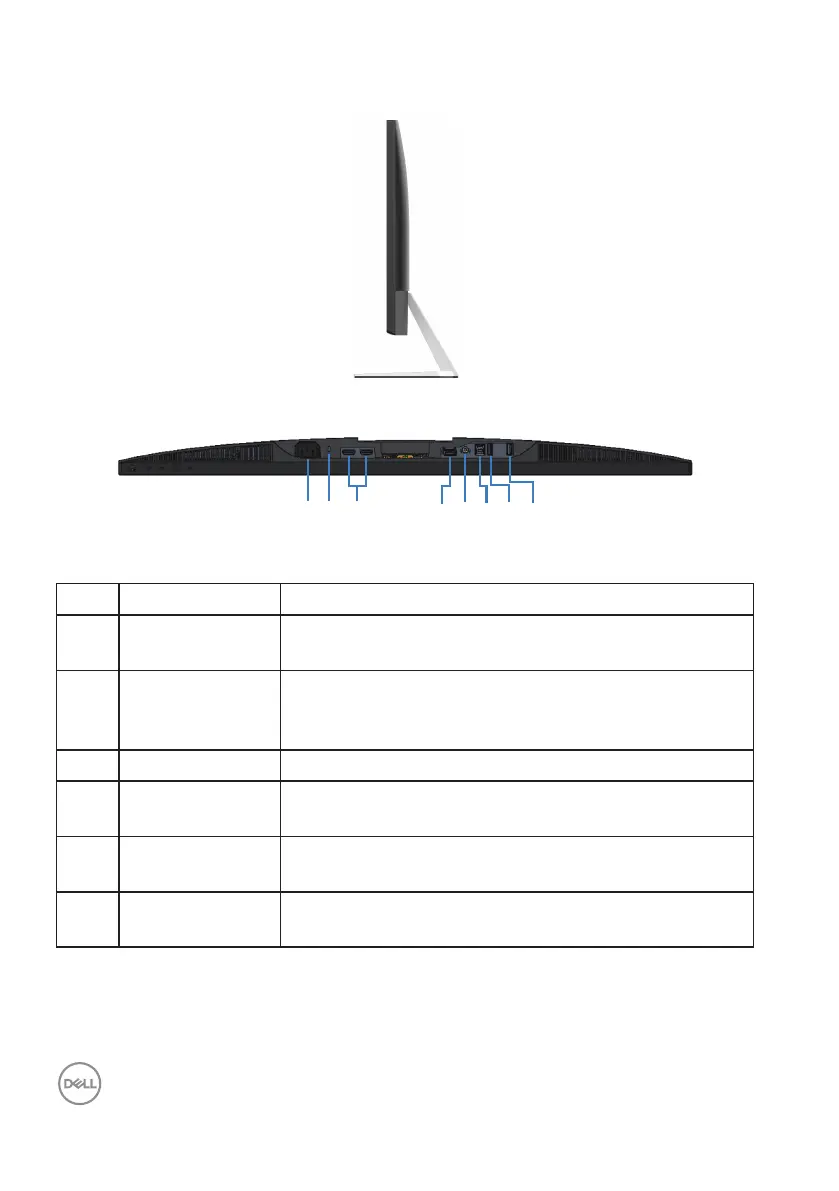10 │ About your monitor
Side view
Bottom view without monitor stand
1
4
5 6
32
7
8
Bottom view without monitor stand
Label Description Use
1 Power connector To connect the power cable (shipped with your
monitor).
2 Security-lock slot Secure your monitor using a security lock (purchased
separately) to prevent unauthorized movement of your
monitor.
3 HDMI port To connect your computer through a HDMI cable.
4 DisplayPort 1.2 To connect your computer through a DisplayPort
cable.
5 Audio line out
port
To connect to either external active speakers or a sub-
woofer (purchased separately).
6 USB upstream
ports
To connect your computer through a USB cable.