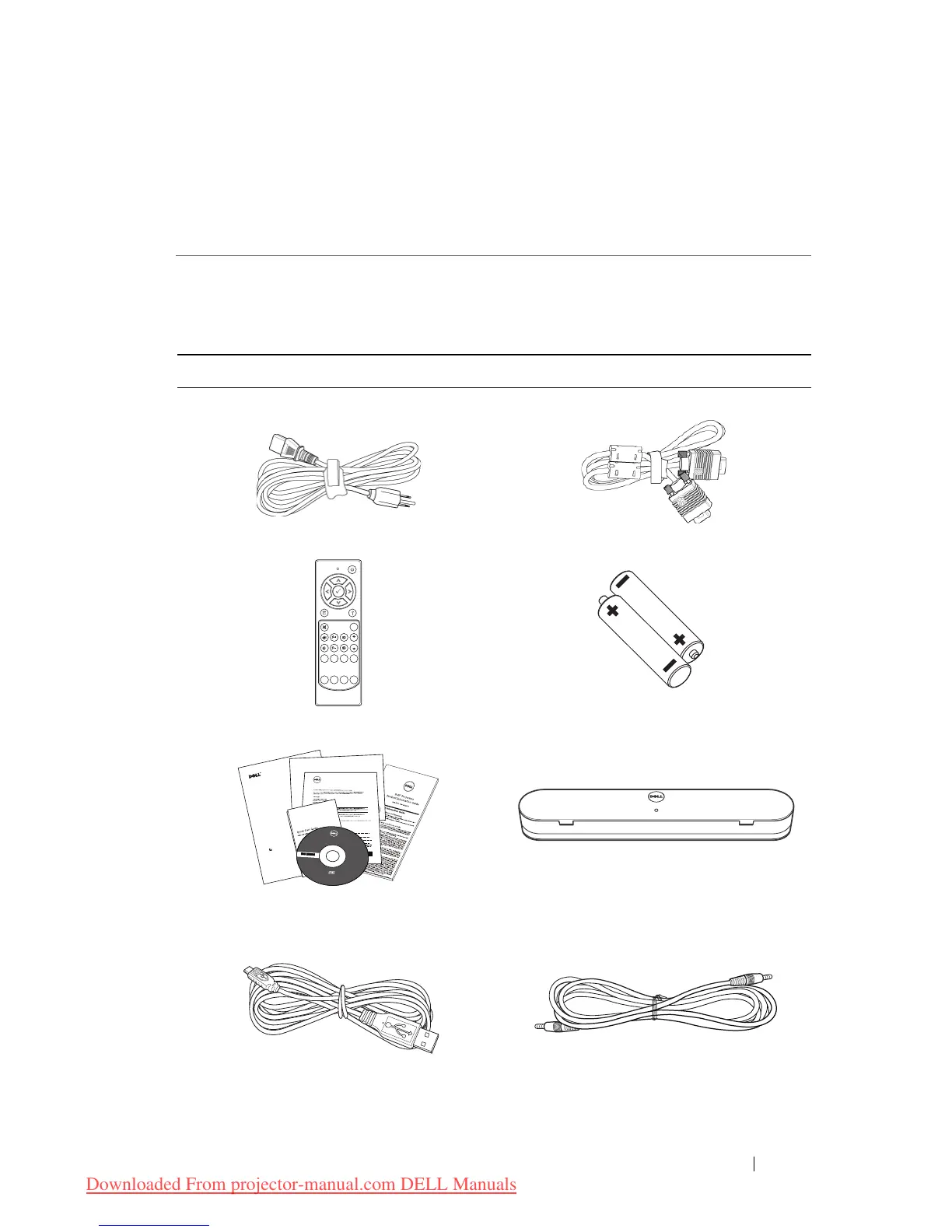Your Dell Projector 5
Your projector comes with all the items shown below. Ensure that you have
all the items, and contact Dell if anything is missing.
1
Your Dell Projector
Package Contents
Power cable 5 m VGA cable (VGA to VGA)
Remote control AAA Batteries (2)
CD User’s Guide and Documentation Laser curtain kit
5 m Mini USB cable (USB-A to Mini
USB-B)
2 m DC to DC cable (for Laser
curtain)
Freeze
Source
Auto
Adjust
Blank
Screen
Blank
Screen
Video
Mode
VGA Video
Page Down
S-Video
Page Up
Aspect
Ratio
Dell Projectors with Crestron
RoomView Express
This Dell™ DLP projector is compatible with the Crestron RoomView™
Express software. Crestron RoomView Express provides the power and flexibility
of complete management and control of all projectors, remotely and globally on
a
net
work, through standard Ethernet (RJ45) connectivity.
C
restron con
t
rol is built
in
to DLP projectors to deliver direct network
management. It enables real-time, enterpri
se
-wide monitoring and control of
up
to 250 projectors w
ith insta
nt st
a
tus
and
control notifications, including
projector presence, po
wer status, a
nd lamp-life in
dic
a
tion.
Downloading Crestron RoomView Express
Y
ou c
a
n download a
free c
opy
of
the Crestron RoomView Express sof
t
wa
re by
following
these instructions:
1
Go to
http://www.crestron.com/getroomv
iew.
2
Scroll down
to Download RoomVie
w
Free.
3
Fill
in all the fie
lds
in the form (all
fie
lds
a
r
e
r
equi
r
e
d).
4
Click
Subm
it
.
5
Check
your email inbox for the download
li
nk
from
C
restron and cli
ck
the l
in
k
provided.
Your browser will open the "Cre
stron Ele
ctronics
DLP RoomVie
w P
romoti
on"
page and start your download.
NOTE:
Leave
this
page open
in your browse
r
. Do
not navigate
away
from
th
is
page
until you
have
succe
ssfully
installed
the
software.
6
Click
Sa
ve
File
.
Th
e i
nstaller will be
download
e
d to your compute
r.
September 2013
Dell™ | Interactive Projector S520
Laser Touch Quick Setup Guide
Informacion Importante
Dell™ Interactive Projector S520
C
o
n
t
e
n
t
s
:
•
Us
e
r
's
G
u
i
de
Documentation
P
/
N TW3HM Rev. A00
P/N 36.8VE01G001
September 2013
Mad
e
in
C
h
i
na
©
2
0
1
3
D
e
l
l
I
n
c
.
A
l
l
r
i
g
h
t
s
r
e
s
e
r
v
e
d
.
D
ell
™
Interactive Projector S520
0TW3HM
A
0
0
