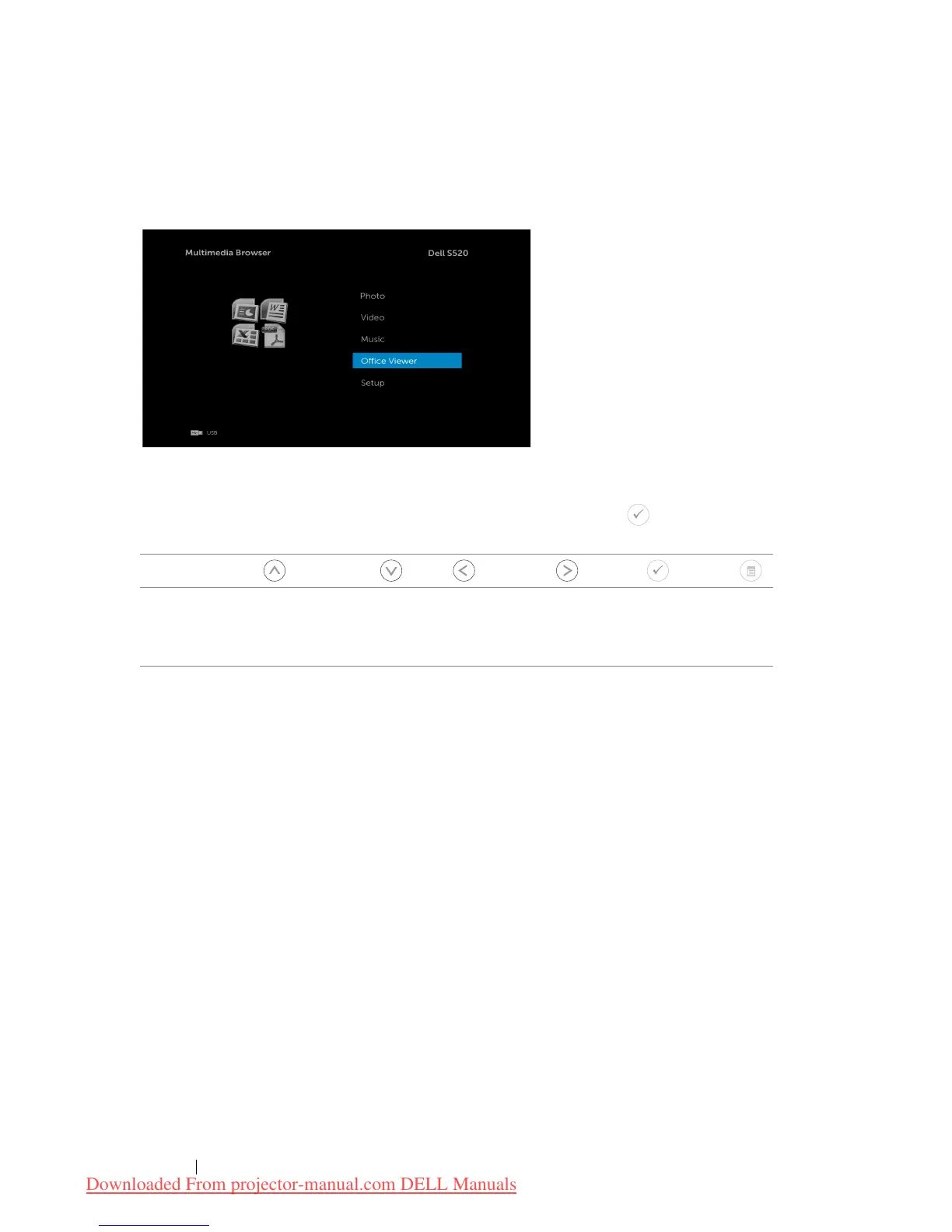60 Using Your Projector
Office Viewer for the USB and Internal Memory
The Office Viewer feature allows you to use MS Excel, MS Word, MS
PowerPoint, and PDF files.
Buttons Introduction
Use the up, down, left, and right buttons for navigation and button on the
remote control to select.
Button Up Down Left Right Enter
Menu
No
function
No
function
Previous
page
Next
page
No
function
Back to
previous
menu
Downloaded From projector-manual.com DELL Manuals
