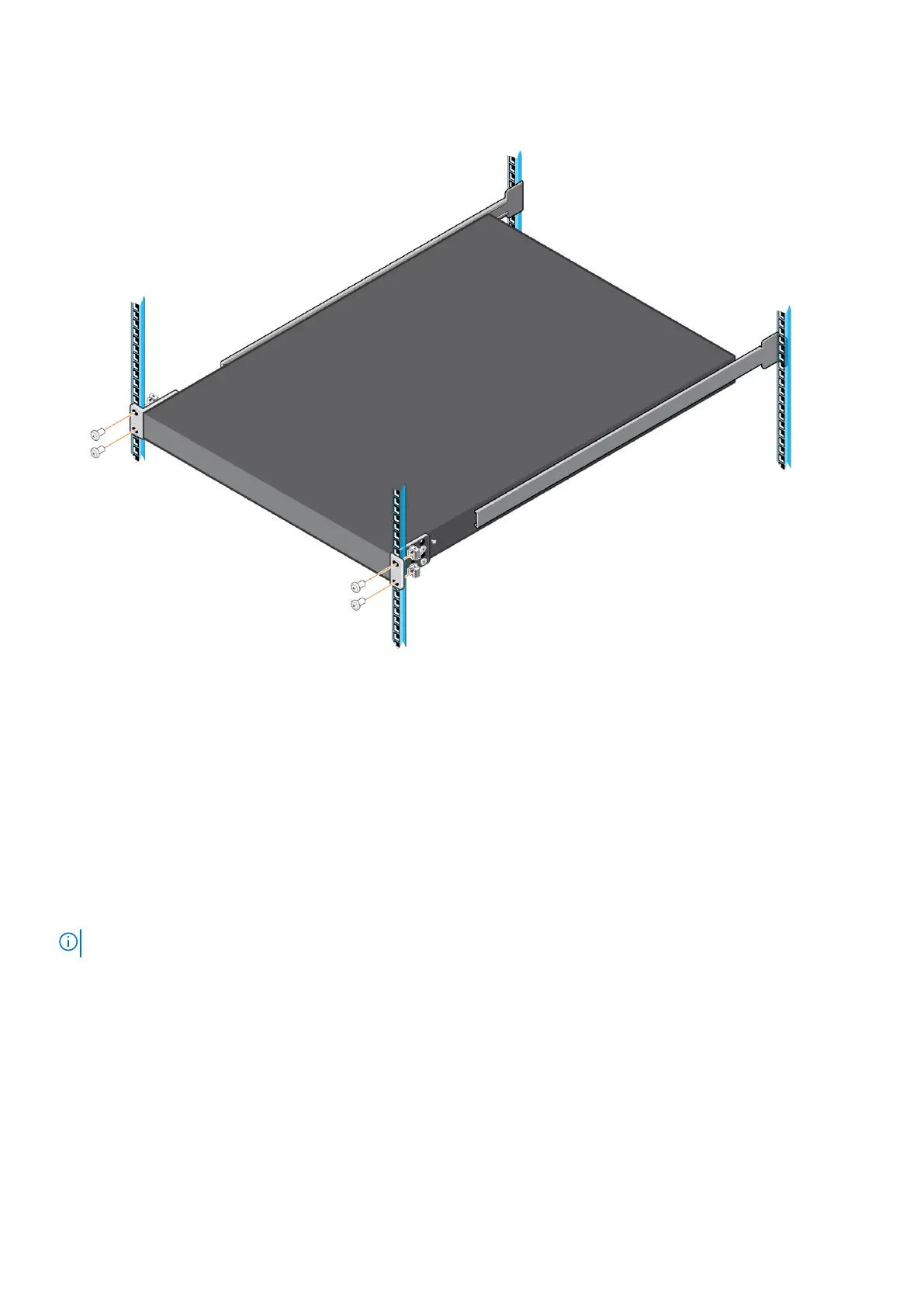To remove the switch, remove the four screws from the L-brackets at the front of the rack and slide the switch forward.
To remove the rack rails from the rack, first remove the switch from the rack. Then remove the four outer rails screws at the
back of the rack.
Four-post ReadyRail installation
Use these installation instructions for racks with M5 threaded holes, 9.5 mm (.354 in) square holes, or 7.1 mm (.279) round
holes.
Complete the switch installation in the following order:
1. Attach the inner rails to the switch.
2. Attach the outer rails to the four-post rack.
3. Slide the switch into the rack.
NOTE: You need a user-supplied Phillips screwdriver to complete this installation.
To install the switch:
1. Remove the rails, rail plates, and screws from the shipping container.
2. Separate the inner rail and the outer rail.
Press the rail clip and pull the inner rail out.
S5448F-ON switch installation
21