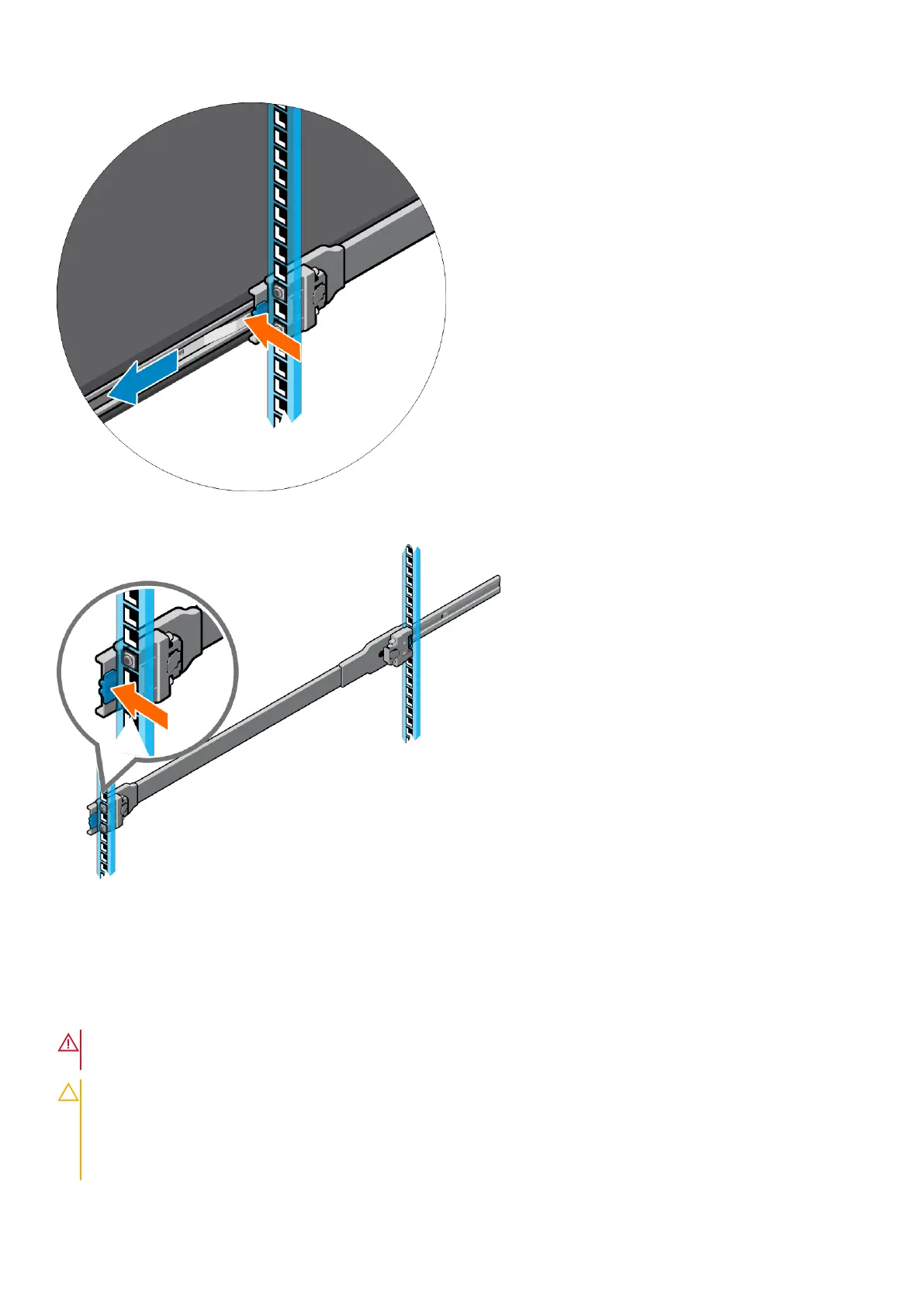To remove the outer rails from the rack, press the blue plastic button on each outer rail.
Optics installation
For a list of supported optics, see the specification sheets at www.dell.com/support or contact your Dell EMC Sales
representative.
WARNING:
When working with optical fibers, follow all warning labels and always wear eye protection. Never
look directly into the end of a terminated or unterminated fiber or connector as it may cause eye damage.
CAUTION: Switches with fan airflow from the PSU to the I/O—reverse airflow—are subject to tighter
restrictions for power consumption on cables and optics that are used for 400 GbE ports. Reverse airflow
switches do not support high-power cables or optics. 400 GbE transceivers and active cables may exceed
the supported threshold. For more information, see the
High-Power Optics for SmartFabric OS10 Dell EMC
PowerSwitch S5448F-ON.
S5448F-ON switch installation 27