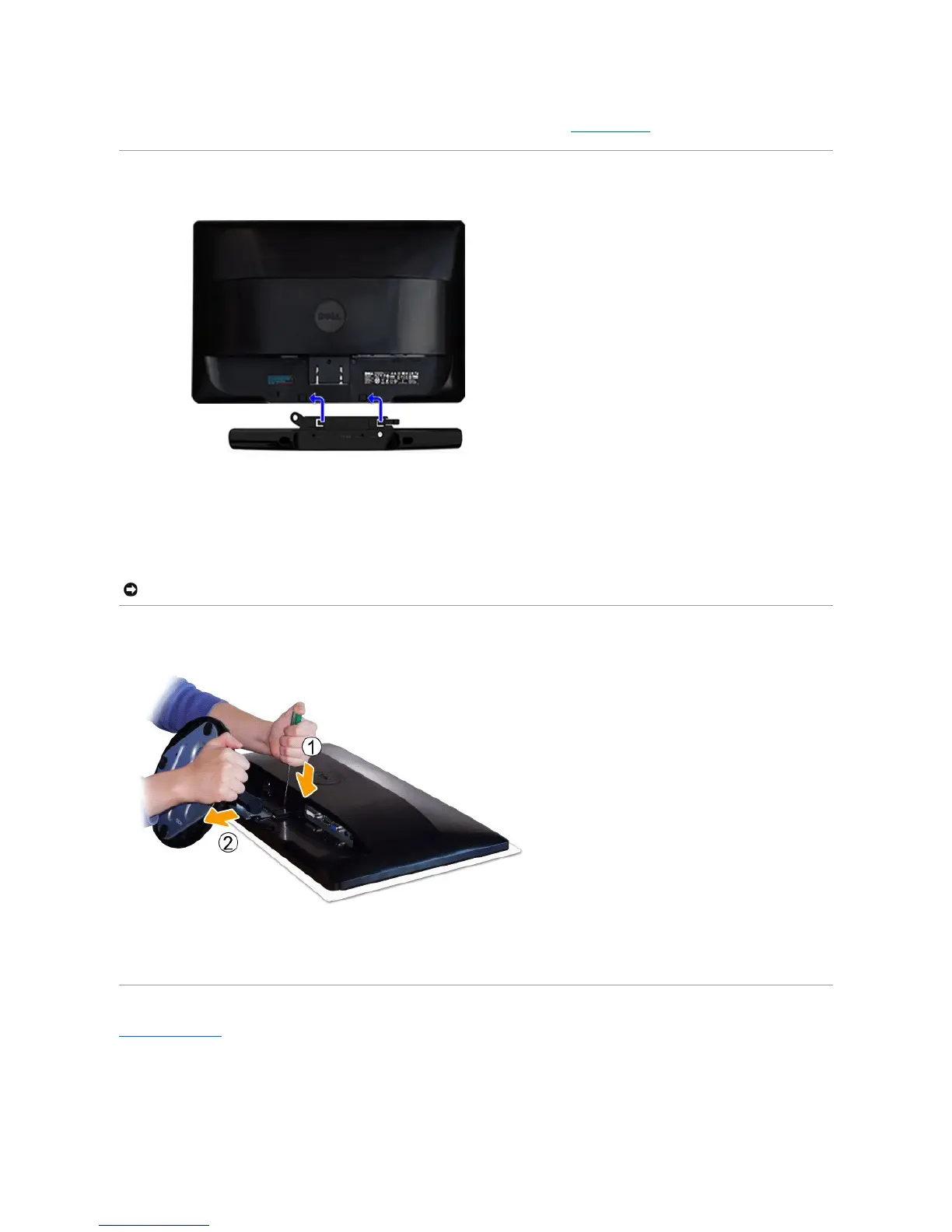2. Turn on the monitor and the computer.
If your monitor displays an image, installation is complete. If it does not display an image, see Solving Problems.
Attaching the Soundbar (Optional)
Removing the Monitor Stand
After placing the monitor panel on a soft cloth or cushion, complete the following steps to remove the base.
1. Use a long screwdriver to push the release latch located in a hole just above the stand.
2. Once the latch is released, remove the base away from the monitor.
Back to Contents Page