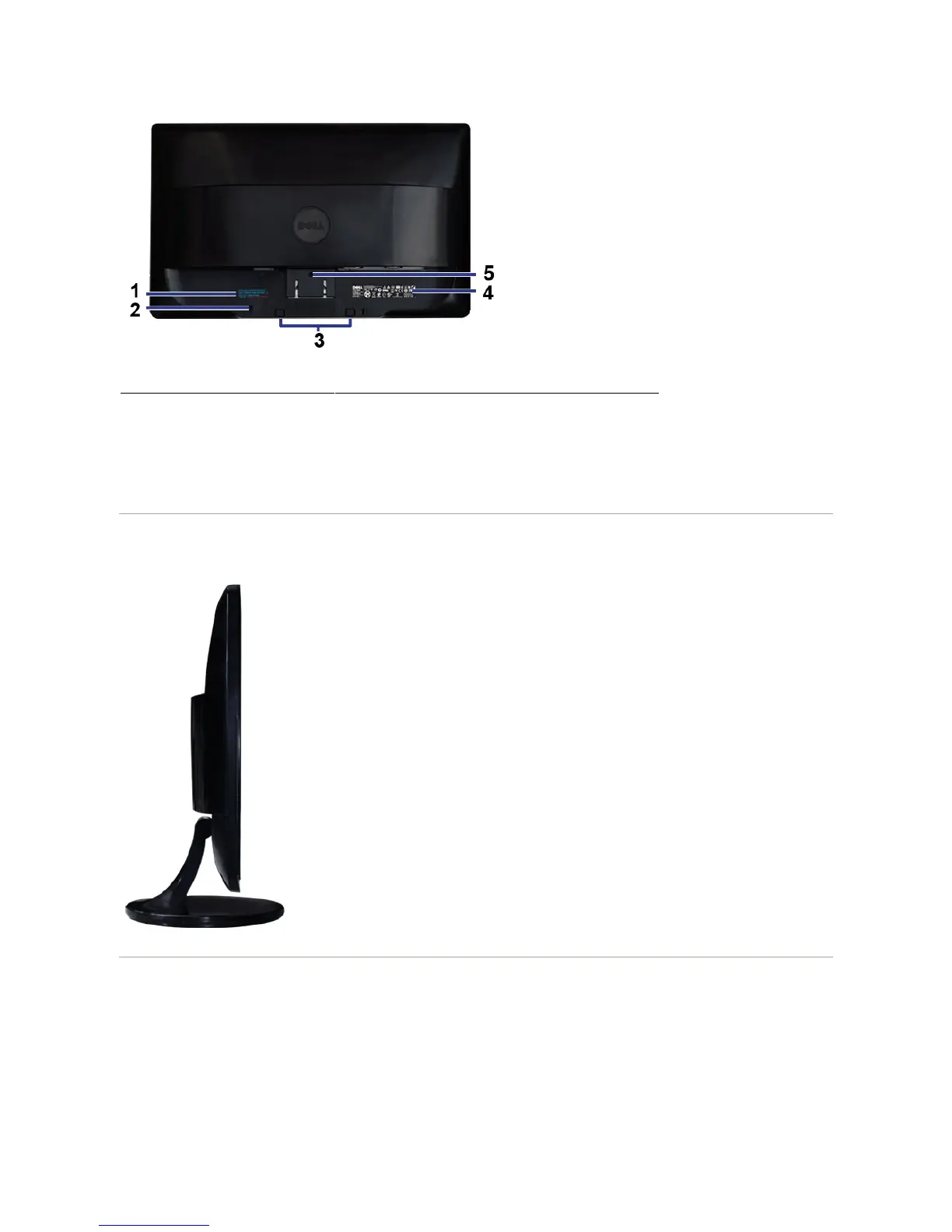
Do you have a question about the Dell ST2220L and is the answer not in the manual?
| 3D | No |
|---|---|
| Pixel pitch | 0.248 x 0.248 mm |
| Aspect ratio | - |
| Display diagonal | 21.5 \ |
| Viewing angle, vertical | 160 ° |
| Contrast ratio (dynamic) | 8000000:1 |
| Display number of colors | 16.78 million colors |
| Viewing angle, horizontal | 170 ° |
| Display brightness (typical) | 250 cd/m² |
| Supported graphics resolutions | 1920 x 1080 (HD 1080) |
| HDCP | Yes |
| DVI-I ports quantity | 0 |
| Panel mounting interface | No mm |
| Input current | 2 A |
| AC input voltage | 100 - 240 V |
| AC input frequency | 50 - 60 Hz |
| Power consumption (max) | 28 W |
| Power consumption (off) | 0.5 W |
| Power consumption (standby) | 1 W |
| Power consumption (typical) | 20 W |
| Product color | Black |
| Market positioning | Business |
| Sustainability certificates | EPEAT Silver, ENERGY STAR |
| Depth (with stand) | 230 mm |
|---|---|
| Width (with stand) | 508 mm |
| Height (with stand) | 386 mm |
| Weight (with stand) | 4082 g |
| Width (without stand) | - mm |
| Weight (without stand) | - g |