
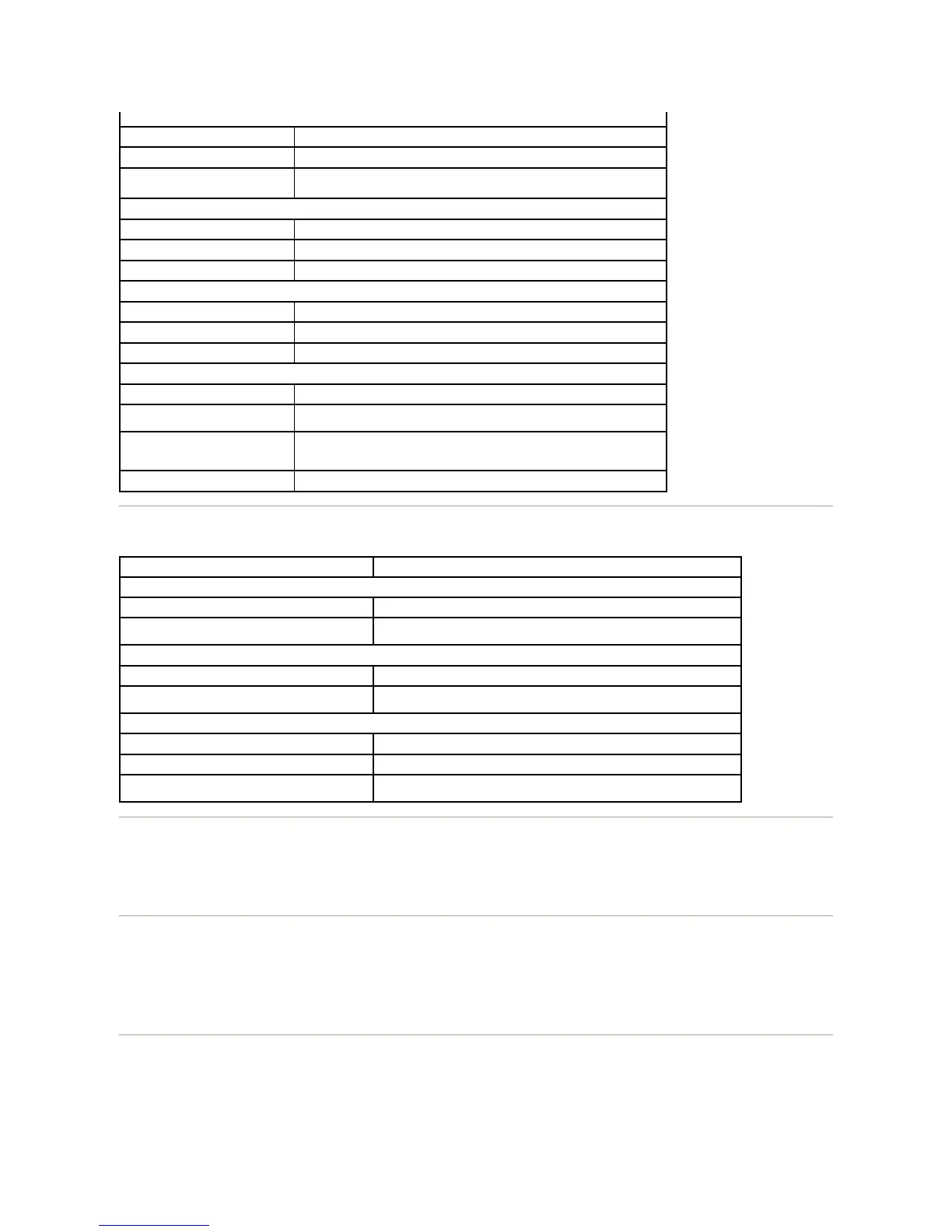 Loading...
Loading...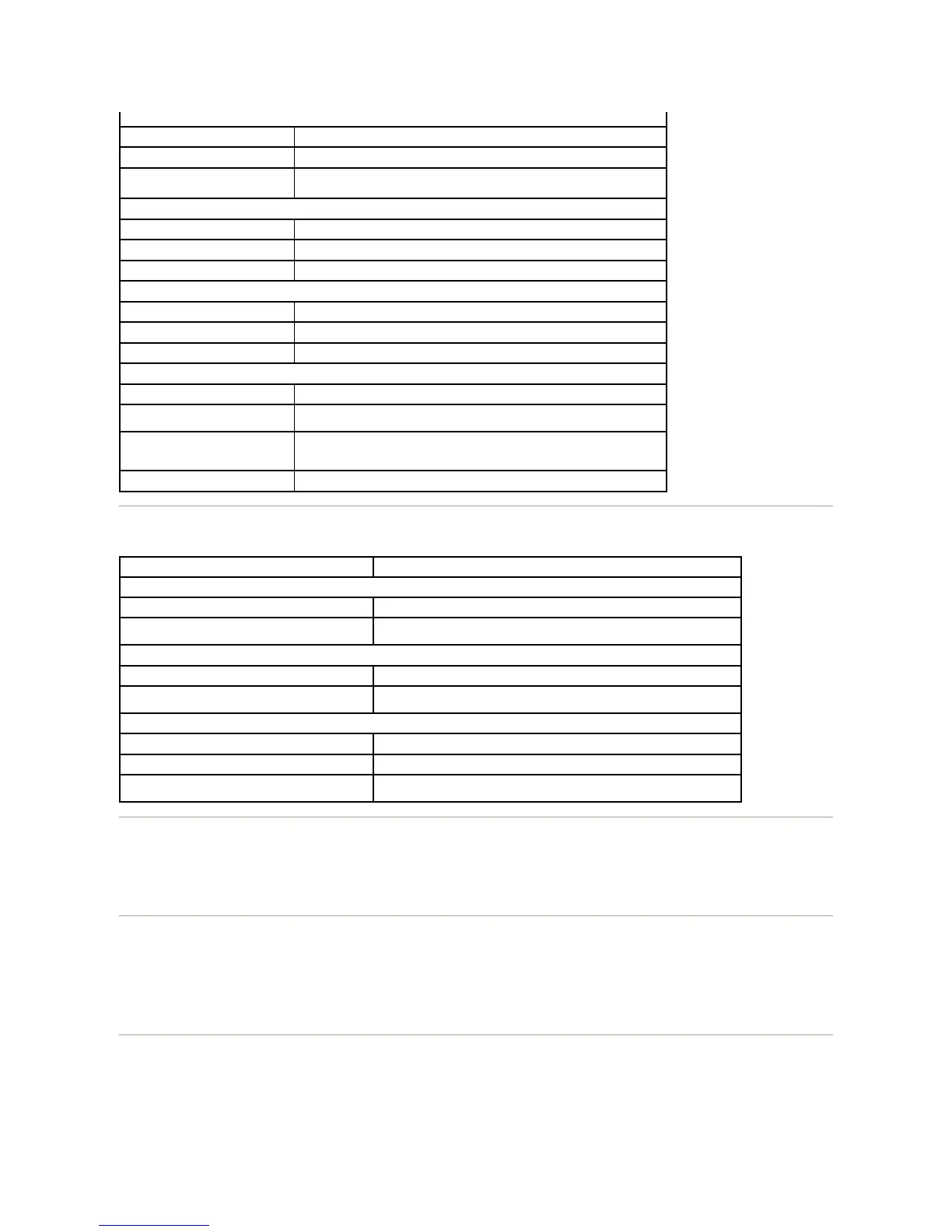
Do you have a question about the Dell ST2220L and is the answer not in the manual?
| 3D | No |
|---|---|
| Pixel pitch | 0.248 x 0.248 mm |
| Aspect ratio | - |
| Display diagonal | 21.5 \ |
| Viewing angle, vertical | 160 ° |
| Contrast ratio (dynamic) | 8000000:1 |
| Display number of colors | 16.78 million colors |
| Viewing angle, horizontal | 170 ° |
| Display brightness (typical) | 250 cd/m² |
| Supported graphics resolutions | 1920 x 1080 (HD 1080) |
| HDCP | Yes |
| DVI-I ports quantity | 0 |
| Panel mounting interface | No mm |
| Input current | 2 A |
| AC input voltage | 100 - 240 V |
| AC input frequency | 50 - 60 Hz |
| Power consumption (max) | 28 W |
| Power consumption (off) | 0.5 W |
| Power consumption (standby) | 1 W |
| Power consumption (typical) | 20 W |
| Product color | Black |
| Market positioning | Business |
| Sustainability certificates | EPEAT Silver, ENERGY STAR |
| Depth (with stand) | 230 mm |
|---|---|
| Width (with stand) | 508 mm |
| Height (with stand) | 386 mm |
| Weight (with stand) | 4082 g |
| Width (without stand) | - mm |
| Weight (without stand) | - g |
Lists all components included with the monitor.
Details the key features and specifications of the monitor.
Locates and describes monitor controls, ports, and views.
Important safety precautions for operating the monitor.
Regulatory compliance details and information for the monitor.
Information on how to contact Dell customer support and services.
Instructions for setting the display resolution to 1920x1080.
Step-by-step guide for assembling and attaching the monitor stand.
Procedures for connecting the monitor to a computer using various cables.
Instructions for attaching the optional Dell Soundbar to the monitor.
Steps for detaching the monitor stand assembly from the monitor.
Explains the function of each button on the monitor's front panel.
Guide to navigating and adjusting monitor settings via the OSD menu.
How to adjust visual parameters like mode, position, sharpness, and contrast.
Guide to configuring audio output sources and power saving modes.
Explains advanced settings like language, OSD timeout, and factory reset.
How to assign functions to the front panel shortcut keys for quick access.
Procedure to check monitor functionality when no video signal is detected.
Tool to diagnose screen abnormalities and determine hardware issues.
Troubleshooting guide for frequent issues like no picture, poor focus, or bad color.
Solutions for common issues related to the optional Dell Soundbar.