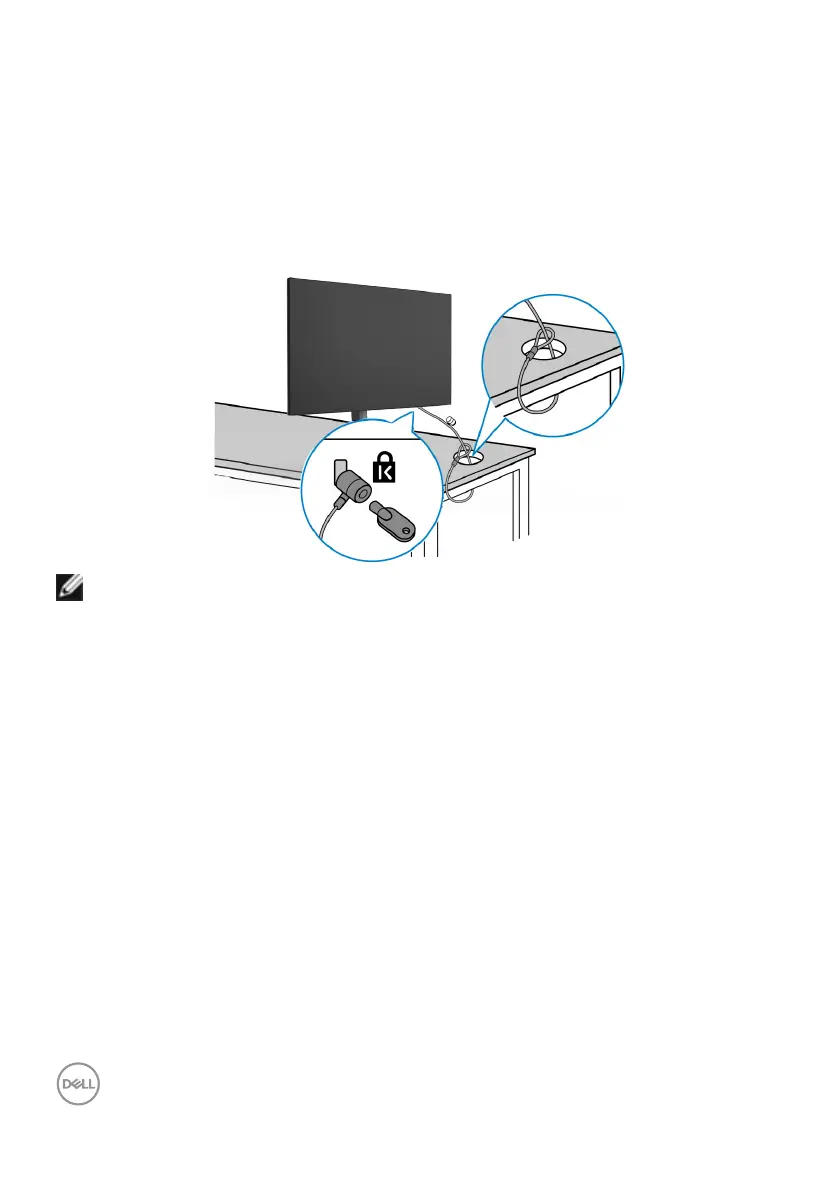54 | Setting Up the Monitor
Securing Your Monitor Using Kensington Lock
(Optional)
The security lock slot is located at the bottom of the monitor. (See Security lock
slot)
For more information on using the Kensington lock (purchased separately), see the
documentation that is shipped with the lock.
Secure your monitor to a table using the Kensington security lock.
NOTE: The image is for the purpose of illustration only. Appearance of the
lock may vary.