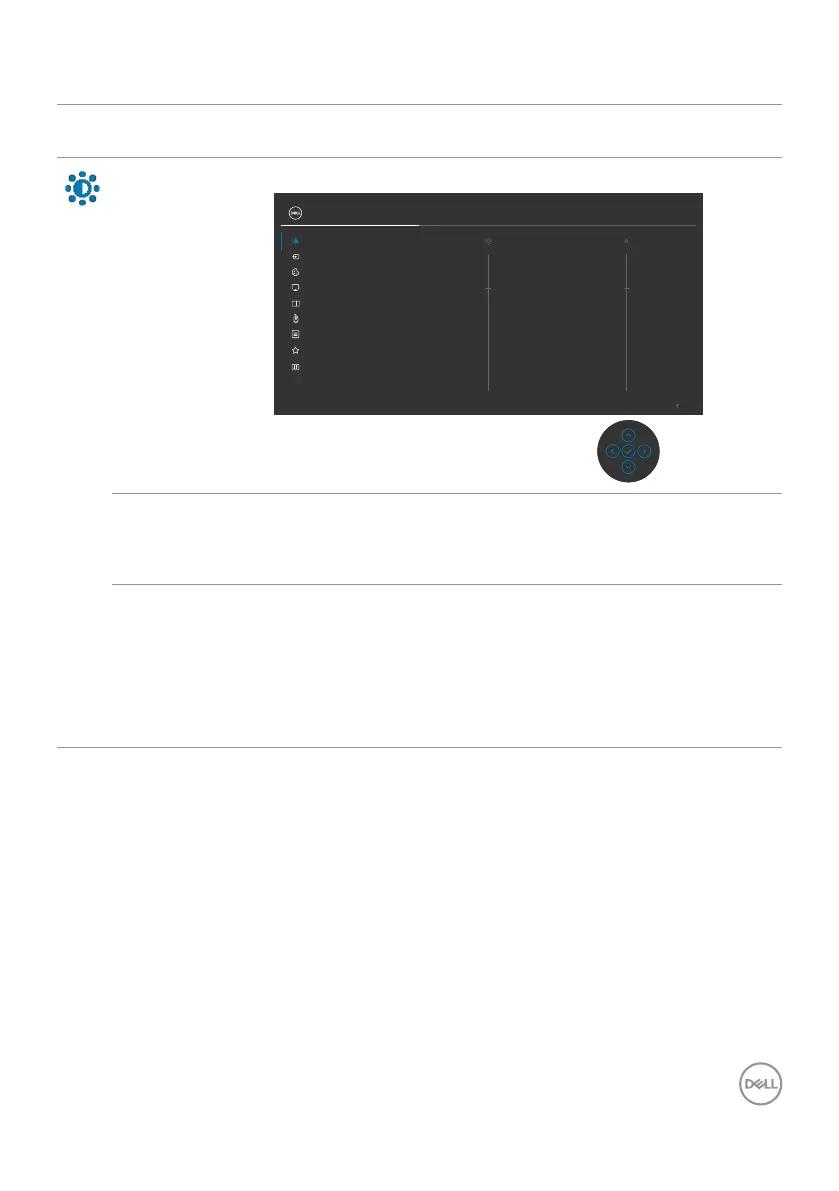Operating the Monitor | 61
Using the Main Menu
Icon Menu and
Submenus
Description
Brightness/
Contrast
Activates Brightness/Contrast adjustment.
Input Source
Color
Brightness/Contrast
Display
UltraSharp 27 Monitor
Exit
75% 75%
PIP/PBP
Personalize
Others
Menu
USB
Brightness Adjusts the luminance of the backlight (Range: 0 - 100).
Move the Joystick Up to increase brightness.
Move the Joystick Down to decrease brightness.
Contrast Adjust the Brightness first, and then adjust Contrast only
if further adjustment is necessary.
Move the Joystick Up to increase contrast and Move the
Joystick Down to decrease contrast (Range: 0 - 100).
The Contrast function adjusts the degree of difference
between darkness and lightness on the monitor screen.