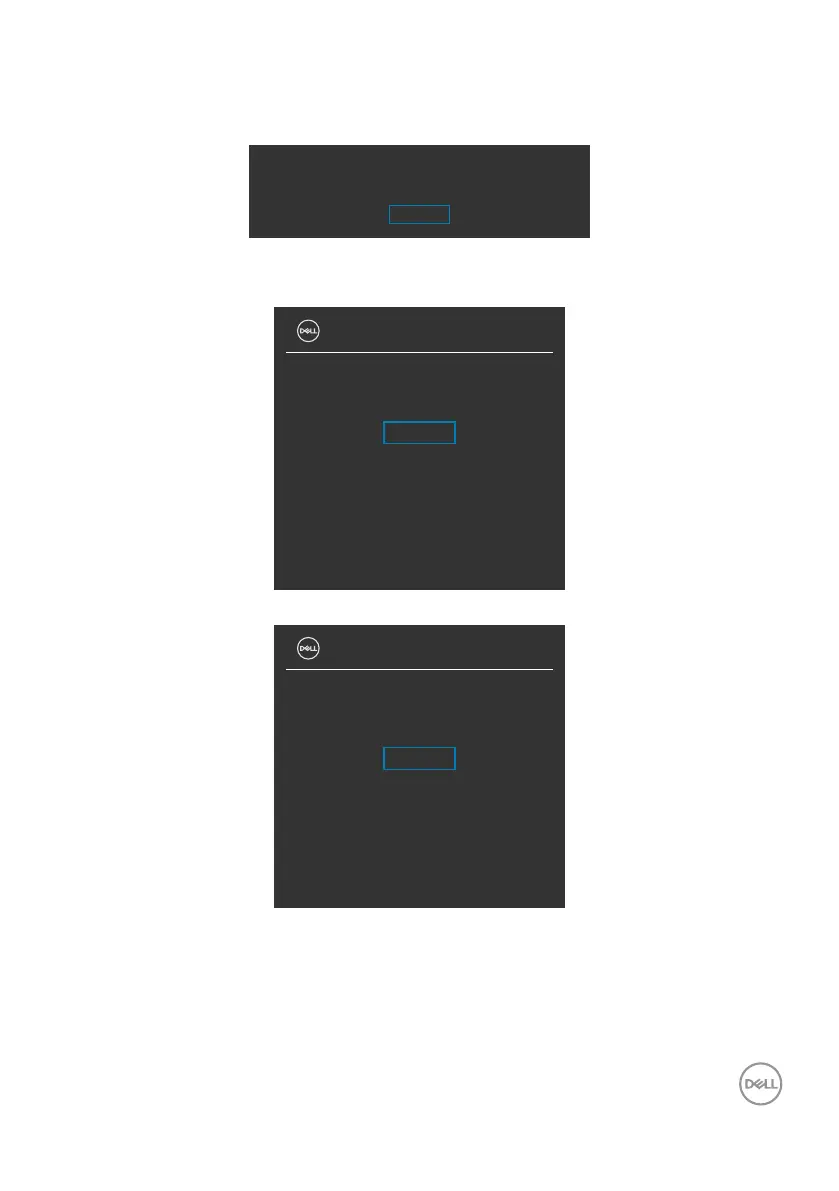Operating the Monitor | 79
Initial Setup
Select OSD items of Factory Reset in Other feature, the following message will
appear:
Are you sure you want to reset to default settings?
Yes
No
When you select ‘Yes‘ to reset to default settings, the following message will appear:
U2722D/U2722DX
UltraSharp 27 Monitor
Select ‘Yes’ to enable the following function(s):
.
USB Charging
When ‘Yes’ is selected, power consumption will
increase. When ‘No’ is selected, it will comply
with ENERGY STAR requirements.
Individual settings of the functions can be
changed in the Menu.
Yes
No
U2722DE
UltraSharp 27 Monitor
Select ‘Yes’ to enable the following function(s):
.
Always on USB-C Charging
.
Other USB Charging
When ‘Yes’ is selected, power consumption will
increase. When ‘No’ is selected, it will comply
with ENERGY STAR requirements.
Individual settings of the functions can be
changed in the Menu.
Yes
No