
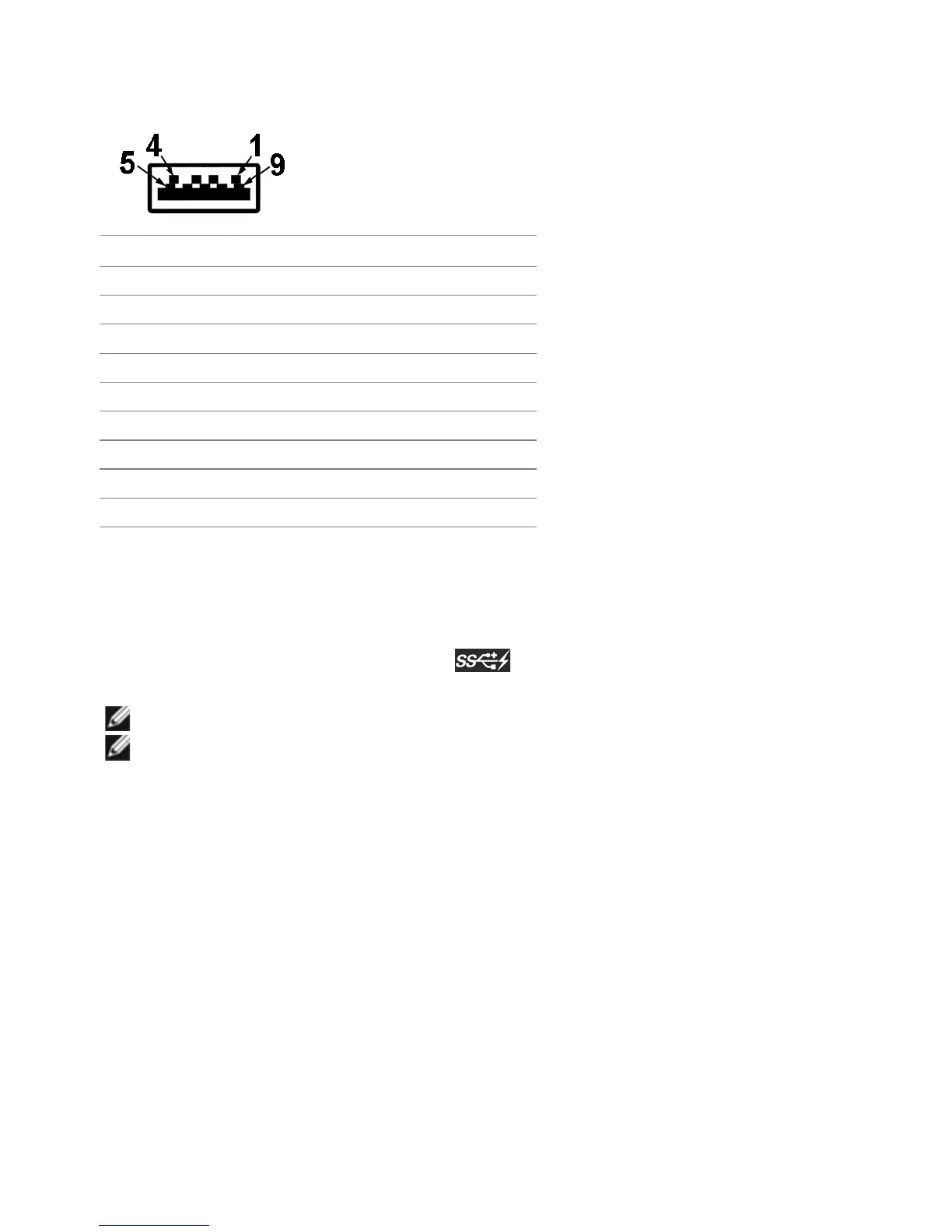 Loading...
Loading...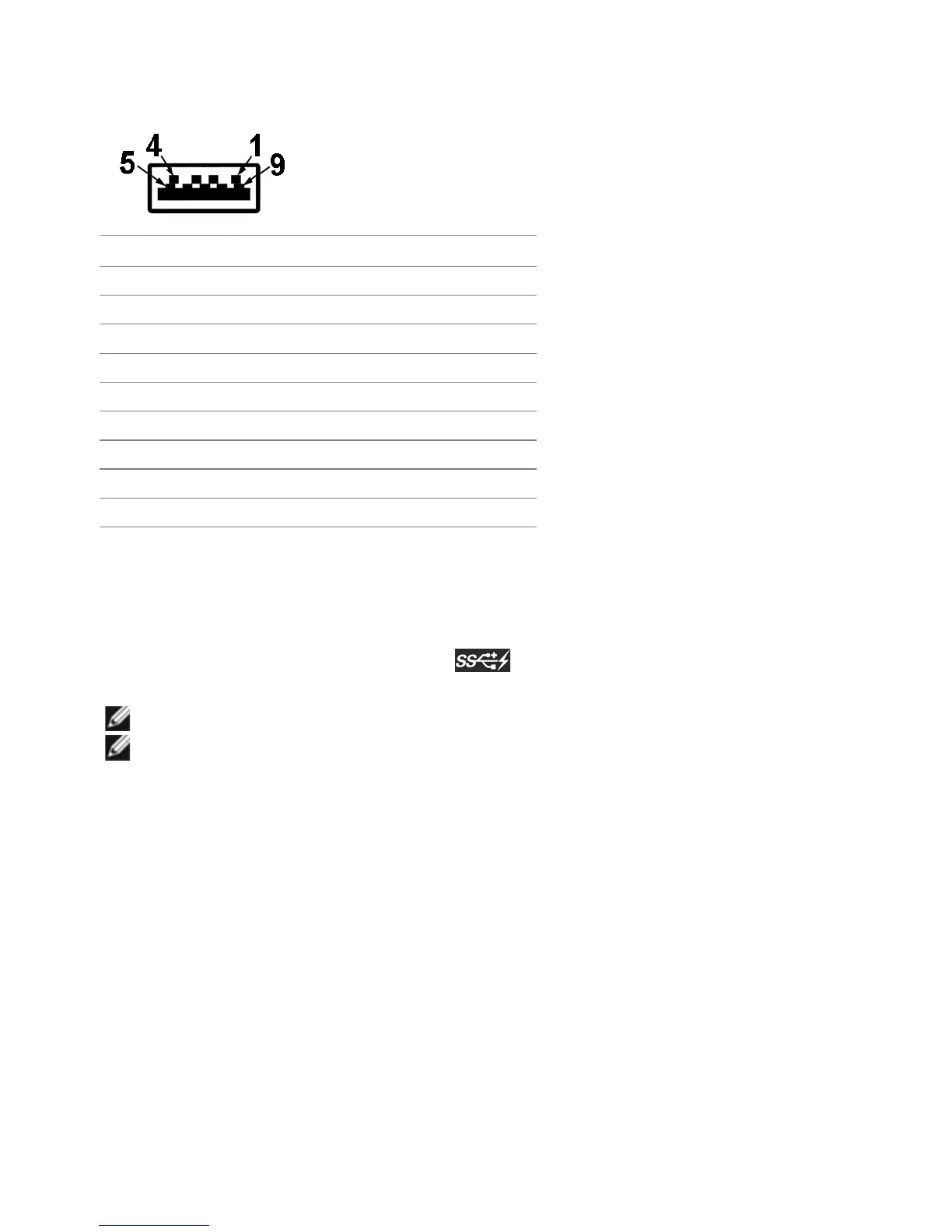
Do you have a question about the Dell UltraSharp U2417HJ and is the answer not in the manual?
| Color | black |
|---|---|
| Tiltable | yes |
| OS Compatibility | windows |
| Screen Size | 24 inches |
| Aspect Ratio | 16:9 |
| Resolution | 1920 x 1080 |
| Native Resolution | 1920 x 1080 |
| Refresh Rate | 60hz |
| Horizontal Viewing Angle | 178 degrees |
| Vertical Viewing Angle | 178 degrees |
| Response Time | 8 milliseconds |
| Brightness | 250 candela per square meter |
| Contrast Ratio | 2, 000, 000:1 |
| Horizontal Scan Rate | 83 kilohertz |
| Power Consumption | 16 watts |
| Depth with Stand | 7.9 inches |
| Width with Stand | 21.2 inches |
| Net Weight without Stand | 12.6 pounds |











