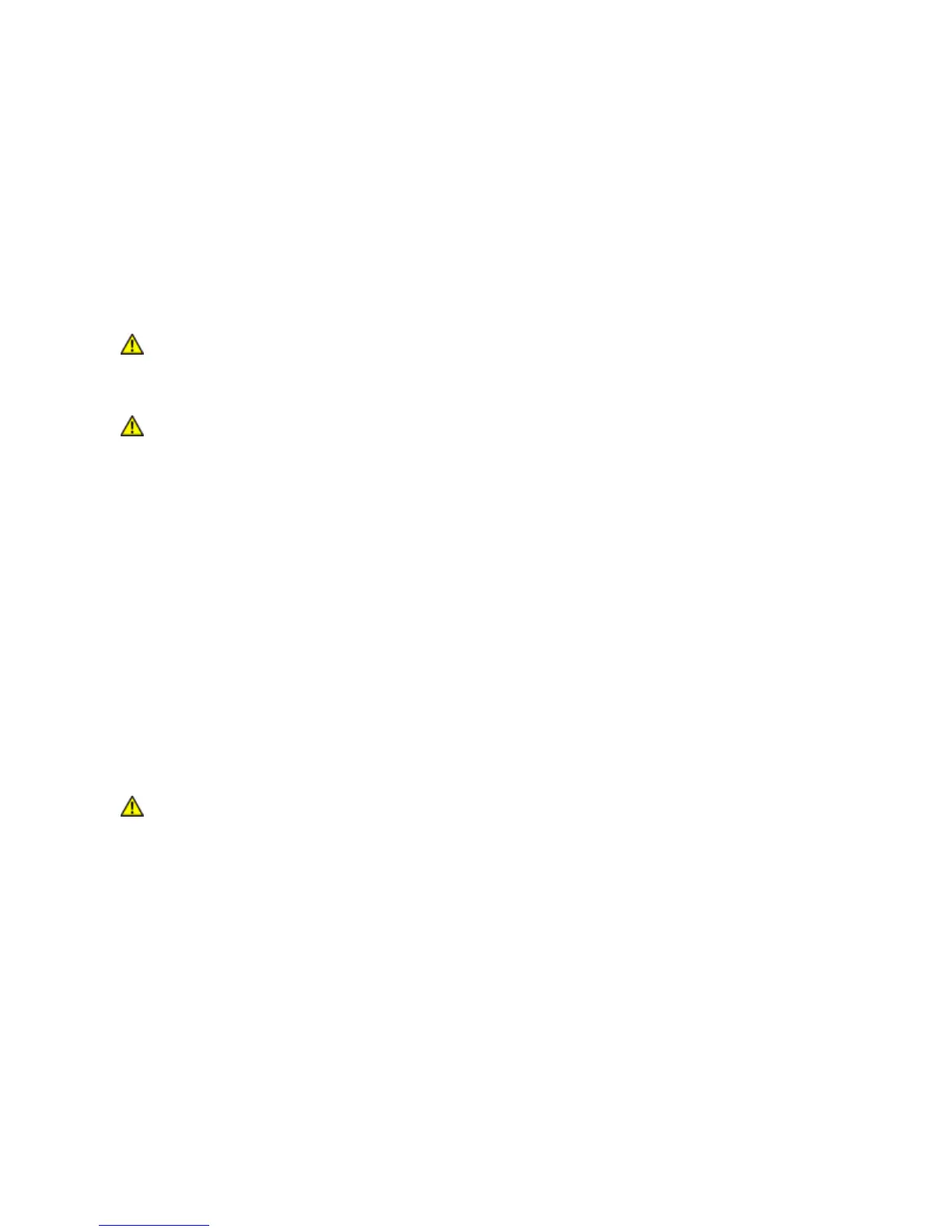Examples of such situations include the following:
Using the Dell Wireless Printer Adapter equipment on board airplanes, or
Using the Dell Wireless Printer Adapter equipment in any other environment where the risk of
interference with other devices or services is perceived or identified as being harmful.
If you are uncertain of the policy that applies to the use of wireless devices in a specific organization
or environment (an airport, for example), you are encouraged to ask for authorization to use the Dell
Wireless Printer Adapter device before you turn it on.
CAUTION: Explosive Device Proximity Warning: Do not operate a portable transmitter
(such as a wireless network device) near unshielded blasting caps or in an explosive
environment unless the device has been modified to be qualified for such use.
CAUTION: Use On Aircraft Caution: Regulations of the FCC and FAA prohibit airborne
operation of radio-frequency wireless devices because their signals could interfere
with critical aircraft instruments
Regulatory Information
The Dell Wireless Printer Adapter must be installed and used in strict accordance with the
manufacturer's instructions as described in the user documentation that comes with the product. For
country-specific approvals, see "Radio Approvals". Dell Inc is not responsible for any radio or television
interference caused by unauthorized modification of the devices included with this Dell Wireless Printer
Adapter kit, or the substitution or attachment of connecting cables and equipment other than that
specified by Dell Inc. The correction of interference caused by such unauthorized modification,
substitution or attachment is the responsibility of the user. Dell Inc and its authorized resellers or
distributors are not liable for any damage or violation of government regulations that may arise from
the user failing to comply with these guidelines.
Radio Frequency Interference Requirements
CAUTION: This device is restricted to indoor use due to its operation in the 2.412 GHz
to 2.462 GHz frequency range. The FCC requires this product to be used indoors for the
frequency range 2.412 GHz to 2.462 GHz to reduce the potential for harmful
interference to co-channel Mobile Satellite systems.
Interference Statement
These devices comply with Part 15 of the FCC Rules. Operation of the devices is subject to the
following two conditions: (1) The devices may not cause harmful interference, and (2) The devices
must accept any interference that may cause undesired operation. This equipment has been tested
and found to comply with the limits for a Class B digital device, pursuant to Part 15 of the FCC Rules.
These limits are designed to provide reasonable protection against harmful interference in a residential
installation. This equipment generates, uses, and can radiate radio frequency energy. If the equipment
is not installed and used in accordance with the instructions, the equipment may cause harmful
interference to radio communications. There is no guarantee, however, that such interference will not
occur in a particular installation. If this equipment does cause harmful interference to radio or
