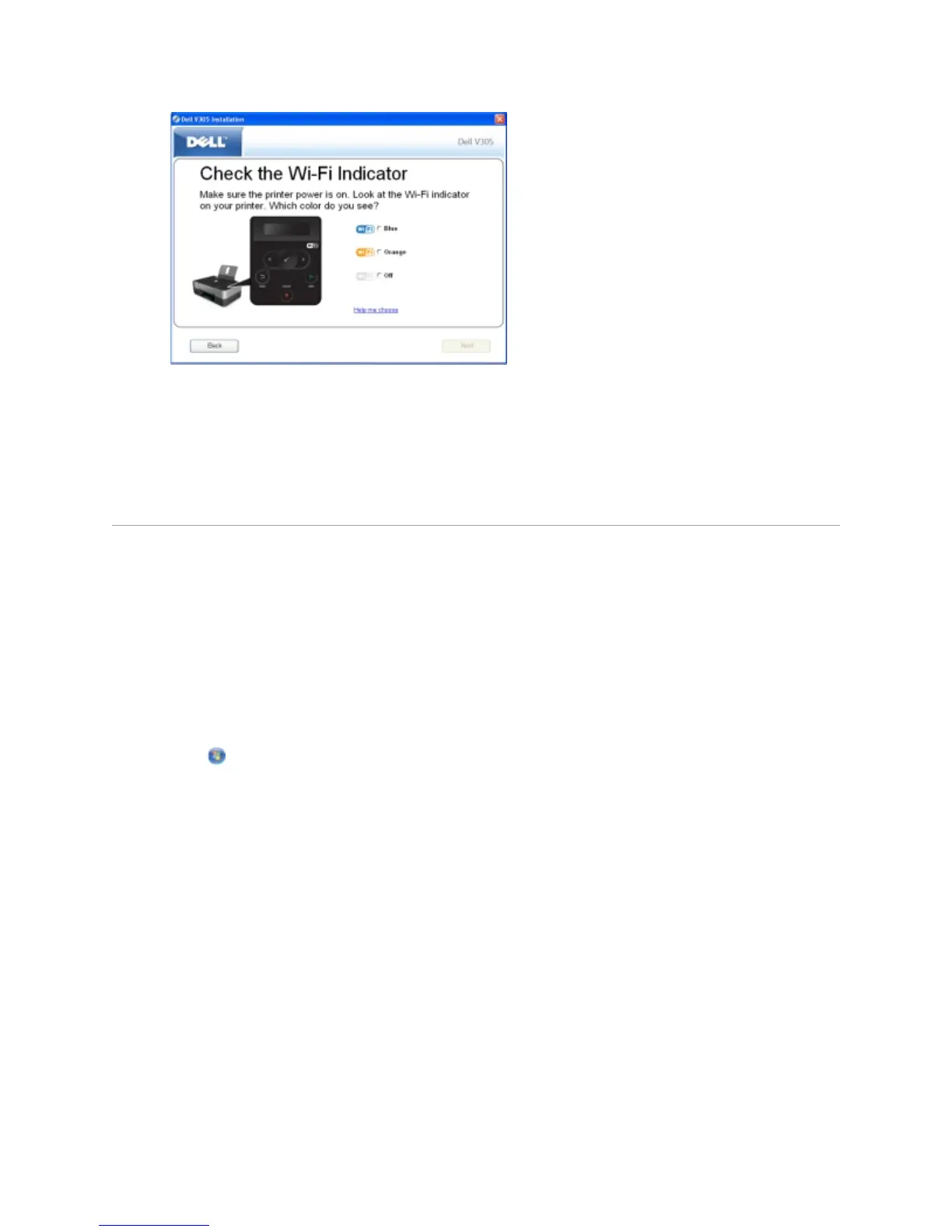Using Windows Vista
To configure your printer on the wireless network using WPS, you may use Windows Vista™ instead of
the Push-Button or PIN methods. For more information about using Windows Vista, see the
documentation that came with your operating system.
ChangingWirelessSettingsafterInstallation
Configuring the printer using the Wireless Setup Utility involves connecting the wireless printer to a
computer by USB cable, and launching the Drivers and Utilities CD.
If you need to adjust the wireless adapter settings after installation, the CD is not required. Launch
the Wireless Setup Utility.
In Windows Vista:
1. Click Programs.
2. Click Dell Printers.
3. Click Dell V305.
4. Click Dell Wireless Setup Utility.
5. Follow the instructions on your screen to change wireless settings.
In Windows XP and Windows 2000:
1. Click Start Programs or All Programs Dell Printers Dell V305.
2. Click Dell Wireless Setup Utility.
3. Follow the instructions on your screen to change wireless settings.