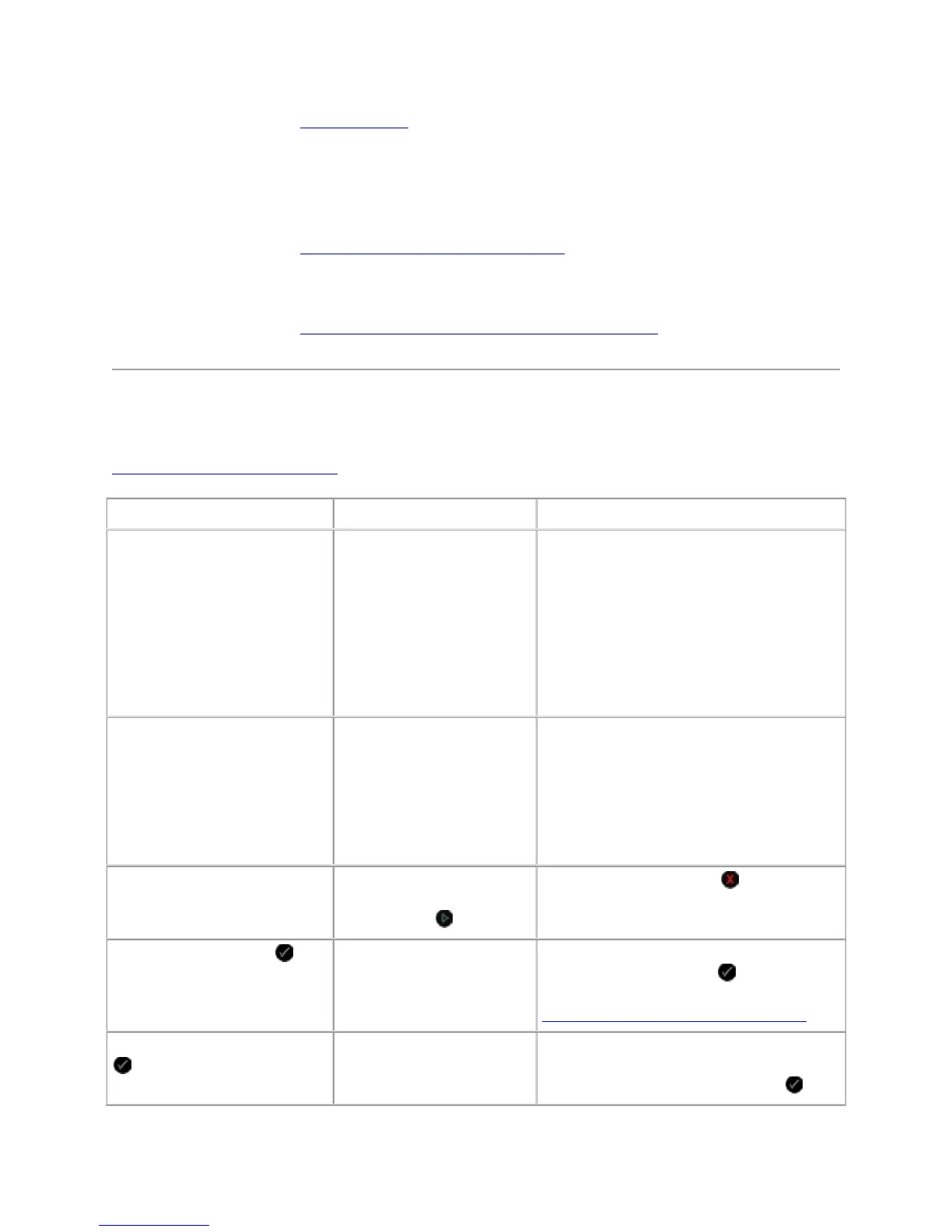For more information, see Error Messages.
Ensure you installed the ink cartridges correctly and removed the sticker and tape
from each cartridge.
Make sure you loaded the paper correctly.
For more information, see Loading Paper into the Paper Support.
Make sure the printer is not connected to a PictBridge-enabled camera.
For more information, see Printing Photos From a PictBridge-Enabled Camera.
ErrorMessages
For more help and to check the latest information on troubleshooting your printer, please visit
http://support.dell.com/support.
Error Message: What it indicates: Solution:
Computer Not Connected Attempting to scan or print
Office files from a memory
card or USB key, or
selecting the Save to
Computer option when
the printer is not
connected to a computer
or the computer is not
turned on.
Ensure that your printer is connected to
your computer.
This function is not supported
using this network
connection.
Attempting to print Office
files from a memory card
or USB key when the
printer is connected to a
network adapter, and not
directly attached to the
computer.
Connect the printer directly to a
computer.
No response A timeout has occured
after the user pressed the
Start button .
Press the Cancel button .
Load Paper then press .
The printer is out of paper.
Load paper into the printer, and then
press the Select button to continue
printing. For more information, see
Loading Paper into the Paper Support
.
Clear Carrier Jam then press
.
A printhead carrier jam
occurred.
Remove obstructions from the carrier
path or close the cartridge carrier lids,
and then press the Select button .