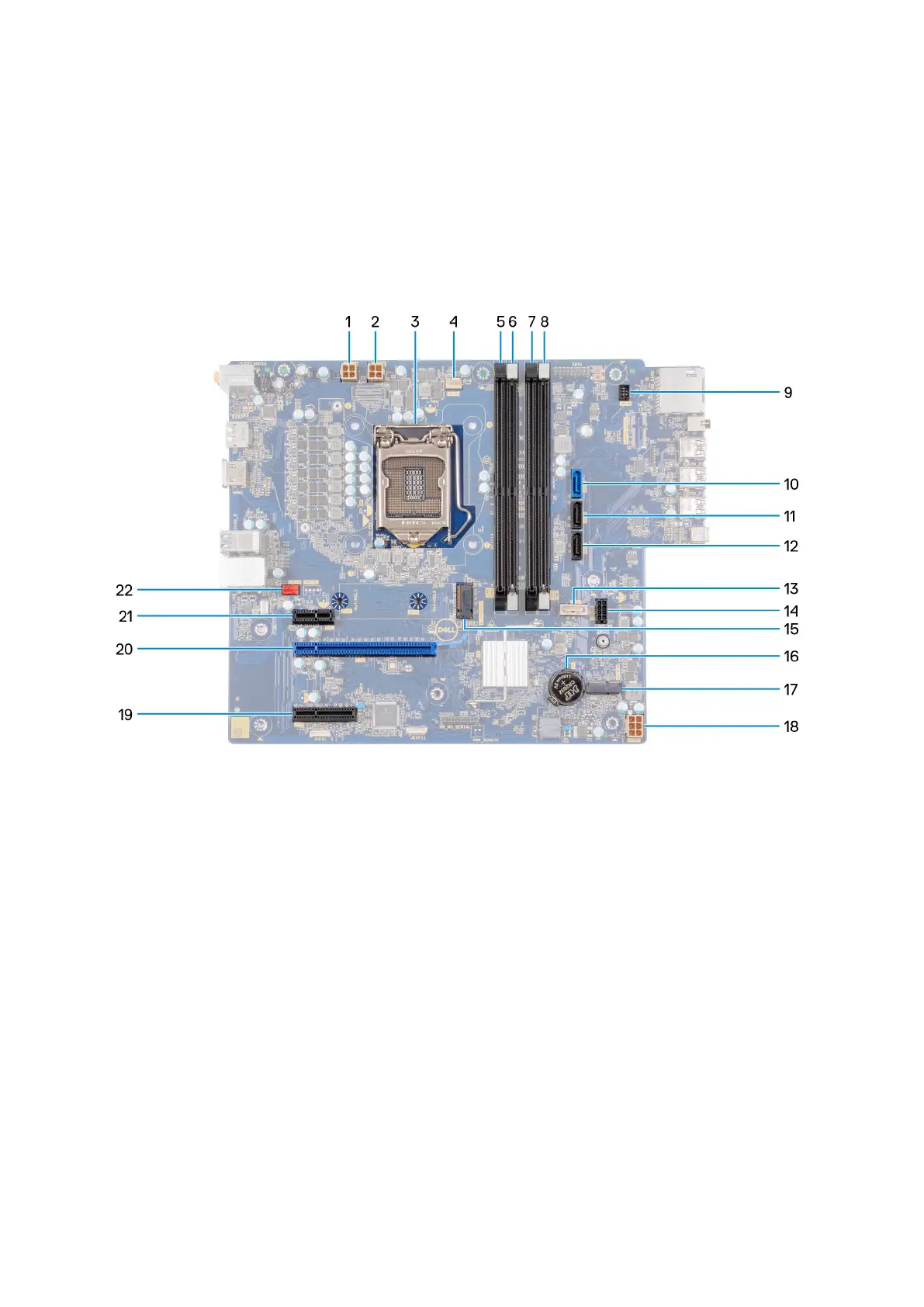7. Remove the screw (#6-32x3.8) and that secures the system board to the chassis.
8. Lift the system board at an angle and remove it off the chassis.
Installing the system board
Prerequisites
If you are replacing a component, remove the existing component before performing the installation procedure.
About this task
Figure 2. System-board components
1. processor power-cable connector (ATX CPU1)
2. processor power-cable connector (ATX CPU)
3. processor
4. processor-fan cable connector (FAN CPU)
5. memory-module slot (DIMM3)
6. memory-module slot (DIMM1)
7. memory-module slot (DIMM4)
8. memory-module slot (DIMM2)
9. power-button cable
10. hard-drive data-cable connector (SATA0)
11. hard-drive data-cable connector (SATA1)
12. hard-drive data-cable connector (SATA2)
13. power-supply unit cable connector
14. hard-drive power cable connector (SATA PWR)
15. solid-state drive connector (m.2 PCIe SSD)
16. coin-cell battery
17. wireless-card slot
18. system-board power-cable connector (ATX SYS)
19. PCIe x4 slot
54
Removing and installing components