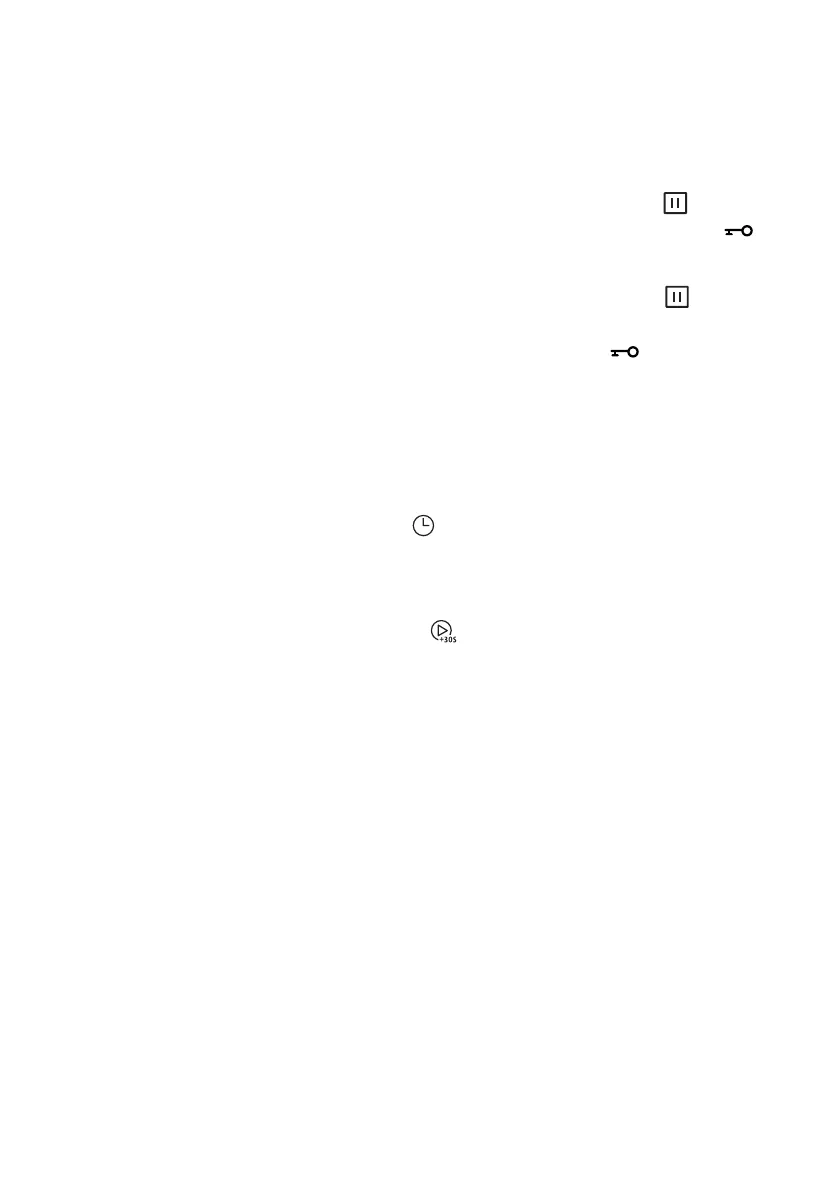This function helps prevent accidental operation during cleaning or
unsupervised operation of the oven by children.
KITCHEN TIMER
1. Press CLOCK/KITCHEN TIMER ( ) button once, the display will
show 00:00.
2. Turn the FUNCTION knob until the set time is displayed. (note: the
maximum time is 95 minutes)
3. Press START/+30SEC/CONFIRM ( ) button to save.
4. The timer will now start to count down. When the set time has elapsed
the oven will bleep five times.
Notes:
• The kitchen timer is different from clock system, it is just a timer.
• During kitchen timer mode, no programs can be set.
CHILD LOCK
To activate the lock press and hold the STOP/CLEAR ( ) button
(approx. 3 seconds), until the locked icon ( )
is displayed and a single long bleep is heard.
To deactivate the lock press and hold the STOP/CLEAR ( ) button
until a single long bleep is heard (approx. 3
seconds) and the locked icon ( ) is no longer
visible.
Version 1 30/11/2021
The clock can be used to set a countdown timer.
