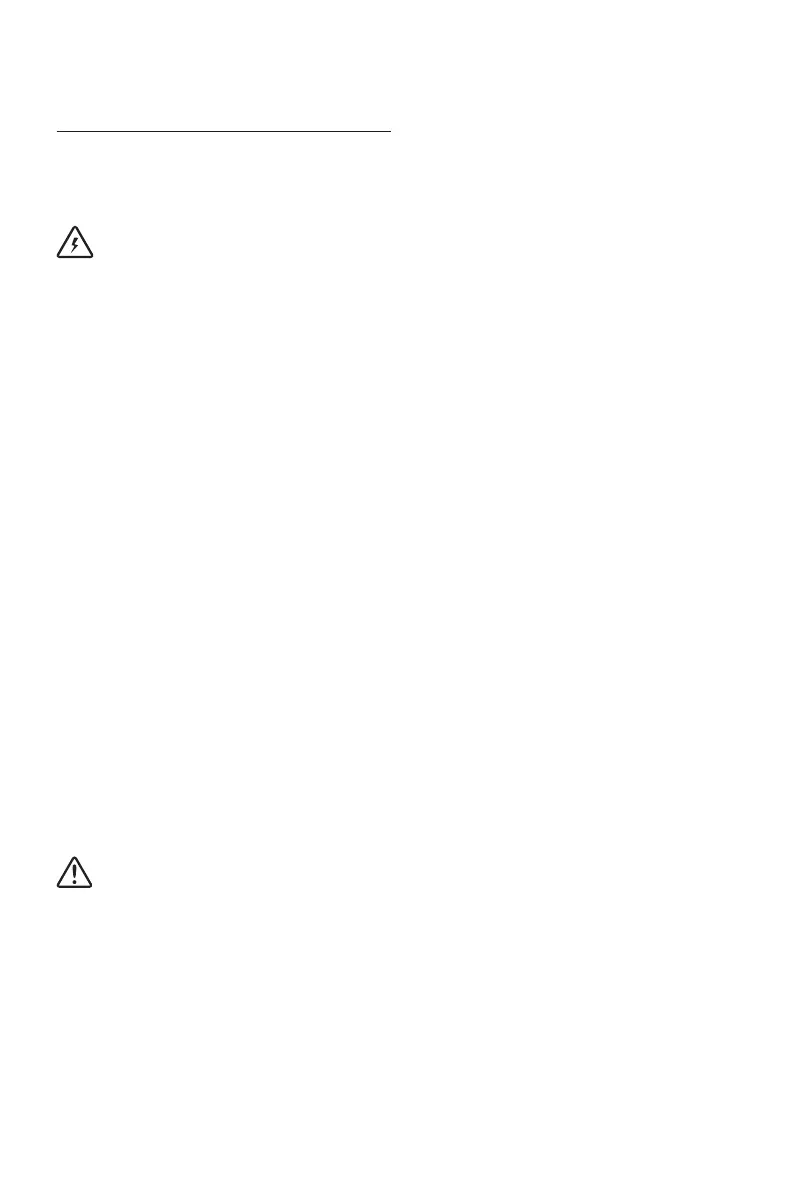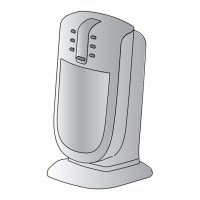13
IMPORTANT
SAFEGUARDS
When using any electrical appliance, some basic safety
precautions should always be observed to reduce the risk
of re, electric shock, and/or injury to persons. Read all in-
structions carefully before using the appliance. Specically:
Danger!
Failure to observe the warning may result in life threatening
injury by electric shock.
- The appliance must not be placed
immediately under a xed power
socket.
- Do not use the appliance outdoors.
- This heater is not intended for use in
bathrooms, laundry areas, or similar
indoor locations. Never position the
appliance where it may fall into a
bathtub or come in contact with water.
- If the power cable is damaged, stop
using the product. Power cable must
be replaced by the manufacturer, an
authorised service centre or a qualied
electrician in order to eliminate all risk.
- Do not use this heater in the immedi-
ate surroundings of a bath, a shower or
a swimming pool.
- Do not insert or allow foreign objects
to enter any ventilation or exhaust
opening as this may cause an electric
shock, re, or damage the heater.
Important!
Failure to observe the warning could result in injury or dam-
age to the appliance.
- The appliance is not intended for use
by persons (including children) with
reduced physical, sensory or mental
capabilities, or lack of experience
and knowledge, unless they have
been given supervision or instruction
concerning use of the appliance by
a person responsible for their safety.
Children should be supervised to
ensure that they do not play with the
appliance.
- CAUTION — Some parts of this
product can become very hot and
cause burns. Particular attention
has to be given where children
and vulnerable people are pres-
ent.
- The internal parts of the appliance can
become very hot or produce sparks
during operation. Do not use the
appliance in areas where gasoline,
paints, or other ammable liquids are
used or stored.
- This heater is lled with a precise
quantity of special oil. Repairs requiring
opening of the oil container are only to
be made by the manufacturer or his
service agent who should be contacted
if there is an oil leak; when scrapping
the heater, follow the regulations
concerning the disposal of oil.
- ATTENTION: To avoid the safety
system resetting accidentally, this
appliance must not be powered
through an external on/o device such
as a timer, or connected to a circuit
which is turned o and on regularly by
the energy supplier.
- Do not use the appliance in small
rooms when they are occupied by
persons that are not capable of leaving
the room, unless constant supervision
is provided.
- Always disconnect the plug from the
power outlet when the appliance is
not in use.
- Do not wrap the cord around the appli-
ance immediately after use.