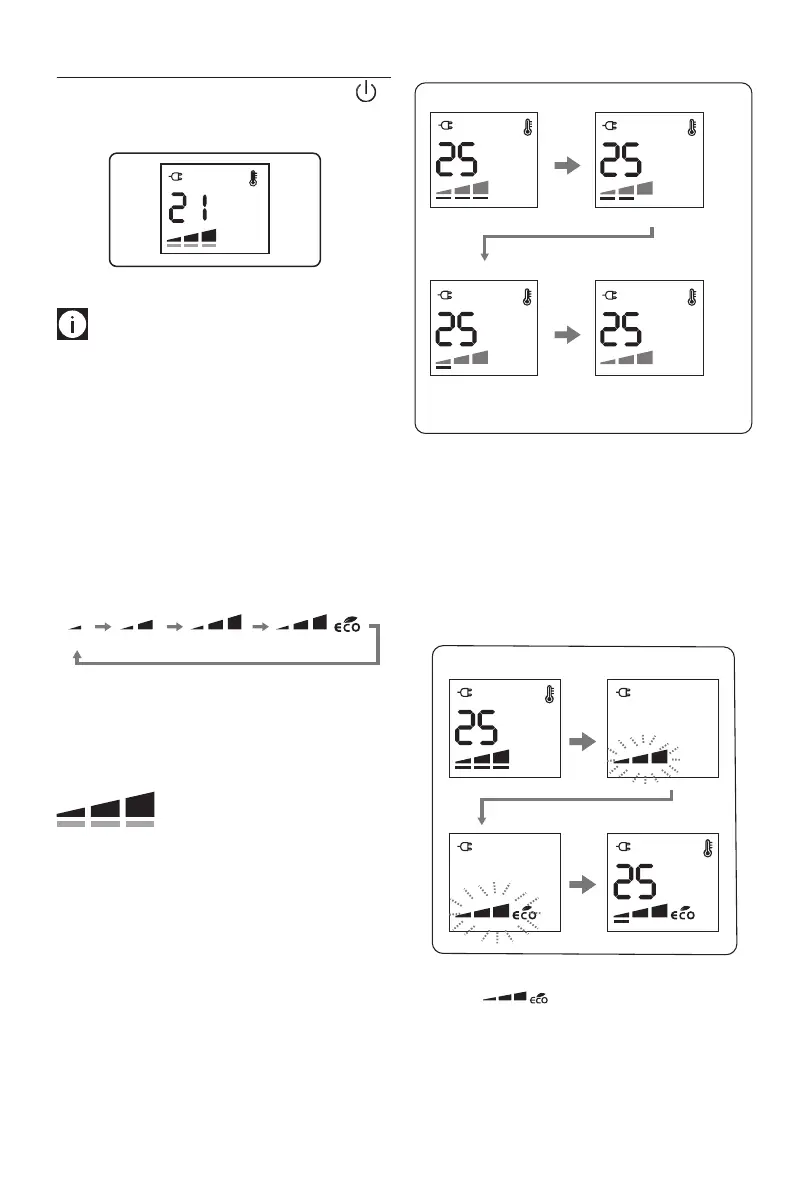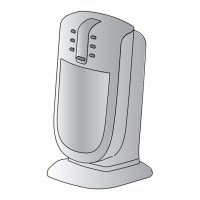16
MANUAL OPERATION MODE
Turn the appliance on pressing the POWER ON button .
The unit will start operating in manual operation mode with
the following default settings:
Setting the temperature
Please note:
This unit will only show temperature in
Celsius. It is not possible to switch to Fahrenheit.
To modify the temperature set point, turn the dial clockwise
to increase and counter clockwise to decrease the temper-
ature. Temperature settings available are 5°C, and 10°C
through 28 °C.
Setting to 5°C turns the unit to anti-freeze function. (see An-
ti-freeze function at page 17).
Selected power levels versus working power levels
There are 3 power levels (min/med/max) as well as ECO
mode.
med max max + eco
Depending on the selected power level, the working power
level may be less or equal to the selected power level. The
working heating power is always shown by the unit’s display
by means of the thin bars below of the selected power level.
- If the current room temperature is much lower than the
selected temperature, the appliance will start to heat
the room as rapidly as possible at the selected power
level.
- If the current room temperature is close to the selected
temperature, the appliance will heat the room using a
heating power lower than the selected power level.
- When the selected temperature is reached, the unit
stops heating.
Example: Operation is started at room temperature 18 °C, the
set temperature is 25 °C, and the selected power level is Max.
Example of display:
Room temperature 18°C
Working power level: Max
Working power level: Min
Room temperature 24°C Room temperature 25°C
When the room
temperature is reached
the appliance stops heating
Room temperature 22°C
Working power level: Med
❶
❸
❷
❹
Setting the power level
1. Press twice dial during heating operation.
2. The power level will blink.
3. Choose one of the available power levels by turning the
dial.
4. Press the dial to conrm.
Example of display:
❸
❹
Eco mode
When the eco mode is activated, the unit will automatically
select the most convenient working power level from Max
to Min, and, if necessary, reduce the set temperature in or-
der to achieve energy savings while guaranteeing optimum
comfort.
Selected power level
Working power level