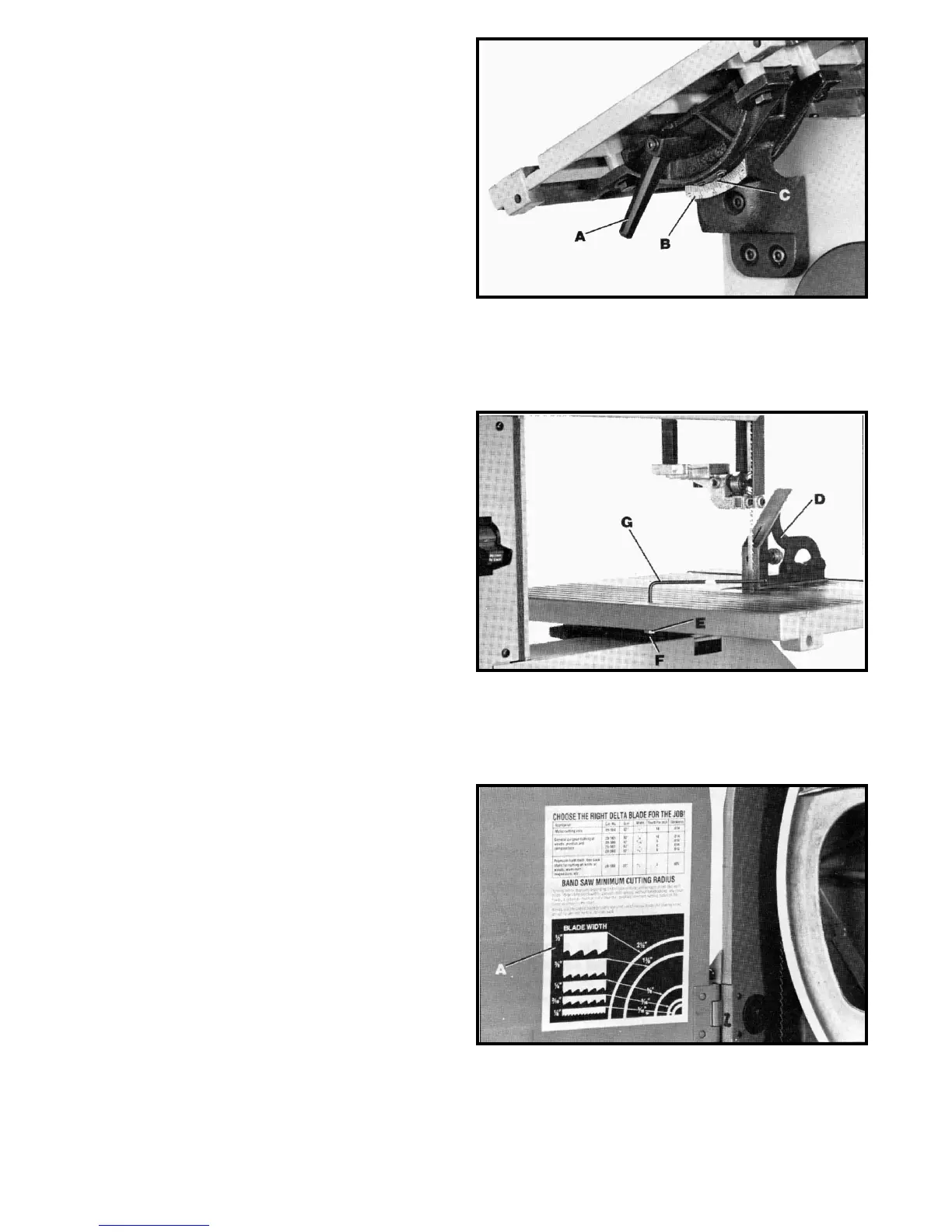14
Fig. 26
Fig. 27
Fig. 25
BAND SAW
MINIMUM CUTTING RADIUS
Turning radius may vary depending on the type of blade
and amount of set. Each blade, however, depending on
its width, can cut continuously without back tracking any
curve having a radius as much or more than the specified
minimum turning radius of the blade, as shown in the
chart (A) Fig. 27, located inside top wheel cover.
Always use the widest blade possible and limit use of
narrow blades for sawing small, abrupt curves and for
fine delicate work.
TILTING THE TABLE
1. The table can be tilted 45 degrees to the right and
approximately 3 degrees to the left. To tilt the table,
loosen lock handle (A) Fig. 25, tilt the table to the desired
angle and tighten lock handle (A). NOTE: The table lock
handle (A) can be repositioned by pulling out on the
handle and repositioning it on the nut located
underneath the hub of the handle. A scale (B) and pointer
(C) is provided to indicate the degree of table tilt.
2. A positive stop is provided to insure that the table is
returned 90 degrees to the blade after tilting. Place a
square (D) Fig. 26, on the table and against the blade and
check to see if the table is 90 degrees to the blade as
shown. If an adjustment is necessary, loosen lock nut (E)
and turn screw (F) with wrench (G) until table surface is
90 degrees to blade, and screw (F) is contacting the
frame. Then tighten locknut (E).