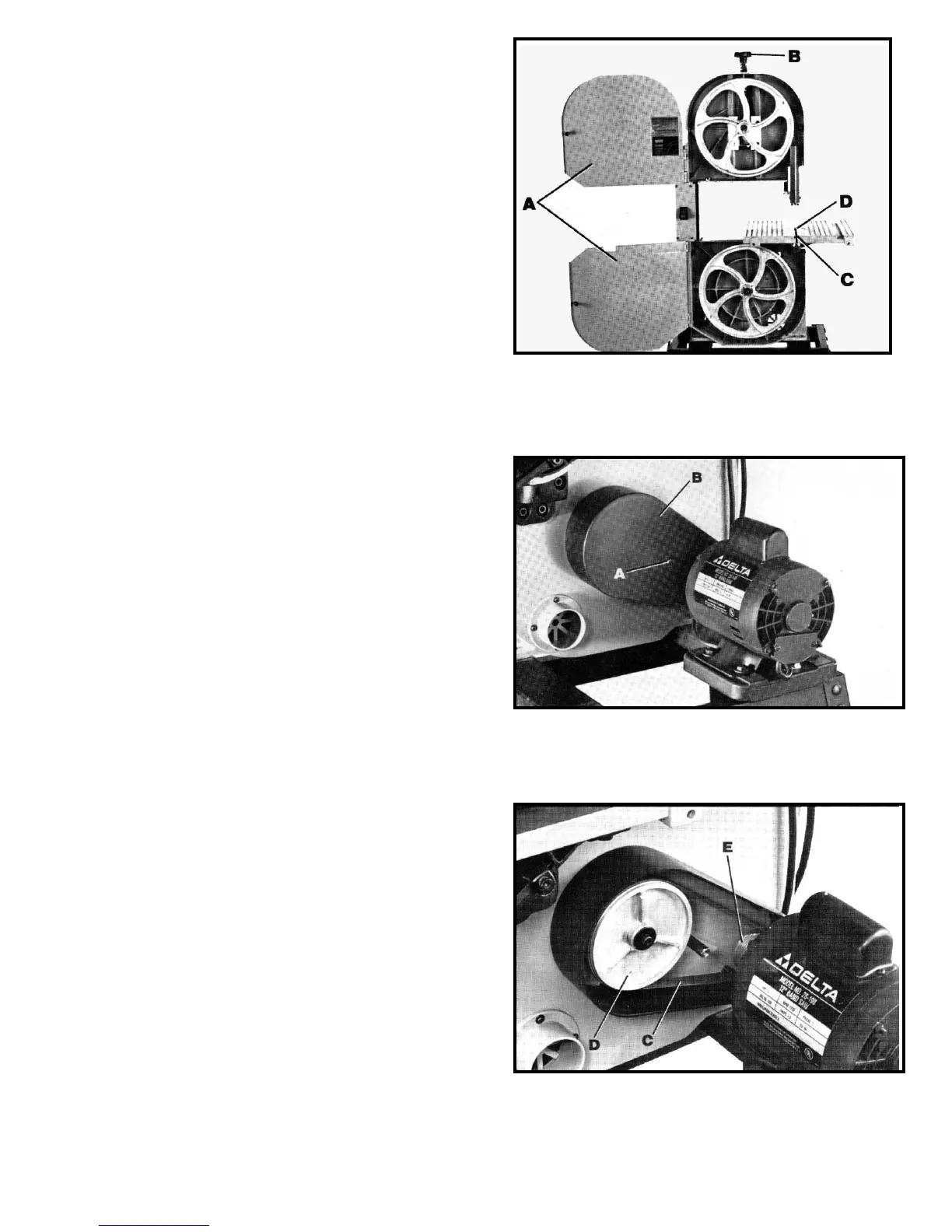15
Fig. 28
Fig. 29
CHANGING BLADES
To change blades, proceed as follows:
1. DISCONNECT SAW FROM POWER SOURCE.
2. Open upper and lower wheel guards (A) Fig. 28.
3. Release tension on the band saw blade by turning
tension knob (B) Fig. 28, counter-clockwise.
4. Remove table alignment screw (C) Fig. 28, and table
insert (D).
5. Slip the blade off both wheels and guide it out
through the slot in the table.
6. Check new blade to be sure teeth will point down
towards table when installed. If not, turn blade inside out.
7. Place new blade on wheels and adjust tension,
guides and tracking as previously described.
ADJUSTING BELT TENSION
If the drive belt on your band saw is slipping, check and
adjust as follows:
1. DISCONNECT SAW FROM POWER SOURCE.
2. Remove screw (A) Fig. 29, and belt and pulley cover
(B).
3. A poly V-belt (C) Fig. 30, drives the saw pulley (D)
from the motor pulley (E). Correct tension of the belt (C)
is when there is approximately 1/4" deflection in the
center span of the belt (C) using light finger pressure. If
belt tension needs to be adjusted, loosen motor
mounting hardware and slide motor forward or backward
until correct tension is obtained. Then tighten motor
mounting hardware.
Fig. 30