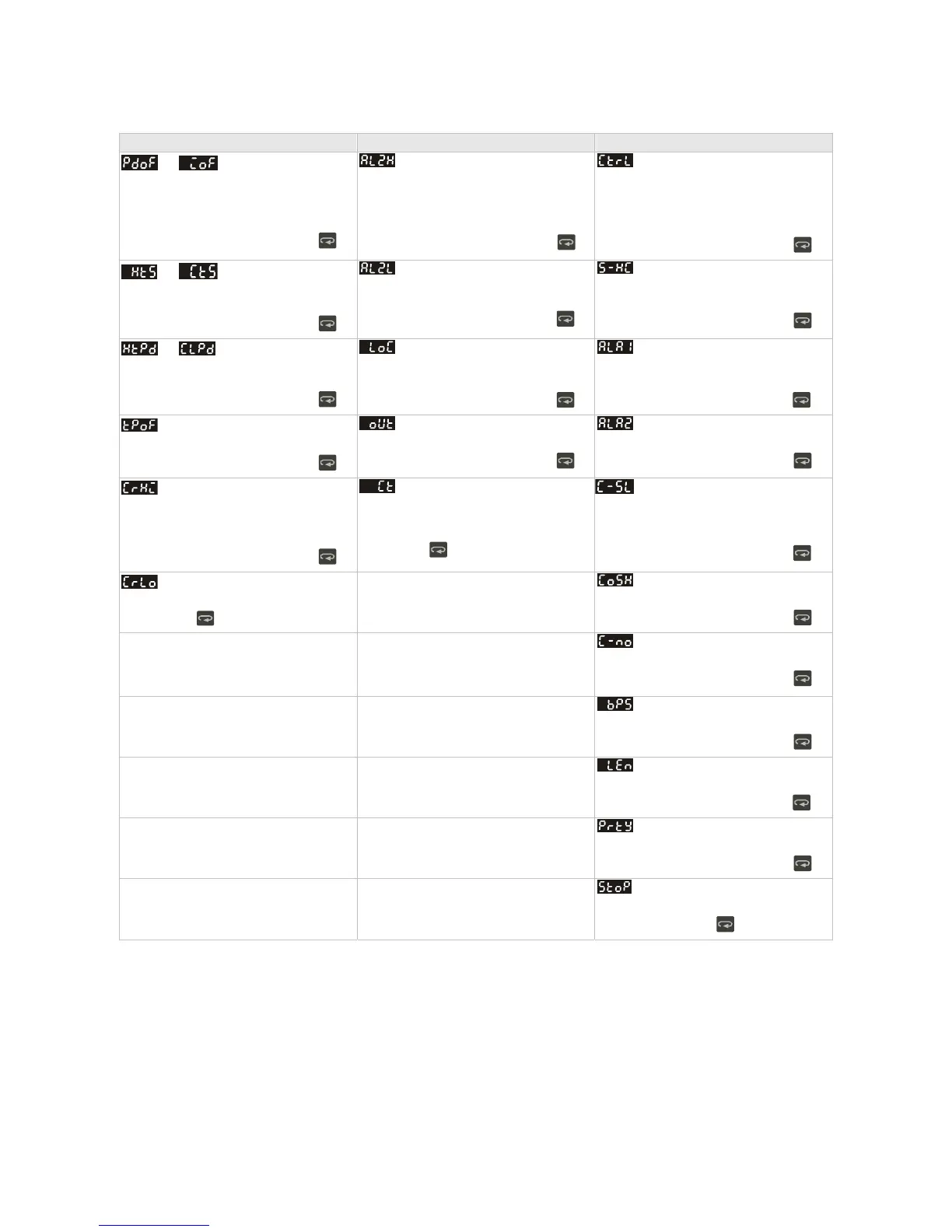- 5 -
Regulation Mode Operation Mode Initial Setting Mode
or P/PD control offset
setting
(When PID control is ON and Ki=0, set the
value of Pdof; if Ki≠0, AT will automatically
set the value of Iof)
Press
V
Upper-limit alarm 2
(This parameter is available only when ALA2
function enables)
Press
V
Select control mode
Press
V
or Heating/Cooling
hysteresis
(In ON-OFF control)
Press
V
Lower-limit alarm 2
(This parameter is available only when ALA2
function enables)
Press
V
Select Heating/Cooling functions
Press
V
or Set Heating/Cooling
control cycle
(In PID control)
Press
V
Setting lock mode
Press
V
Alarm 1 setting
Press
V
Regulate temperature deviation value
Press
V
Output value display and adjust
Press
V
Alarm 2 setting
Press
V
Regulate 20mA output deviation value
(Display when in current output)
Press
V
CT function is selected
In case of using an external CT, the controller
displays the current value being measured by
CT, if the control output is ON.
Press
return to temperature display
ASCII, RTU communication formats
selection
Press
V
Regulate 4mA output deviation value
(Displayed when in current output)
Press
return to auto-tuning setting
Write-in function disable/enable
(Displayed when using serial communication)
Press
V
Address setting
(Displayed when using serial communication)
Press
V
Baud rate setting
(Displayed when using serial communication)
Press
V
Date length setting
(Displayed when using serial communication)
Press
V
Parity bit setting
(Displayed when using serial communication)
Press
V
Stop bit setting
(Displayed when using serial communication)
Press
return to input type
Heating and Cooling Control
Temperature control is achieved either by heating or by cooling. The heating function starts when the process temperature (PV) is going down,
and the cooling function when the temperature is getting high. It is impossible to operate both functions simultaneously in this controller.