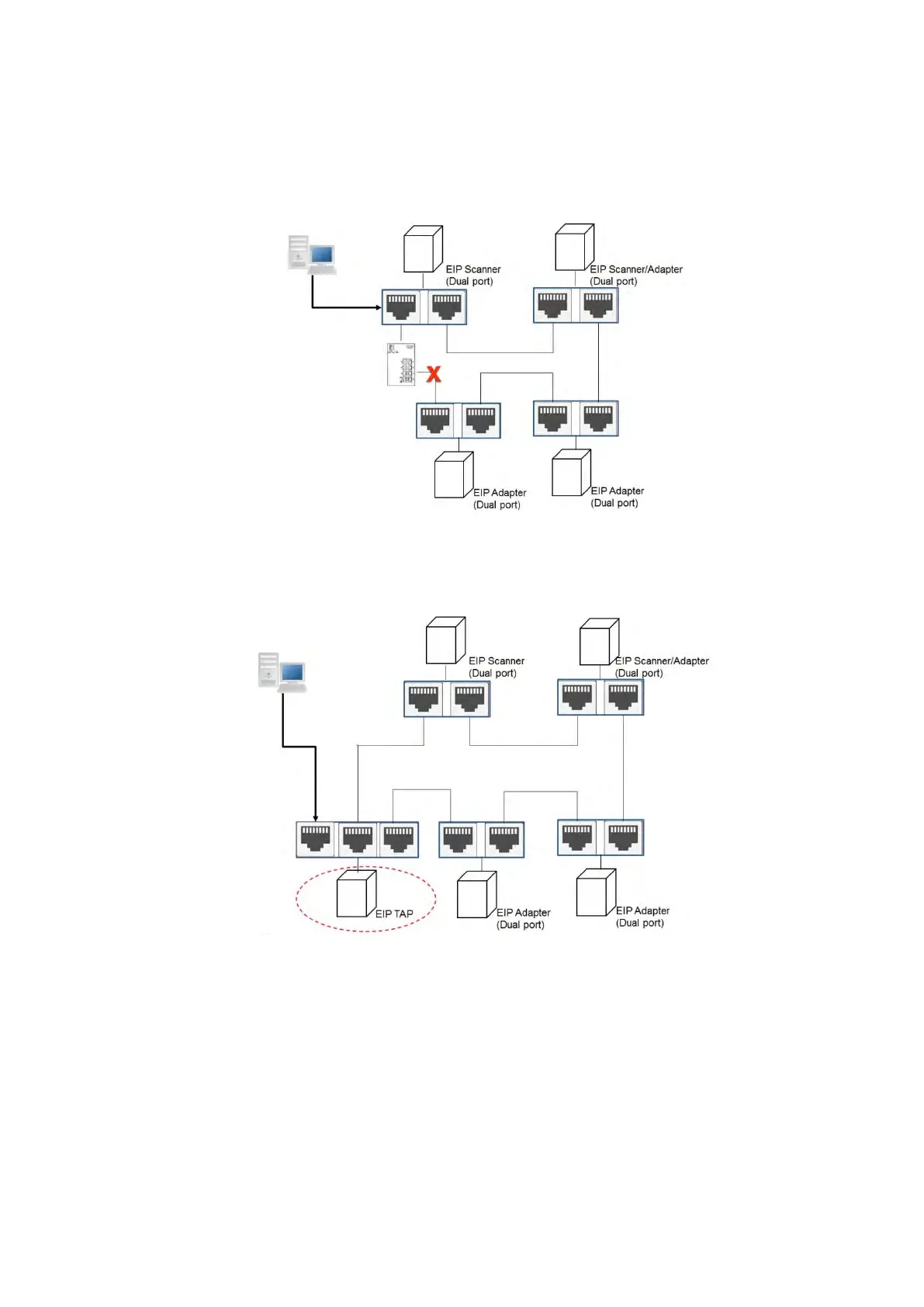Ring topology
Install the EIP editing software on your PC to monitor and configure the EIP devices. If there is no DLR switch (DVS-
103I02C-DLR), you need to save a network connection for your PC to connect to the EIP device.
If you have a DLR switch (DVS-103I02C-DLR), you can connect your PC to the Device port of the switch so that the ring
topology stays intact.
9.2.3 Network Communication Parameter Setting
In ISPSoft you can edit, upload, download and monitor AS PLC CPU programs through Ethernet communication. Refer
to section 2.4.3.4 in ISPSoft User Manual for more details. Go to ISPSoft -> Help -> ISPSoft User Index and then find
section concerning Communication Parameter Setting – Ethernet for more details.
Send Quote Requests to info@automatedpt.com
Call +1(800)985-6929 To Order or Order Online At Deltaacdrives.com
Send Quote Requests to info@automatedpt.com
Call +1(800)985-6929 To Order or Order Online At Deltaacdrives.com
