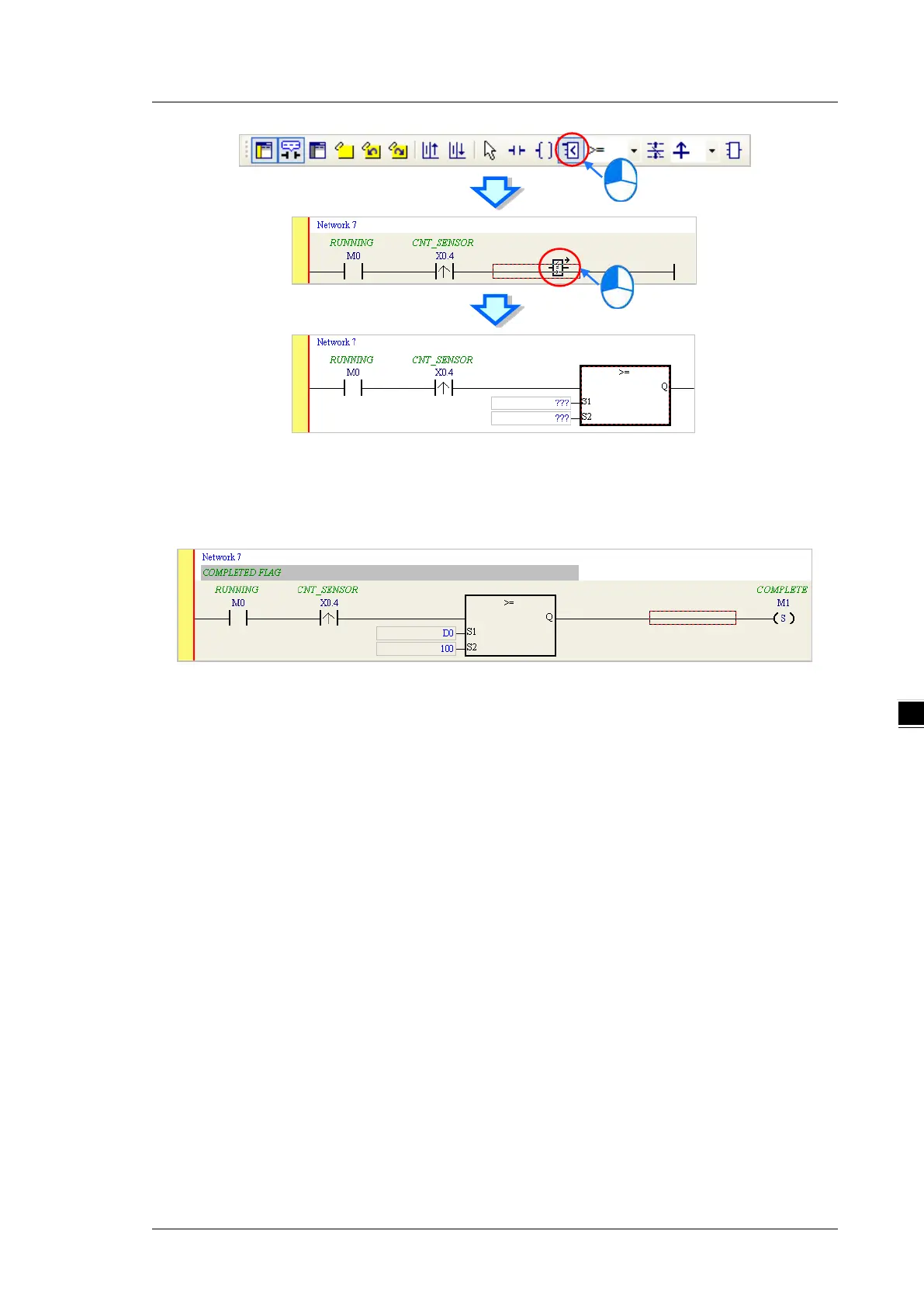Chapter 6 Writing a Program
6-21
Write the program shown below. In ISPSoft, K precedes a decimal value and H precedes a hexadecimal value.
To type a decimal value in ISPSoft, type it directly. To type a hexadecimal value in ISPSoft, type “16#” and the
hexadecimal value; e.g. 16#7FFF. In ISPSoft, 8# precedes an octal value, and 2# precedes a binary value.
6.5.9
Writing a Program
The previous sections introduced creating a traditional ladder diagram in ISPSoft. Write the program shown
below. Because the program is not yet compiled for the PLC, the mother line at the left side of the ladder
diagram is colored red while you write the program. The following sections show how to compile and download
the compiled program for testing.
