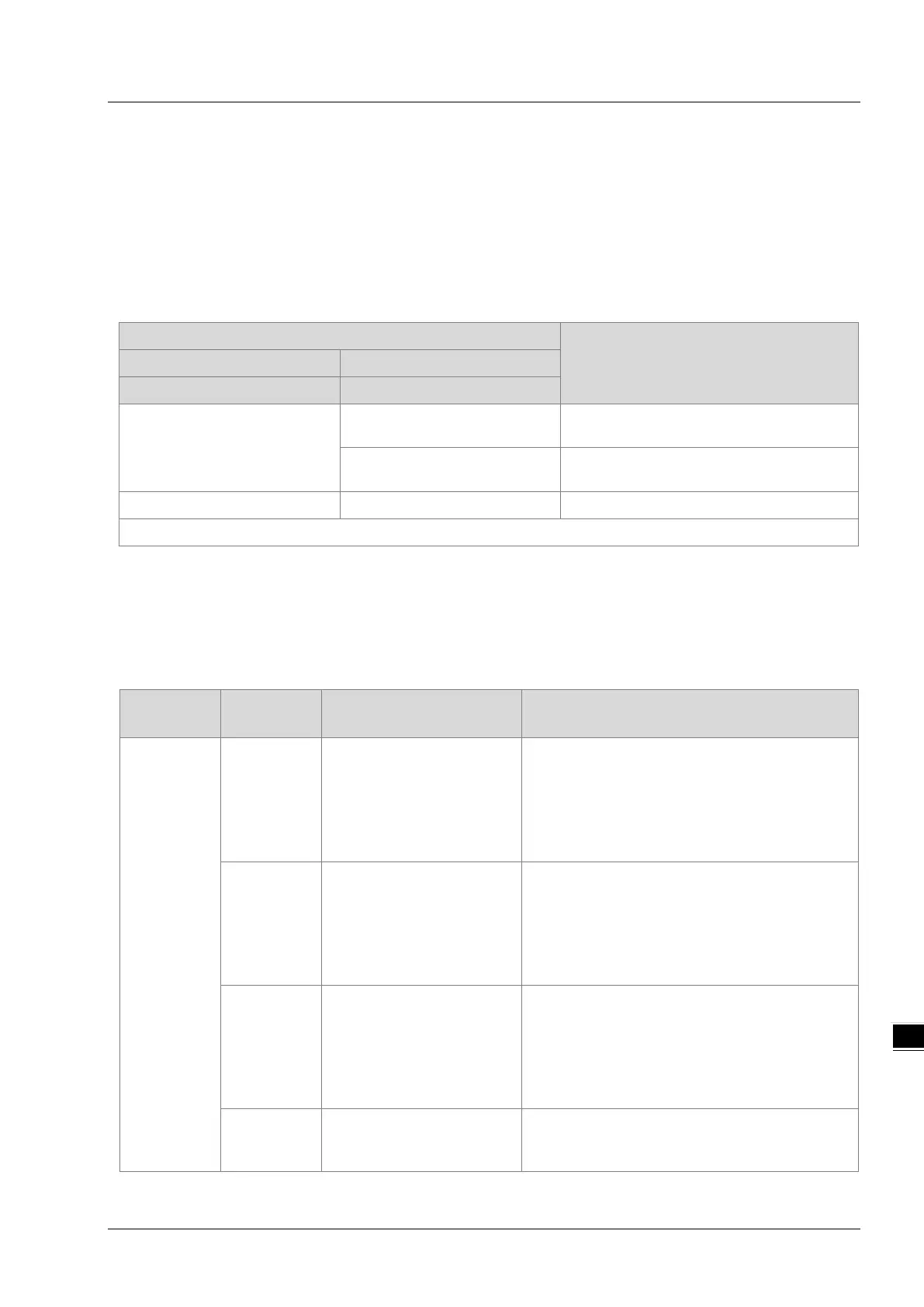Chapter 9 Ethernet Specification and Operation
9-47
9.6 Troubleshooting
This section provides an overview of error codes and troubleshooting for the AS Series.
9.6.1 Error Code Classification
There are two types of error code categories for the AS Series: Configuration Errors, and Application Errors. These error
codes are defined by the ODVA for EtherNet/IP errors. Refer to the following table for AS Series error codes.
Error Code Classification
Description
1
st
Phase 2
nd
Phase
Category Item
Configuration error
EDS files mismatched
Mismatched EDS files lead to I/O connection
failure. *
Data exchange setup error
Data exchange setup error lead to I/O
connection failure. *
Application error Ethernet/IP error EtherNet/IP communication failure *
* Only the last 2 bytes of the error code are shown; for example, only 011C appears for the error code H’1101011C.
9.6.2 Error Codes & How to fix them
9.6.2.1 Configuration Errors
(EIP Builder only shows Low word error codes)
Category Error Code Description How to fix them
EDS Files
Mismatched
H’1101011C
The Transport Class field
values of the Transport Class
and Trigger in the EDS file
are mismatched.
1. Check if the product information and the EDS
file match.
2. Reload the EDS file.
3. Ask the vendor of the device for the EDS file.
H’11010114
The Vender ID or the Product
Code in the EDS file is
mismatched.
1. Check if the product information and the EDS
file match.
2. Reload the EDS file.
3. Ask the vendor of the device for the EDS file.
H’11010115
The device type parameters
in the EDS file are
mismatched.
1. Check if the product information and the EDS
file match.
2. Reload the EDS file.
3. Ask the vendor of the device for the EDS file.
H’11010116
The revision parameters in
the EDS file are mismatched.
1. Check if the product information and the EDS
file match.
