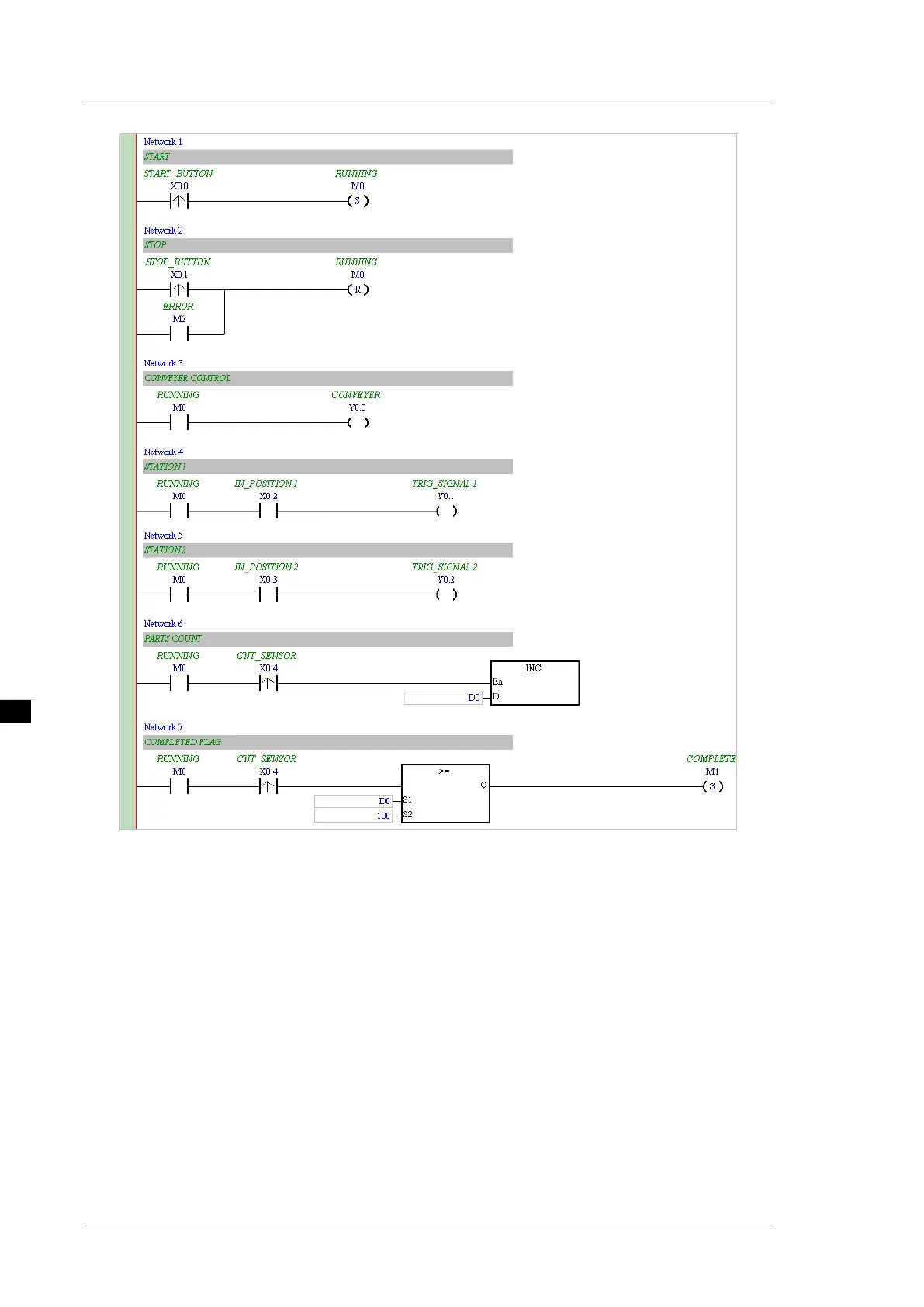AS Series Operation Manual
6-22
*1. The program above saves in the folder …\ISPSoft x.xx\Project\Example\Gluing_System_C.
*2. Refer to Chapter 8 in the ISPSoft User Manual for more information about creating a ladder diagram.
6.5.10
Checking and Compiling a Program
After you write a program, check the syntax of the programming language or compile the program. The syntax
and structure in the present window are checked after you run the Check function. The system checks the
entire project after you run the Compile function. If the system does not find any errors in the project, it
automatically generates execution code. After you successfully compile the program, the mother line at the left
side of the ladder diagram becomes black.
