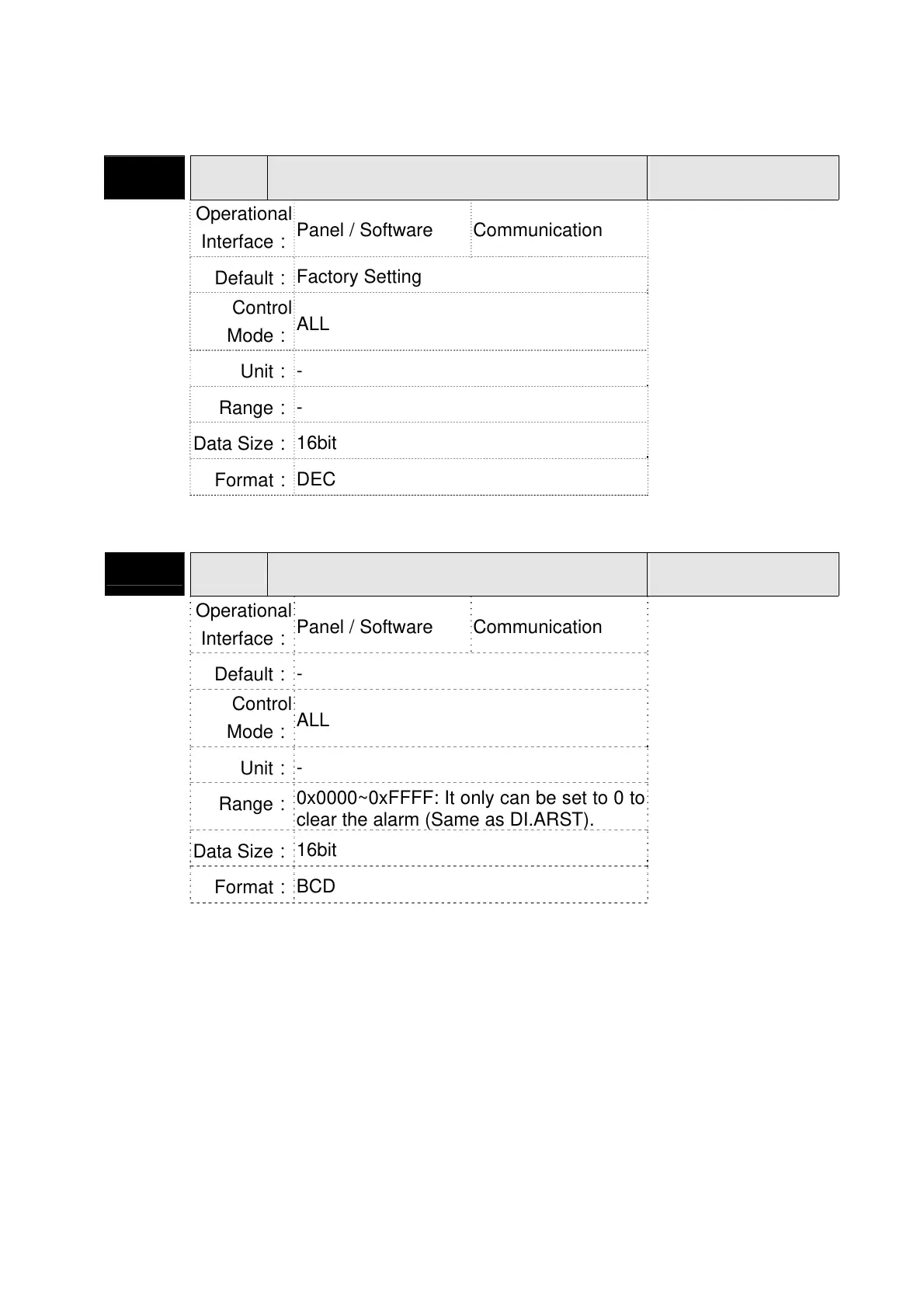Chapter 8 ParametersASDA-A2R Series
8-16 Revision December, 2014
8.3 Parameter Description
P0-xx Monitor Parameters
P0-00★
VER Firmware Version
Address: 0000H
0001H
Operational
Interface:
Panel / Software Communication
Related Section: -
Default:
Factory Setting
Control
Mode:
ALL
Unit:
-
Range:
-
Data Size:
16bit
Format:
DEC
Settings:
This parameter shows the firmware version of the servo drive.
P0-01■
ALE
Alarm Code Display of Drive
(Seven-segment Display)
Address: 0002H
0003H
Operational
Interface:
Panel / Software Communication
Related Section:
11.1, 11.2, 11.3
Default:
-
Control
Mode:
ALL
Unit:
-
Range:
0x0000~0xFFFF: It only can be set to 0 to
clear the alarm (Same as DI.ARST).
Data Size:
16bit
Format:
BCD
Settings:
Hexadecimal format: displays the alarm code
Alarm of Servo Drive
001:Over current
002:Over voltage
003:Under voltage (In default setting, the alarm occurs only when
the voltage is not enough in Servo ON status; In Servo ON
status, when it applies to power R, S, T, the alarm still will not
be cleared. Please refer to P2-66.)
004:Motor combination error (The drive corresponds to the wrong
motor)
005:Regeneration error
