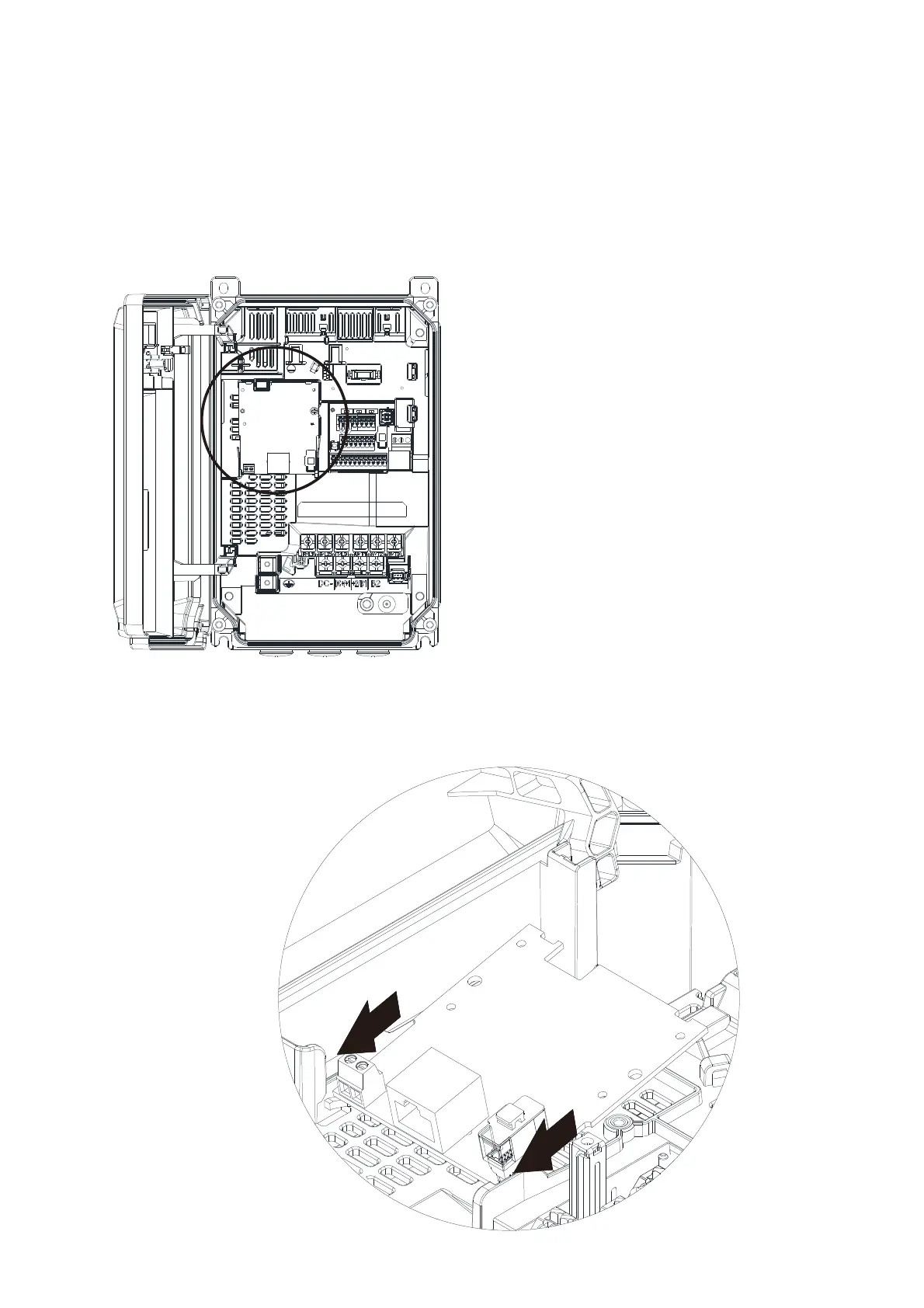Chapter 8 Optional Cards MS300 (IP66 / NEMA 4X)
8-2
The option cards in this chapter are optional items. Select the applicable option cards for your motor
drive, or contact your local distributor for suggestions. The option cards can significantly improve the
efficiency of the motor drive.
To prevent damage to the motor drive during installation, remove the digital keypad and the cover
before wiring.
8-1 Option Card Installation
1. Switch off the power supply.
2. Open the front cover of the drive.
3. As shown in Figure 8-2, engage the lower end of the option card with the guiding slot.
Figure 8-1
Figure 8-2