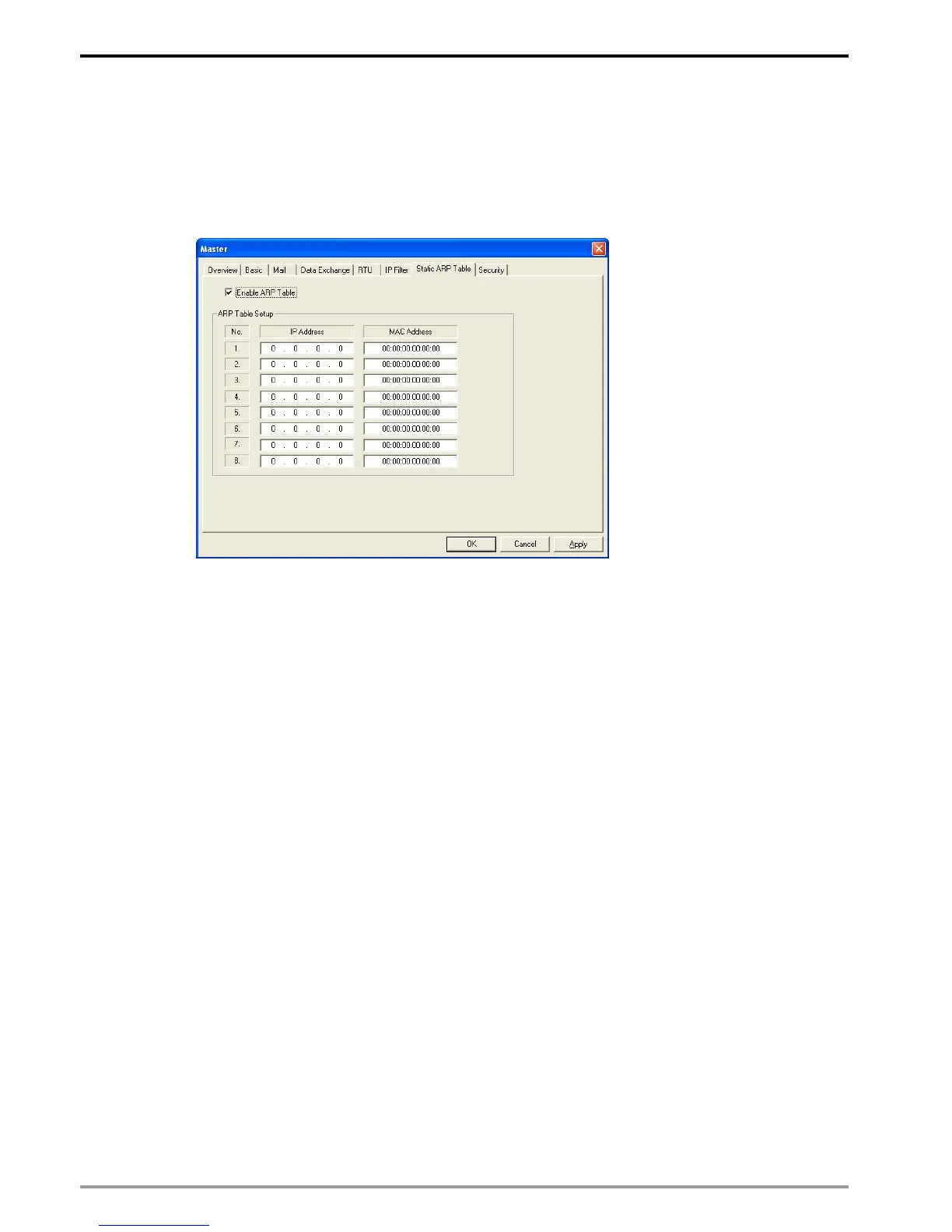Ethernet Communication Module DVPEN01-SL
DVP-PLC Operation Manual
28
Therefore, if you do not know the MAC address, you will have to spend some time looking up the MAC address.
If you want to enhance the transmission efficiency, use static ARP table to save time. For example, assume IP:
192.168.0.1 and MAC: 00:14:22:56:0F:7F. As long as there are data sent to 192.168.0.1, you will get the MAC
address from the table.
Setting up static ARP table
1. IP:
Destination IP address in data transmission.
2. MAC:
The MAC addresses corresponding to the IP address.
Note:
Incorrect settings may result in connection failure. Therefore, DO NOT set the MAC address of
the equipment without the network into the table.
5.9 Setting up Password
To prevent the set values in DVPEN01-SL from being modified, you can set up password to lock the settings
in DVPEN01-SL.
Setting up DVPEN01-SL password
