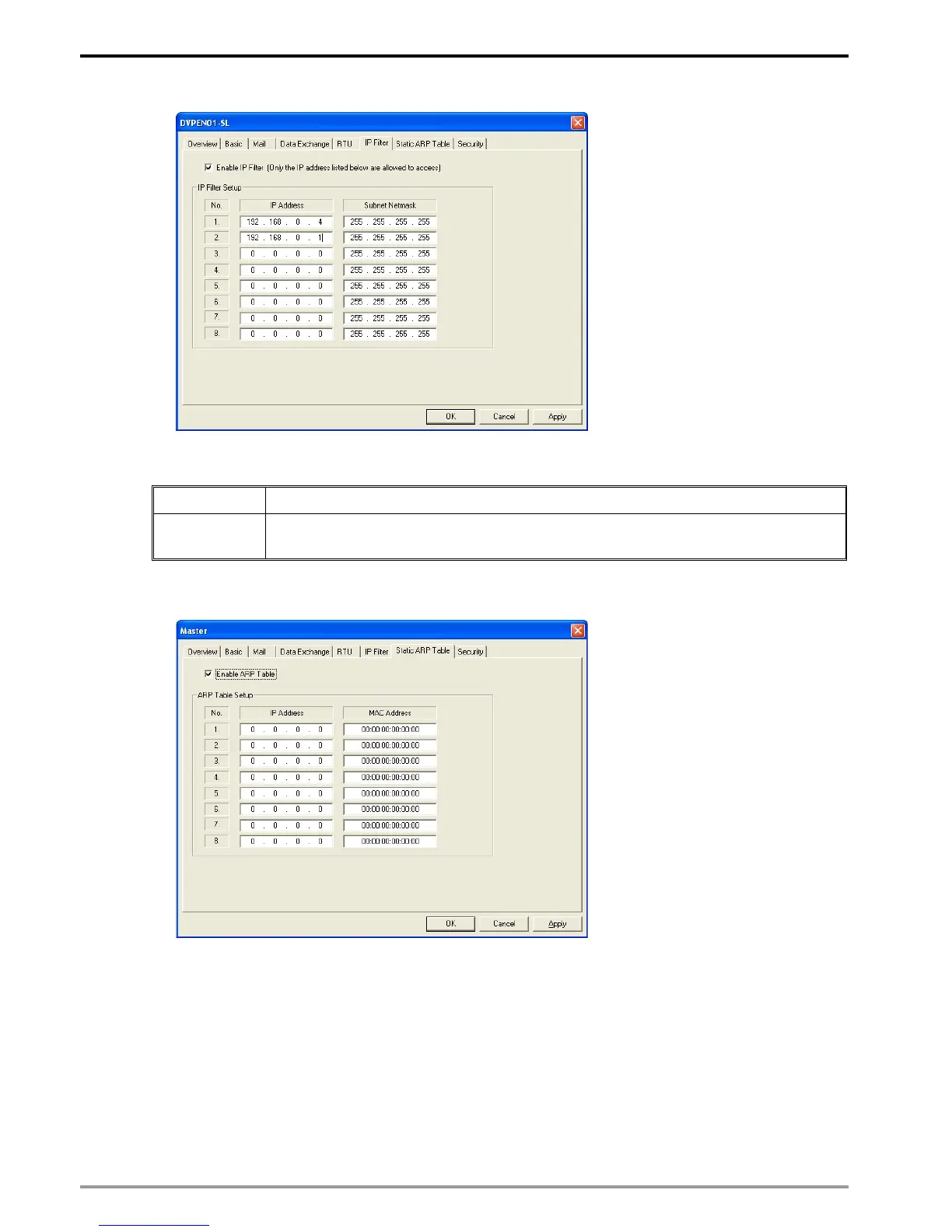Ethernet Communication Module DVPEN01-SL
DVP-PLC Operation Manual
42
6.6 Setting up Static ARP Table
Application Setting up static ARP table
Network
requirement
(1) MAC address of equipment 192.168.1.6 is 00:18:23:10:00:35
(2) MAC address of equipment 192.168.1.1 is 00:18:23:10:00:04
1. See 6.1 for the connection and how to set up the communication.
2. Open the setup page and switch to “Static ARP Table” page.
3. Check “Enable ARP Table” box. Enter “192.168.1.6” in No. 1 IP, and its corresponding MAC
address is “00:18:23:10:00:35”.
