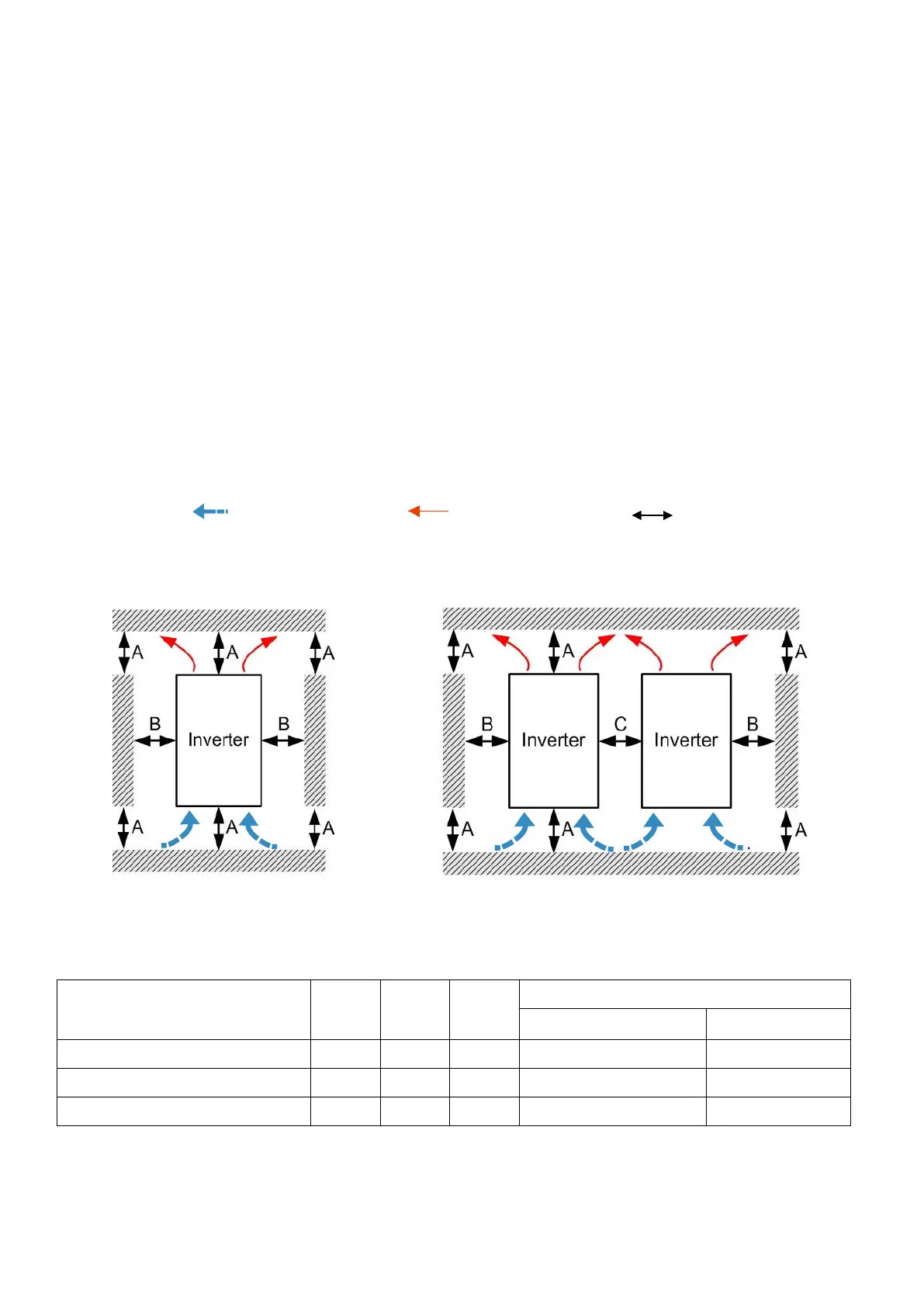Chapter 3 InstallationME300
3-1 Mounting Clearance
P
revent fiber particles, scraps of paper, shredded wood, sawdust, metal particles, etc. from adherin
g
t
o the heat sink.
Install the AC motor drive in a metal cabinet. When installing one drive below another one, us
e a
m
etal separator between the AC motor drives to prevent mutual heating and to prevent the risk of
accidental fire.
Install the AC motor drive in a Pollution Degree 2 environment with clean and circulating air. A clea
n
and c
irculating environment means air without polluting substances and dust.
Mount the drive in an IP54 cabinet in order to maintain the Pollution Degree 2 or in a pollution-
controlled environment. When installing the AC motor drive in a Pollution Degree 2 (IEC/EN 60664-
1)
env
ironment, only nonconductive pollution occurs for the electrical equipment in the cabinet and
thermostatic chamber and temporary conductivity caused by condensation is expected.
The appearances shown in the following figures are for reference only. The actual motor drives may look
different.
Airflow direction: (Blue arrow) Inflow (Red arrow) Outflow (Black) Distance
Single drive installation
Side-by-side horizontal installation /
Zero stack installation
Figure 3-1 Figure 3-2
Minimum Mounting Clearance
Installation method A [mm] B [mm] C [mm]
Max. Ambient temperature (
o
C)
Without derating derating
Single drive installation 50 30 - 50 60
Side-by-side horizontal installation 50 30 30 50 60
Zero stack installation 50 30 0 40 50
Table 3-1
NOTE:
The minimum mounting clearances A–C stated in the table above apply to AC motor drives installation. Failing to
follow the minimum mounting clearances may cause the fan to malfunction and heat dissipation problems.