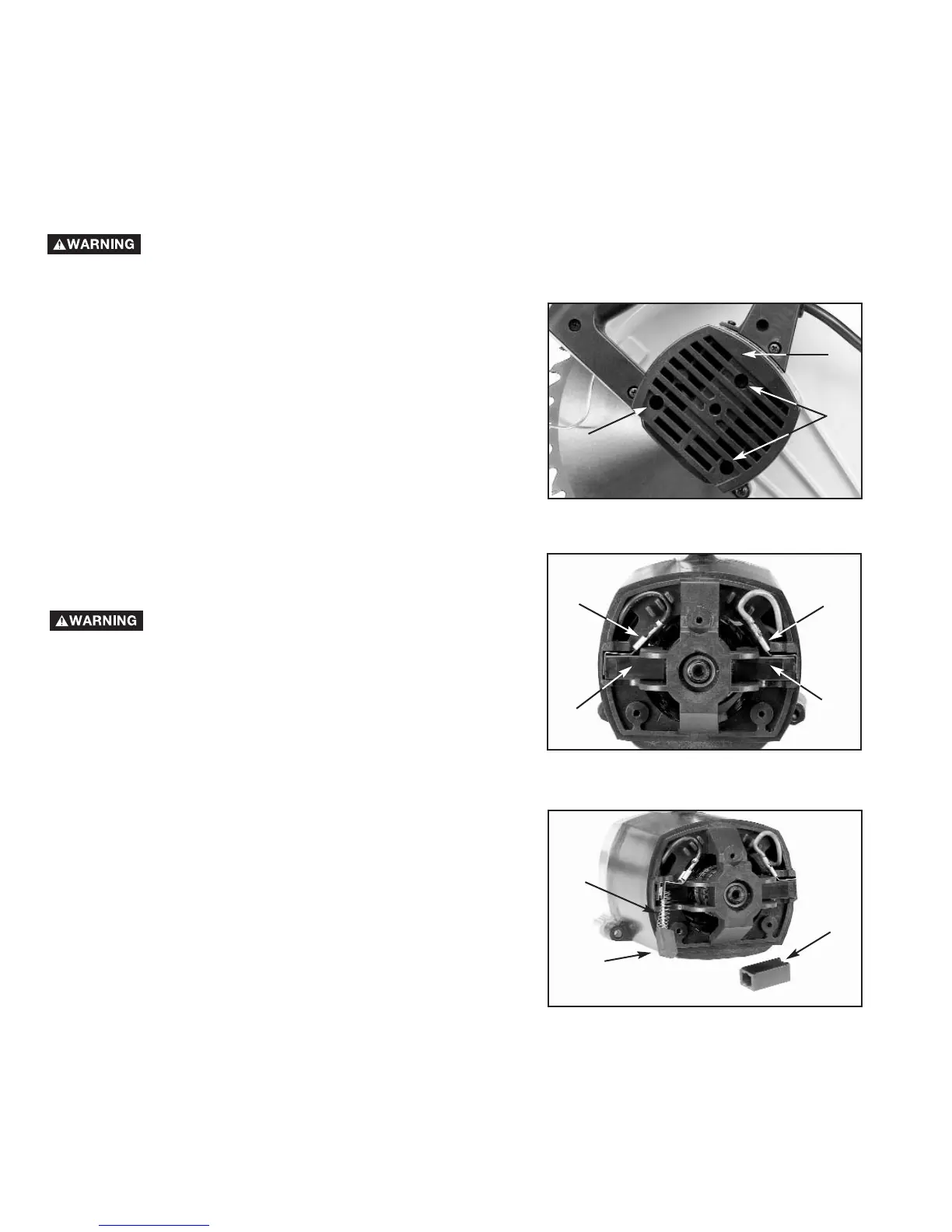16
BRUSH INSPECTION
AND REPLACEMENT
Brush life varies. It depends on the load on the motor.
Check the brushes after the first 50 hours of use for a
new machine or after a new set of brushes has been
installed. After the first check, examine them after about
10 hours of use until such time that replacement is
necessary. To inspect the brushes, proceed as follows:
1. Remove three screws (A) Fig. 41, and remove motor
cover (B).
2. The brushes are located in the two holders (C) Fig.
42. Remove terminal connector (D) and pull out
brush holders (C).
3. Fig. 43 illustrates one of the brushes (E) removed
from the holder (C). When the carbon on either
brush (E) is worn to 3/16" in length or if either spring
(F) or shunt wire is burned or damaged in any way,
replace both brushes. If the brushes are found to be
serviceable after removing, reinstall them in the
same position as removed.
Fig. 42
Fig. 43
Fig. 41
A
B
C
C
D
D
E
F
C
A
Disconnect machine from power source.
16
1. Remove screw (A) Fig. 37, and rotate cover (B) to the rear as shown in Fig. 38.
2. To remove the saw blade, insert hex wrench (C) Fig. 39 into the hex hole located in the rear end of the motor shaft,
to keep the shaft from turning.
3. Use wrench (D) Fig. 40 to loosen arbor screw (E) by turning it clockwise.
4. Remove arbor screw (E) Fig. 40, outside blade flange (F) and saw blade (G) from saw arbor.
5. Place new blade on arbor. MAKE CERTAIN TEETH OF SAW BLADE ARE POINTING DOWN AT THE FRONT. Re-
attach outside blade flange (F) Fig. 40, and arbor screw (E) by turning it counterclockwise using wrench (D) Fig. 40.
At the same time use hex wrench (C) Fig. 39 to keep the arbor from turning.
6. Replace screw and cover that was rotated to the rear in STEP 2.
Remove wrenches (C) Fig 39 and (D) Fig. 40 before starting the machine.