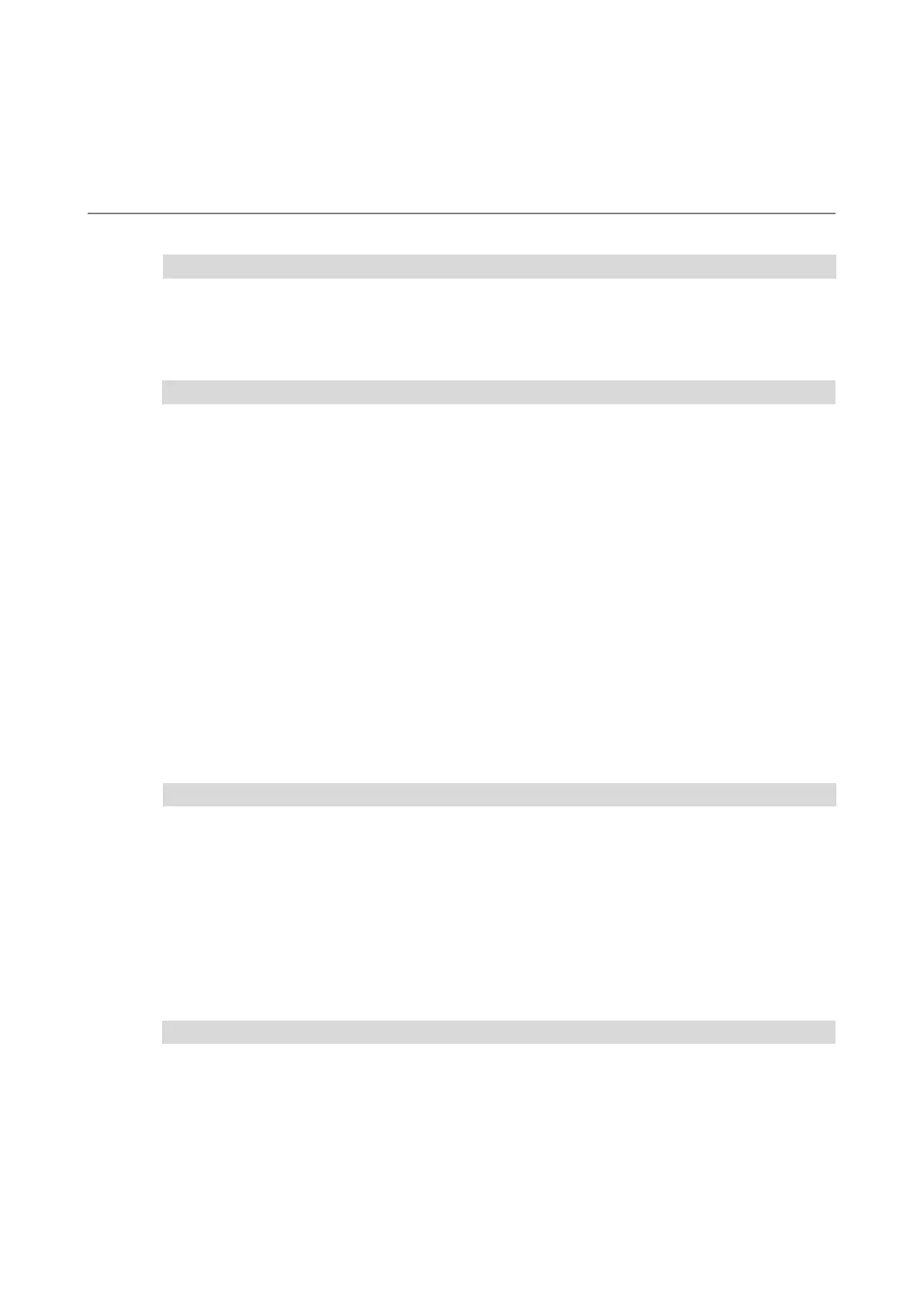Table of Contents
Product Inspection and Model Explanation
1.1 Product inspection ···························································································· 1-2
1.2 Model explanation ···························································································· 1-2
Specifications and Product Interface
2.1 Electrical specifications ····················································································· 2-2
2.2 Product diagram and dimensions ········································································· 2-3
2.2.1 Product diagram ······················································································ 2-3
2.2.2 Outer dimensions ···················································································· 2-4
2.3 Description and illustration of product interface ······················································· 2-5
2.4 Description of connection ports and indicators ························································ 2-6
2.4.1 R2-ECx004 IO Port 0 ················································································ 2-6
2.4.2 R2-ECx004 IO Port 1 ················································································ 2-8
2.4.3 R2-ECx004 power port ············································································ 2-10
2.4.4 EtherCAT communication port and indicators ··············································· 2-11
2.4.5 R2-ECx004 IO indicators ········································································· 2-12
2.4.6 R2-ECx004 module status indicators ························································· 2-15
Wiring and Installation
3.1 Input port wiring example ··················································································· 3-2
3.2 Output port wiring example ················································································· 3-4
3.3 System structure example ·················································································· 3-5
3.4 Installation ······································································································ 3-6
3.4.1 Installation in the electrical control panel ······················································· 3-6
3.4.2 Wiring requirements ················································································· 3-8
CiA 401 Device Profile
4.1 DO operation method ························································································ 4-2
4.1.1 Related objects ······················································································· 4-3
