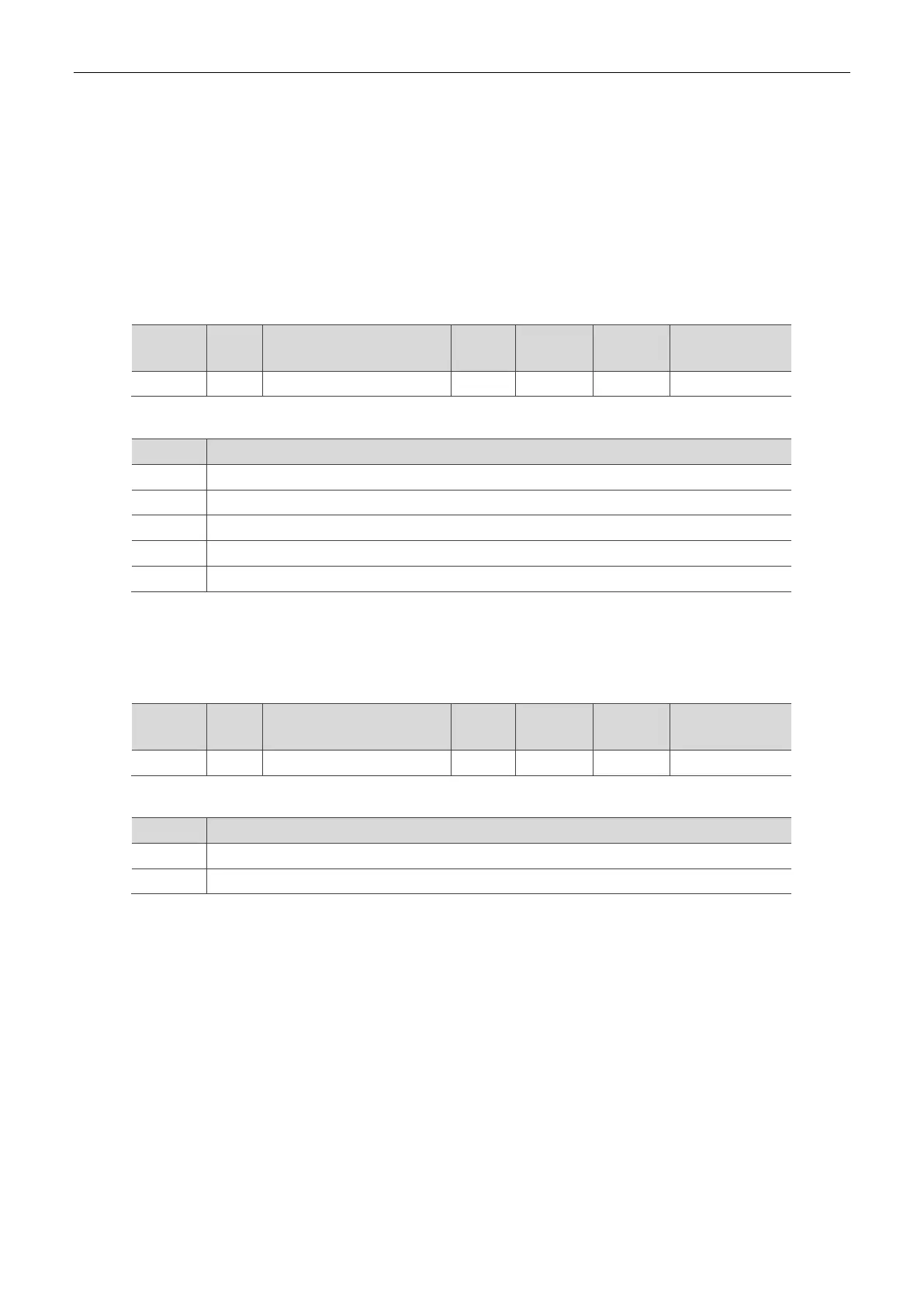5.5.3 DI Filter Range (2002h)
This object sets the filter time of the digital inputs (DIs) of R2-EC0004 and R2-EC1004. The
signals are filtered by the software filter function of the module with the minimum filter time of
100 µs. When the DI filter time is set to 1 ms, the actual filter time can be up to 1100 µs (1 ms +
100 µs). This filter time setting is available only when the DI event recording function (2010h) is
enabled. When the DI signal is detected (i.e. the time duration of signal change exceeds the set
filter time), the DI event is recorded in Input Event Value (2012h).
5.5.4 Input Event Enable (2010h)
This object enables the DI event recording function of R2-EC0004 and R2-EC1004.
