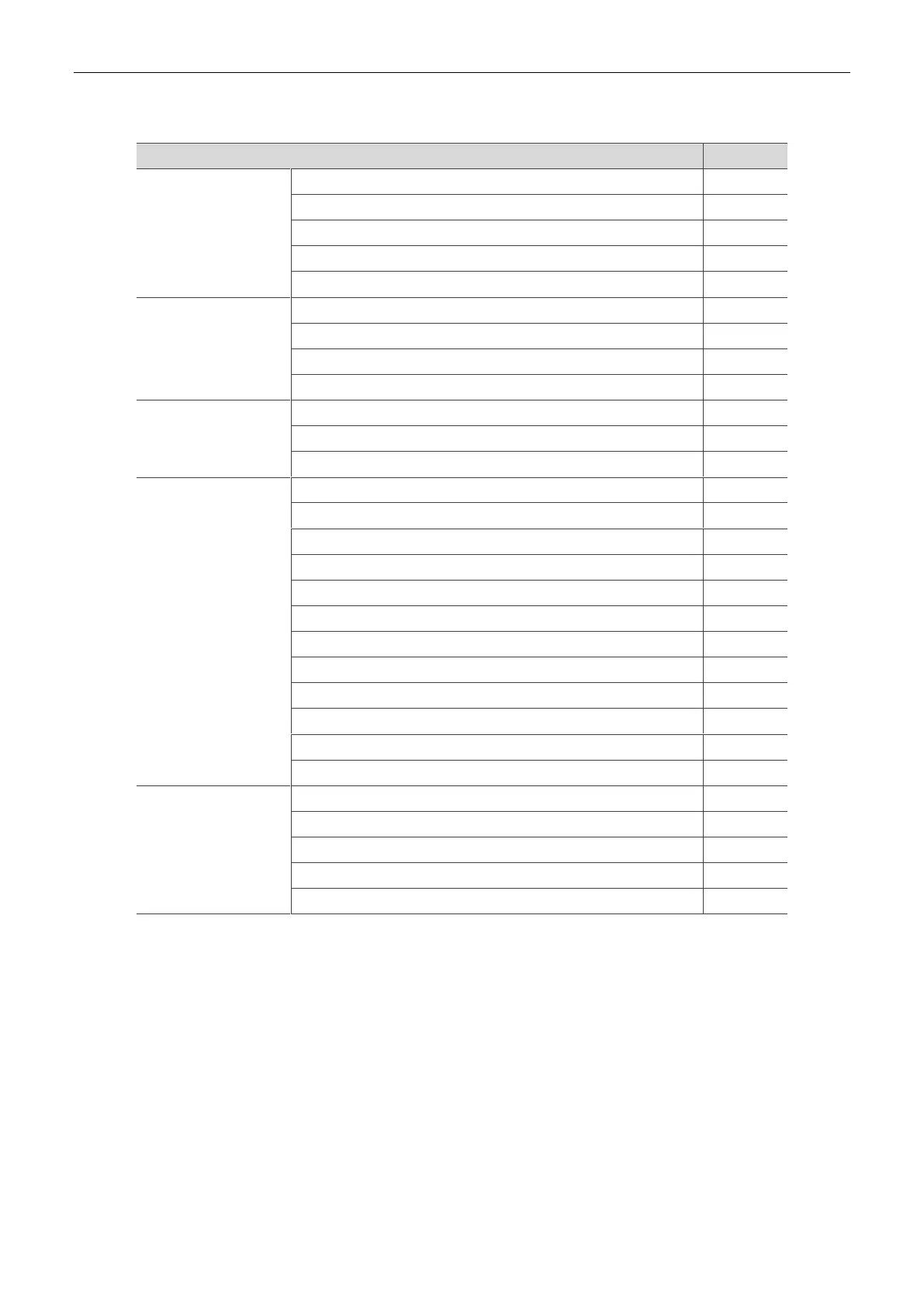R2-ECx004 User Manual Object Dictionary
5-3
Manufacturer Device Name (1008h)
Manufacturer Software Version (100Ah)
Receive PDO Mapping (1600h)
Receive PDO Mapping 2 (1601h)
Transmit PDO Mapping (1A00h)
Transmit PDO Mapping 2 (1A01h)
Sync Manager
Communication
Objects
Sync Manager Communication Type (1C00h)
Sync Manager PDO Assignment (1C12h, 1C13h)
Sync Manager Synchronization (1C32h, 1C33h)
Manufacturer Specific
Objects
Read DO Actual Value (2000h)
Allow DO State Change (2001h)
Input Event Enable (2010h)
Clear Input Event (2011h)
Input Event Value (2012h)
Timestamp Initial Time Setting (2020h)
Clear Timestamp Value (2022h)
DI Timestamp Counter and Pass Time FIFO (2030h - 204Fh)
DO Timestamp Counter and Pass Time FIFO (2050h - 206Fh)
DI Input Bounce Counter and Pass Time FIFO (2070h - 208Fh)
Read Input (8-bit) (6000h)
DO Error Mode Enable (6206h)
DO Error Mode Setting Value (6207h)
