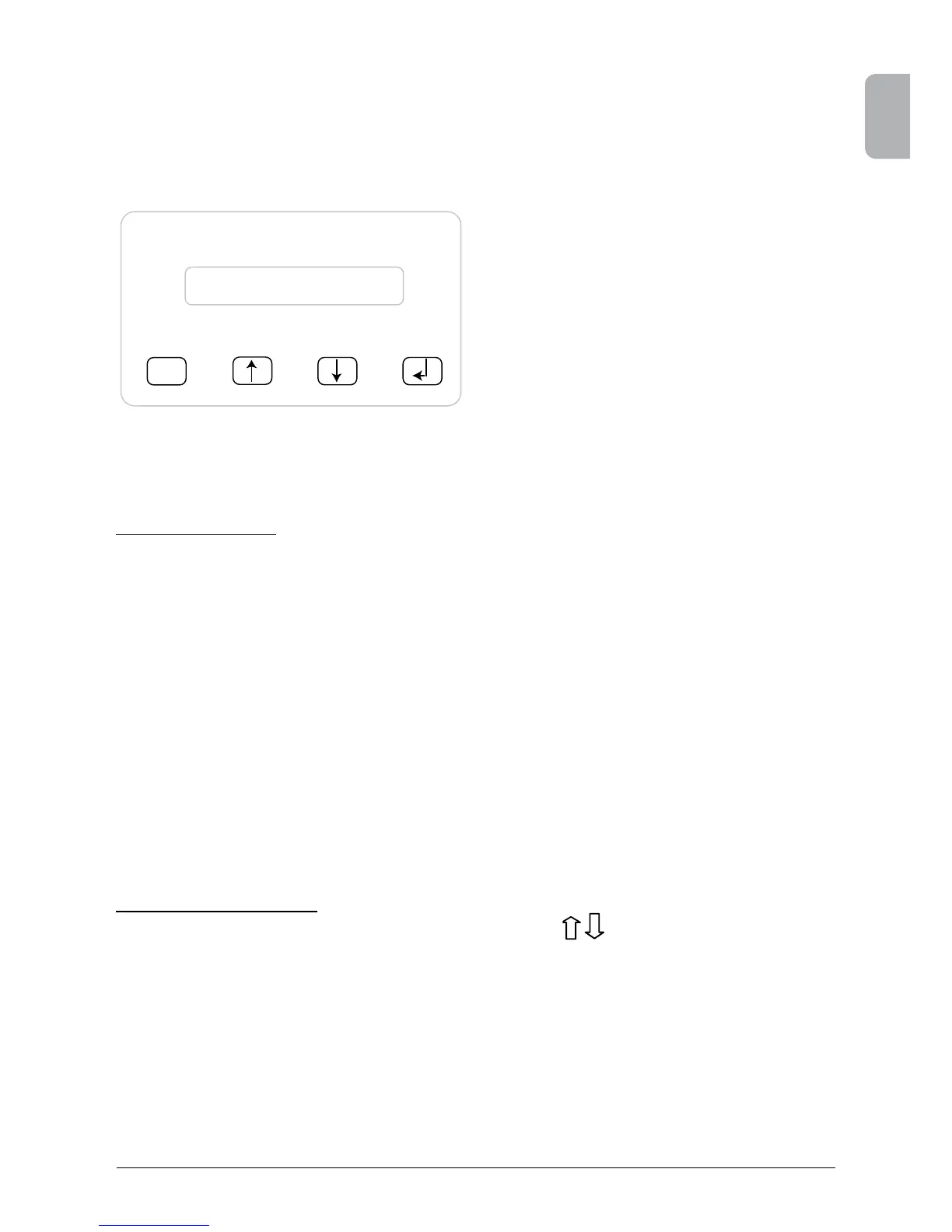19
ENGLISH
Operation and installation manual SOLIVIA 2.5 EU G3
7 Operating concept
7.1 The display
The display on the device indicates varied information. The enter keys are used for the adjustment
of the device and for the retrieval of information. The measured data can deviate with a tolerance
of up to 5%.
ESC
(A) (B) (C) (D)
7.2 Navigation in the display
Lighting of the display
After pressing the ENTER key in automatic operation, the display lighting is switched on. If no key
is pressed within 30 seconds, the display lighting automatically goes out. The setup menu enables
selection between continuous or automatic lighting. Through pressing the ENTER key, the display
lighting is switched on again.
Key (A), ESC: To switch from the menu
items to the main menu and
to exit each sub-menu.
Key (B) and (C): For scrolling in the individual
menu items and/or carrying
out adjustments in the setup
menu.
Key (D), ENTER: ENTER key for changing into
the menu levels and for input
acknowledgement in the
setup menu.
7.3 Main menu
The main menu consists of 8 menu items which are subdivided into submenus:
• Menu Autotest
• Menu N (Now)
• Menu D (Day)
• Menu W (Week)
• Menu M (Month)
• Menu Y (Year)
• Menu T (Total)
• Menu S (Setup)
Handling of the menu items:
You can scroll the main menu by activating the selector keys