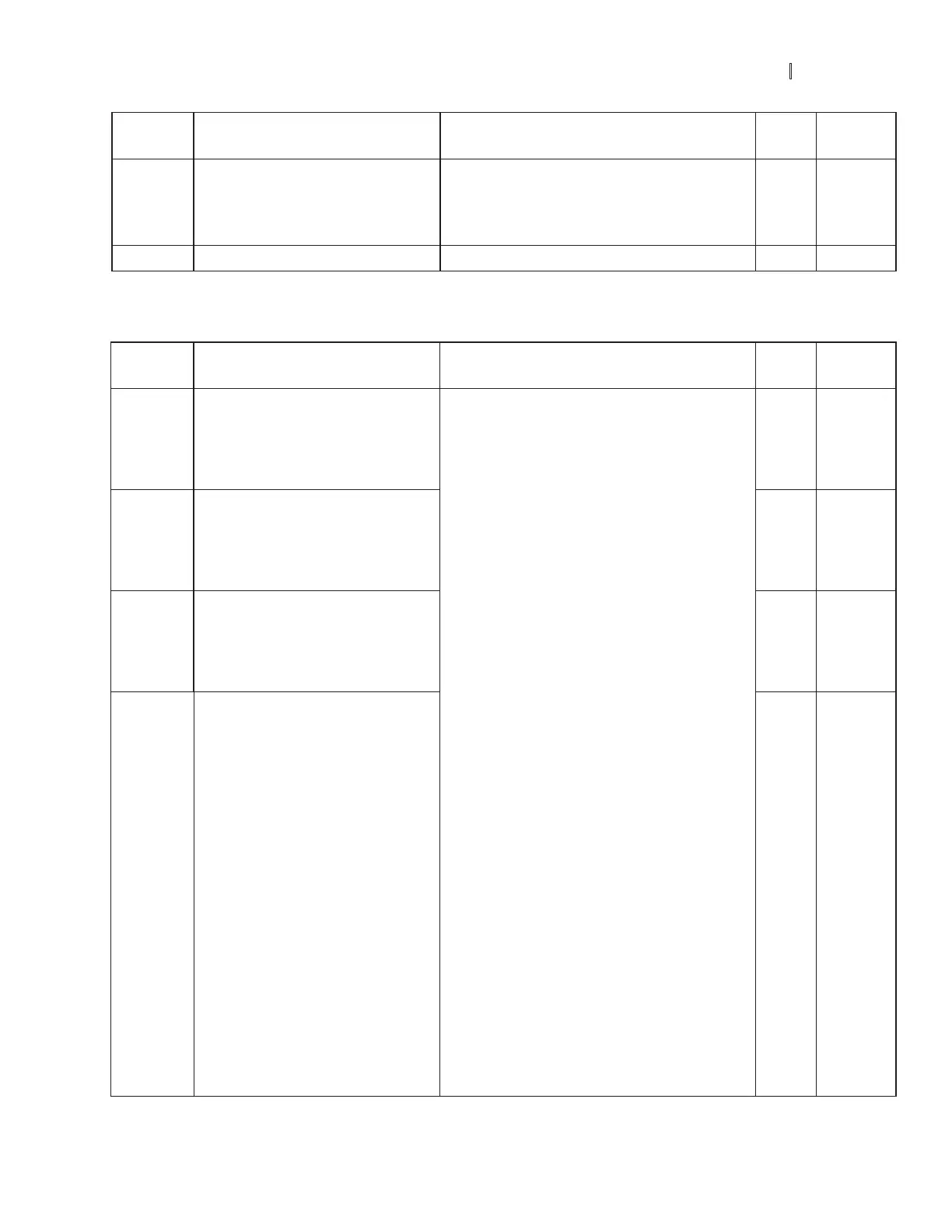Chapter 5 Parameters_VFD-B Series
Revision 10/2005, BE13, SW V4.08 5-7
Parameter Explanation Settings
Factory
Setting
Customer
03: RS-485 serial communication (RJ-11).
Keypad STOP/RESET enabled.
04: RS-485 serial communication (RJ-11).
Keypad STOP/RESET disabled.
a02-15
Keyboard Frequency Command
0.00 ~ 400.00Hz 60.00
Group 3 Output Function Parameters
Parameter Explanation Settings
Factory
Setting
Customer
00: No function
01: AC drive operational
02: Master frequency attained
03-00
Multi-Function Output Relay (RA1,
RB1, RC1)
03: Zero speed
08
04: Over torque detection
05: Base-Block (B.B.) indication
06: Low-voltage indication
03-01
Multi-Function Output Terminal
MO1
07: Operation mode indication
01
08: Fault indication
09: Desired frequency attained 1
10: PLC program running
03-02
Multi-Function Output Terminal
MO2
11: PLC program step completed
02
12: PLC program completed
13: PLC program operation paused
14: Terminal count value attained
15: Preliminary count value attained
16: Auxiliary motor No.1
17: Auxiliary motor No.2
18: Auxiliary motor No.3
19: Heat sink overheat warning
20: AC motor drive ready
21: Emergency stop indication
22: Desired frequency attained 2
23: Software braking signal
24: Zero speed output signal
25: Under-current detection
26: Operation indication (H>=Fmin)
03-03
Multi-Function Output Terminal
MO3
27: Feedback signal error
20